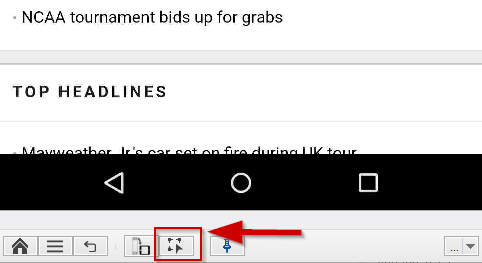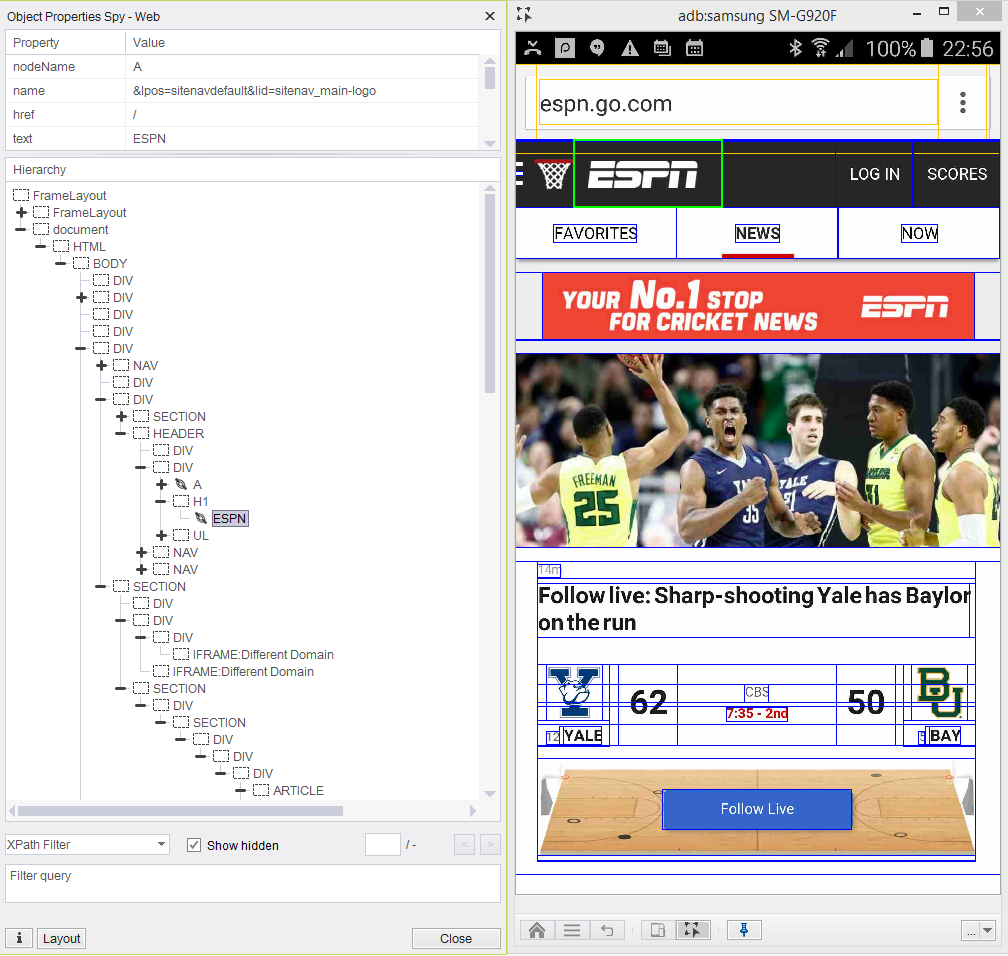AS - Mobile Web Testing On Chrome With Android
info
Please note that this tool is classified as a Legacy tool. We recommend transitioning to our updated solutions to maintain optimal performance and security in your workflows. For more information on this matter, please reach out to technical support .
Web capabilities are available in the Chrome browser for Android device.
warning
Note: Android version must be 4.1 and above, and the latest version of chrome.
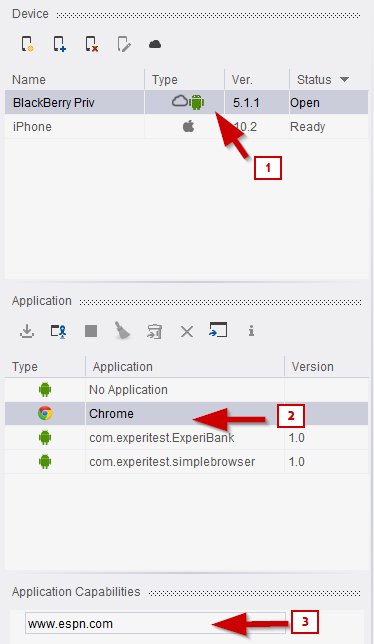
-
Select an Android device from the device manager.
-
Select Chrome from the application manager.
-
Enter the desired URL in the application capabilities manager. For example: www.espn.com
-
Run the test,
-
Open the Object Spy in the reflection.