AS - Mobile Web Testing On Safari With iOS
info
Please note that this tool is classified as a Legacy tool. We recommend transitioning to our updated solutions to maintain optimal performance and security in your workflows. For more information on this matter, please reach out to technical support .
Web Recognition Capabilities are available in the Safari browser for iOS devices.
This is supported only for iOS7 and above.
To enable testing on the Safari browser:
-
On your iOS device, click Settings -> Safari -> Advanced then activate the Web Inspector.
-
Perform Connecting an iOS Device to Enable non-Instrumented Mode, then click OK.
-
Select safari from the application manager.
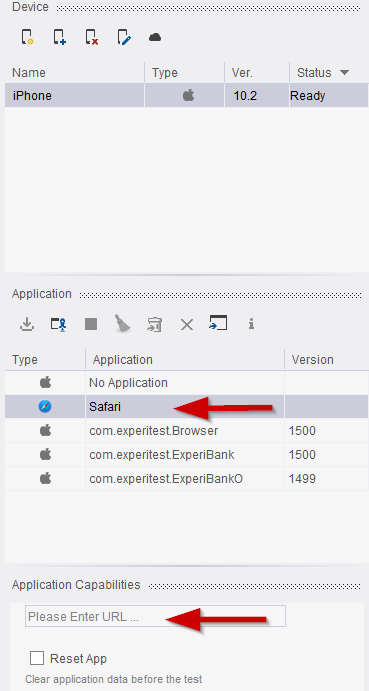
-
Set the URL to "HTTP://<URL of the website to be displayed>". For example: http://cnn.com
