AS - Troubleshoot Android Connectivity
Please note that this tool is classified as a Legacy tool. We recommend transitioning to our updated solutions to maintain optimal performance and security in your workflows. For more information on this matter, please reach out to technical support .
Device's Details Not Shown When Trying to Add It

-
Open your PC's Device Manager. You should be able to identify your device here (usually under 'Android Phone').
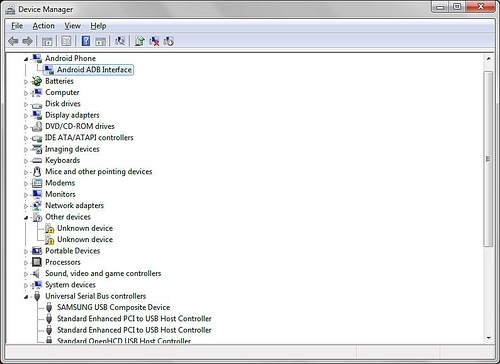
-
If you cannot identify the device, disconnect and connect the USB cable while the Device Manager is open. The Device Manager should refresh and you should be able to identify the new device.
-
If the Device Manager is not refreshed, change the USB port which is connecting the device to your PC.
-
If your device is still not identified or you are getting status on the device as the 'Unknown Device' or your device is in "Error" mode, uninstall the USB driver and reinstall again. Once you have reinstalled the USB driver, verify successful installation by executing the add devices command.
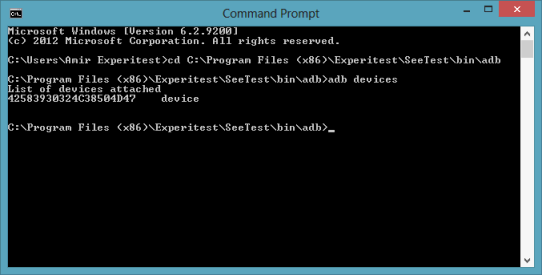
-
If your device is still not identified or you are getting the 'Unknown Device' or "Error" message, click Settings -> Application -> Development then make sure USB debugging is enabled.
Device Status Becomes Offline at Random Times - Cannot Establish a Connection
-
Change the USB cable. Try using the original USB cable. In some cases, the process of connecting and disconnecting the USB cable can damage the device's connector. In this case, the device is charged as usual but can suffer from ADB instability. It is best to avoid connecting and disconnecting the USB cable from the device itself.
-
Change the PC USB port. Use USB 2.0 and not USB 3.0. If it is a desktop machine, it is better to use ports that are at the back of the machine.
-
Don't run any other software that accesses the ADB process. An indication of such issue will be more than one ADB process running in the task manager.
-
Applications like Samsung Kies or HTC Sync will try to kill the existing ADB process and use their built-in ADB. It's better to avoid using those tools and only install the USB driver.