TeamForge 23.1 Update 1 Release Notes
Release Information
| Version | Released On |
|---|---|
| GA Version: 23.1.325 | Dec 29, 2023 |
| Update 1: 23.1.355-462 | Mar 25, 2024 |
What's New in TeamForge 23.1 Update 1 Release
Enhanced Log Level Configuration
As a site admin, you can now independently adjust log levels for APPLICATION SERVER and SOAP SERVER components through the Configure Logging page. This enables the Axis logs without restarting JBoss. The SOAP SERVER log level adjustment affects only the axis.log files, while adjustments to the APPLICATION SERVER log level impact both server.log and vamessages.log files. For more information, see Configure Your Site’s Log Level.
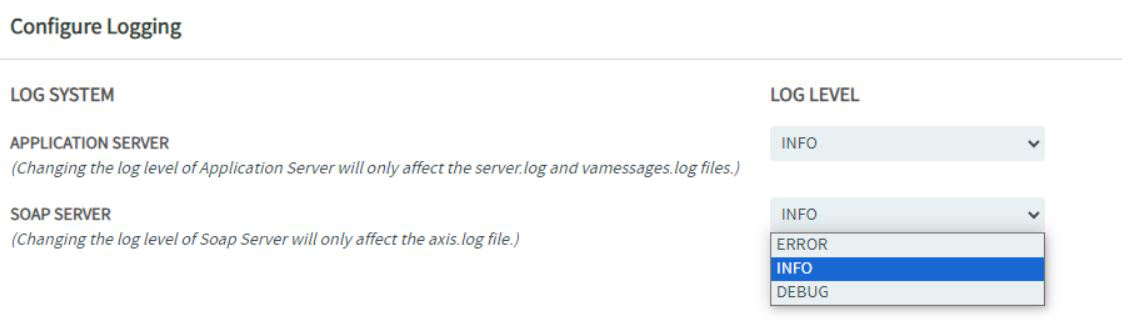
Issues Fixed in Teamforge 23.1 Update 1 Release
- The Documents module is enhanced to address the following issues:
- Fixed—When creating or editing a document, you can now upload a file with the
.emlextension under the Document Type section.
- Fixed—The document review page now lists open reviews at the top followed by closed reviews, all organized alphabetically by name.
- Fixed an issue in document review where a review created for a specific version was being duplicated across various review versions.
- Fixed—The Document Link in the old document review pop-up window now displays the corresponding document version, instead of the latest one.
- Fixed—The document versions summary table now correctly displays the review completion date and timestamp.
- Fixed—The document summary page no longer duplicates the required reviewer in the REVIEWERS column.
- Fixed—When creating or editing a document, you can now upload a file with the
- Fixed an issue in the Trackers module that prevented you from changing the artifact STATUS and attaching files.
- Fixed—The USER-ROLE MATRIX window now adjusts to the browser page.
- Fixed—The REPORTED IN RELEASE field now correctly displays release information in the tracker artifact.
- Fixed a vulnerability while accessing the auth manager page.
- Fixed a role synchronization issue between TeamForge and Nexus when assigning roles to over 10 users.
Apply Teamforge 23.1 Update 1
Teamforge 23.1 Update 1 is now available. Apply Teamforge 23.1 Update 1 on your site if you are on Teamforge 23.1.
TeamForge add-on packages can remain installed when you apply Teamforge 23.1 Update 1. No updates are required. However, you should verify the compatibility of Add-ons applied to your site as some may be more specific to your site.
If you have any questions regarding compatibility or updating a specific add-on, contact Digital.ai Support.
You must log in as a root user to apply Teamforge 23.1 Update 1.
-
Stop TeamForge.
noteStop TeamForge on all the servers in a distributed setup.
teamforge stop -
Skip this step if your site has internet access. This step is to configure Teamforge 23.1 Update 1 installation repository on sites without Internet access.
a. Contact the Digital.ai Support to get the auxiliary installer package for Teamforge 23.1 Update 1 disconnected installation and save it in
/tmp.- Red Hat Enterprise Linux/CentOS 8.8 64 bit RPM package: CTF-Disconnected-media-23.1.355-462.rhel8.x86_64.rpm
- Red Hat Enterprise Linux/CentOS 7.9 64 bit RPM package: CTF-Disconnected-media-23.1.355-462.rhel7.x86_64.rpm
b. Back up the old repo file.
For example:
mv /etc/yum.repos.d/CTF-Disconnected-media-23.1.325.repo /etc/yum.repos.d/CTF-Disconnected-media-23.1.325.repo.cn_backupc. Unpack the 23.1 Update 1 disconnected installation package.
rpm -Uvh <package-name>d. Verify your yum configuration files.
yum list httpd
yum list apr -
Configure your TeamForge installation repository. This step is to configure Teamforge 23.1 Update 1 installation repository on sites with Internet access.
a. Remove the existing TeamForge repository package.
yum erase collabnet-teamforge-repo-23.1-0.noarchb. Contact the Digital.ai Support and download the Teamforge 23.1 Update 1 installation repository package to
/tmp.c. Install the Teamforge 23.1 Update 1 installation repository package.
yum install -y /tmp/collabnet-teamforge-repo-23.1-0.noarch.rpmd. Refresh your repository cache.
yum clean all -
Install the Teamforge 23.1 Update 1.
yum install teamforgeThe above command installs all the TeamForge updates available in the CollabNet yum repository for Teamforge 23.1.
-
Check the
/opt/collabnet/teamforge/var/scm/gerrit/gitrootdirectory. If it is empty, remove it manually.rm -rf gitroot -
Deploy services.
teamforge provision -
important
Do this if and only if you are upgrading from TeamForge 17.1 (or earlier) to 23.1 on a new hardware.
Update file permissions on your site's data.
teamforge apply-permissionsnoteThis process can take a long time on sites with a lot of data.
-
Restart TeamForge.
teamforge restart