Delete Baselines
Users with the DELETE/VIEW BASELINE permission can:
- View baselines
- Search for baselines
- Compare baselines
- Delete Open and Rejected (meta status) baselines.
You can only delete baselines one-by-one from the View Baseline page.
To delete a baseline:
-
Select an Open or Rejected baseline to view it.
-
Click the Delete this baseline link on the View Baseline page.
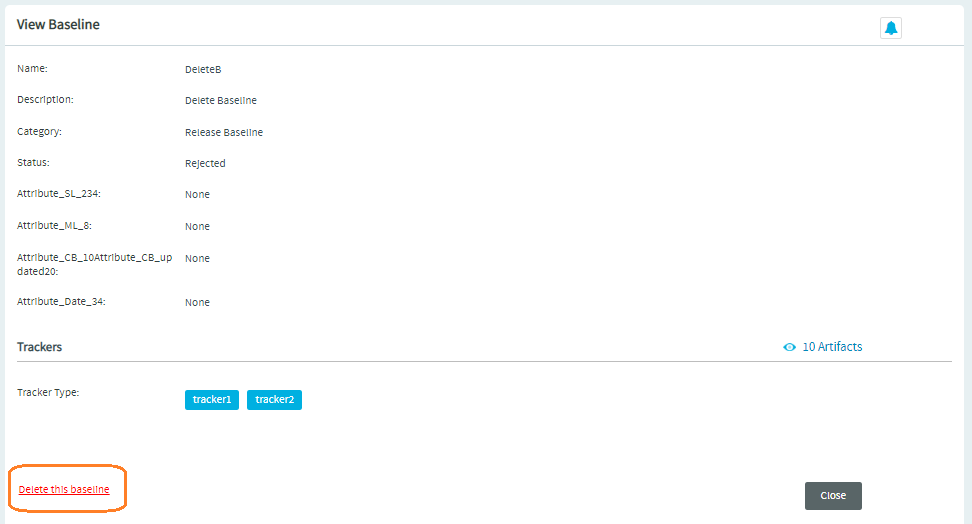 A confirmation message appears.
A confirmation message appears. -
You must type a reason to delete the baseline and click Yes, I'm sure. The comment/reason you type is stored in the database and is associated with the baseline you are trying to delete.
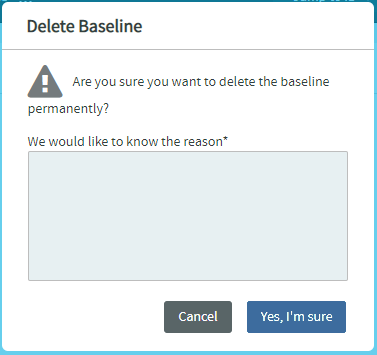 The baseline is deleted.
The baseline is deleted.An email notification is sent to the user that created the baseline, the users that acted (update, review or reject) on the baseline and the users that monitor the baseline.