Replicate a Subversion Repository
Before you can replicate a Subversion repository, an administrator must first add one or more replica servers. This involves converting a Subversion Edge server, and then approving the replica in TeamForge.
-
Click SOURCE CODE from the Project Home menu.
-
In the list of project repositories, select the one you want to replicate and click Settings.
-
Select the Replicas tab. The available replica servers are listed here.
Here's an example:
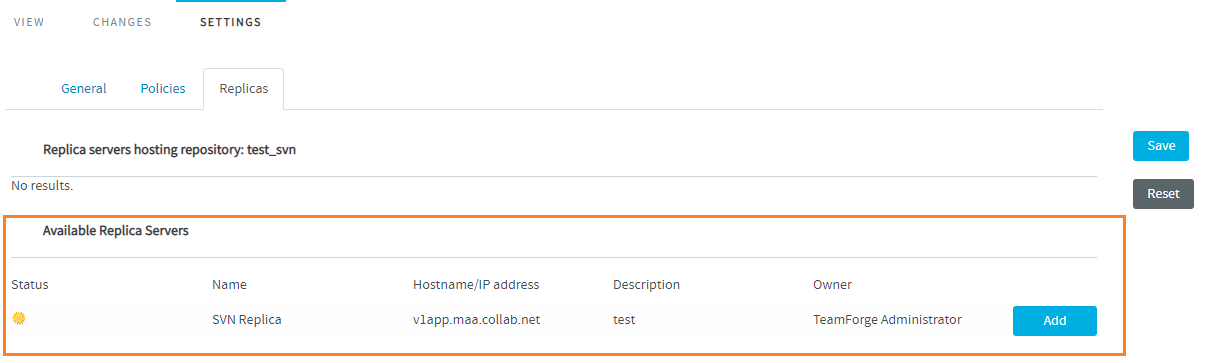
If you don't see any available replica server listed here, it may be because none were created for this Subversion server, or there are pending replicas which haven't yet been approved by a TeamForge administrator.
-
From the list of Available Replica Servers, click Add of one or more Replica Servers to have the server(s) replicate the selected repository.
-
Click Save. Now the replica server is the hosting server for the repository.
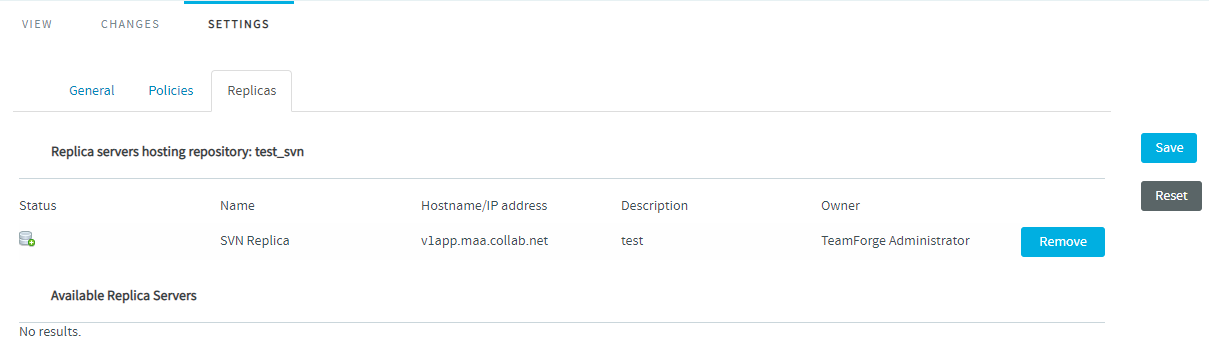
Push a commit and verify if it's replicated on the Replica Servers.