Check Command History
-
Maybe a repository revision is not showing up. You can check for errors to know it's not just because the repository is still synchronizing.
-
You can also check if there are commands waiting in the queue -- you'd be able to see whether the repository is truly in sync.
-
To check the command history for a replica repository, follow these steps:
-
Click SOURCE CODE from the Project Home menu.
-
In the list of repositories, click the icon for the one you're interested in. You'll see repository details and command history. Here's an example:
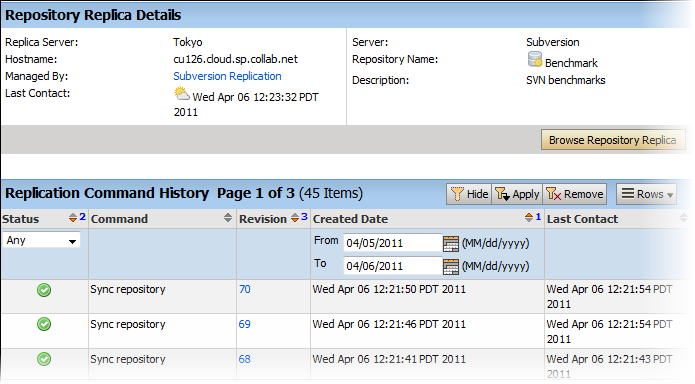 tip
tipYou can also check command history by clicking on the Status icon in the Edit Repository page.
-
-
You need to be a TeamForge administrator to check the command history across a replica server.
-
On the site administration navigation bar, click INTEGRATIONS.
-
On the SCM INTEGRATIONS page, click the name of the replica server you're interested in. The Edit System page displays the command history.
-