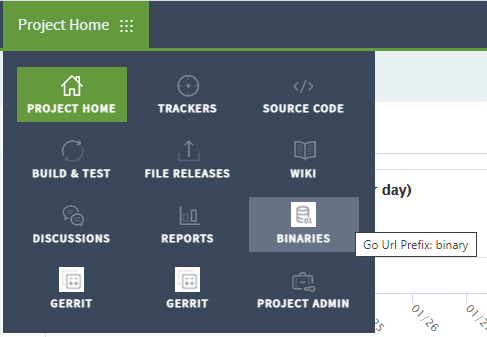Add Binaries to TeamForge Projects
We'll assume you have Project Admin rights in the project.
-
Click Project Admin from the Project Home menu.
-
Click Tools to see the list of integrated applications available in the site.
-
Click Add Tool.
-
Select Binaries from the list of tools displayed.
noteMake sure you select the Binaries base application (for which the deployment property
BaseAppis set totrue) and not any Nexus server that you may have. -
Click Save.
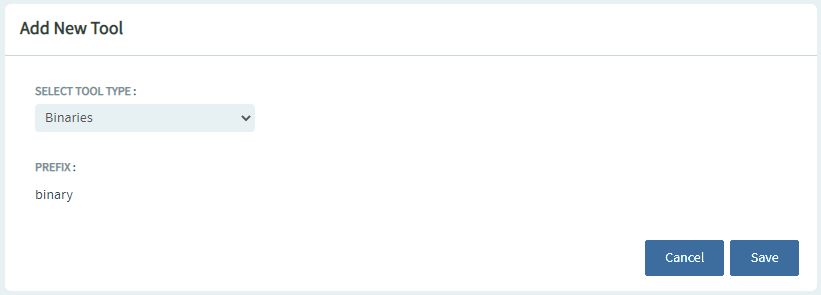
If a Binaries button appears along with the prefix as a tooltip when you mouse over the button, your job is done.