Confluence Plugin
The Digital.ai Release Confluence plugin integrates your Confluence workspace with Digital.ai Release, enabling collaboration within your release workflows.
Using this plugin, you can:
- Create a new Confluence page.
- Update an existing Confluence page.
- Add a comment to a Confluence page.
- Delete a Confluence page.
Prerequisites
- Digital.ai Release 25.1 or later.
Connect Release to Your Confluence Server
-
Log in to Digital.ai Release.
-
Select Connections from the sidebar navigation menu.
-
Under Digital.ai connections, click the + icon next to Confluence Server.
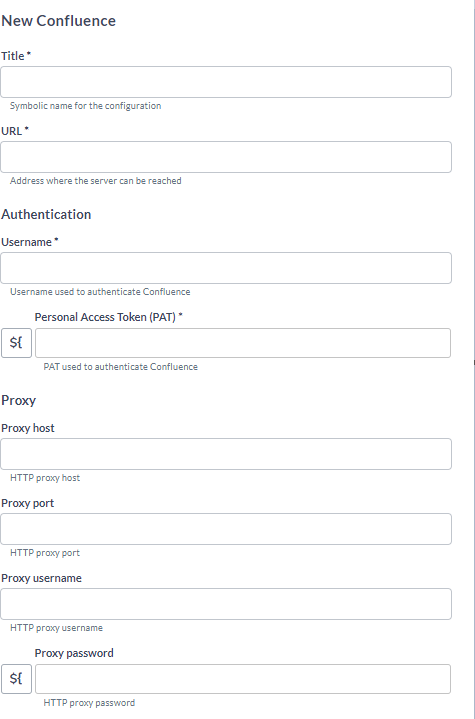
-
Enter the required details:
- Title: A name for the Confluence server connection.
- URL: The base API URL for Confluence. For example,
https://{your-domain}/wiki.
If required enter authentication details:
- Username: Enter the email address to authenticate with Confluence.
- Personal Access Token: The API token for Confluence requests.
noteThe Confluence plugin supports both username/password authentication and Personal Access Token (PAT) authentication. For PAT authentication, ensure you have generated a valid API Token from your Confluence server before configuring the connection.
-
If your Digital.ai Release server is using a proxy, specify the necessary values.
-
Click Test to verify your connection.
-
Click Save.
Retrieving Confluence Identifiers
To use the plugin, you need to have Page ID and Space Key.
Finding the Space Key
- Open your Confluence workspace.
- Go to the space where the page is located.
- Look at the URL in your browser's address bar.
The SPACEKEY in the URL is the required Space Key.
`https://your-domain.atlassian.net/wiki/spaces/SPACEKEY/overview`.
Finding the Page ID
-
Open the Confluence page you want to reference.
noteEnsure that the user has permissions to view and edit the page.
-
Click the ellipses (...) at the top-right.
-
Select Advanced Details and click Content Information.
-
The Page ID is displayed in the URL.
`https://your-domain.atlassian.net/wiki/pages/viewinfo.action?pageId=123456`.The pageId in the URL is the required Page ID.
Available Tasks
The Confluence plugin provides the following tasks for interacting with Confluence.
Add Wiki Pages
This task creates a new page in Confluence under a specified space or parent page.
To create a page:
-
In the release or template, click Add task.
-
Click All types and select Confluence > Add Wiki Pages.
-
Open the added task.
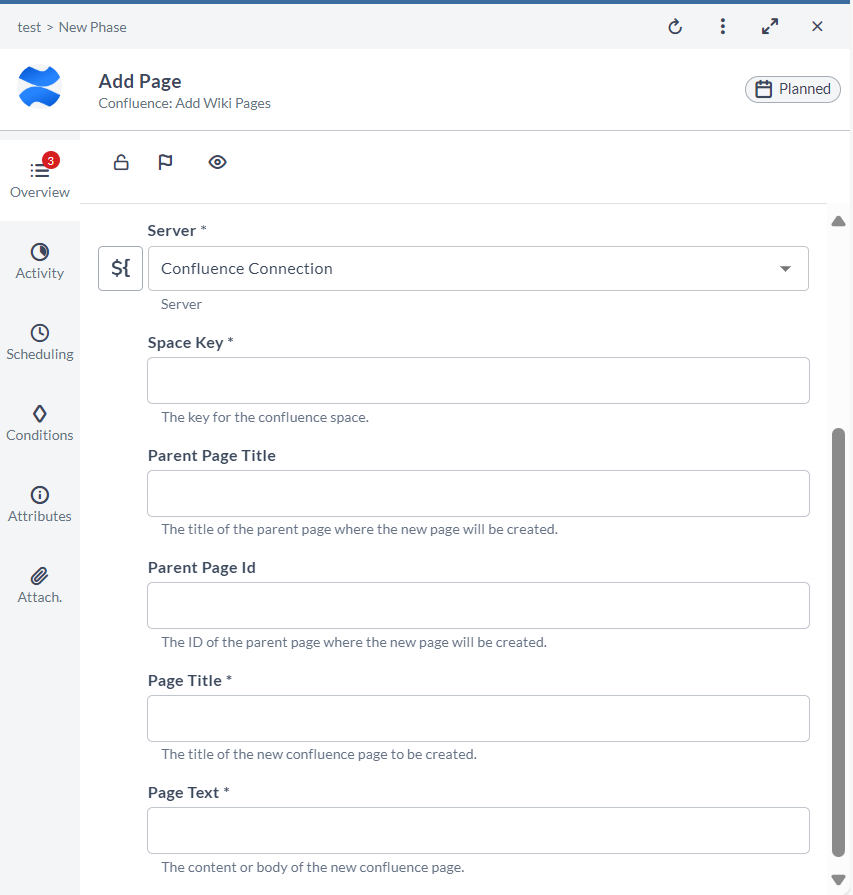
-
Enter the required details:
noteFields marked with (*) are mandatory.
- Server: Select the Confluence server connection.
- Space Key: Enter the Confluence space key where the page should be created.
- Parent Page Title: Enter the title of the new page that has to be created.
- Parent Page Id: Enter the ID of the parent page where the new page will be created.
- Page Title: Enter the title of the page to be created.
- Page Text: Enter the content or body of the new Confluence page.
Once the task is executed, a new Confluence page is created under the specified space. The output variable will contain the newly created page ID.
Add a Comment to a Wiki Page
This task adds a comment to a specified Confluence page.
To add a comment:
- In the release or template, click Add task.
- Click All types and select Confluence > Add Comment To Wiki pages.
- Open the added task.
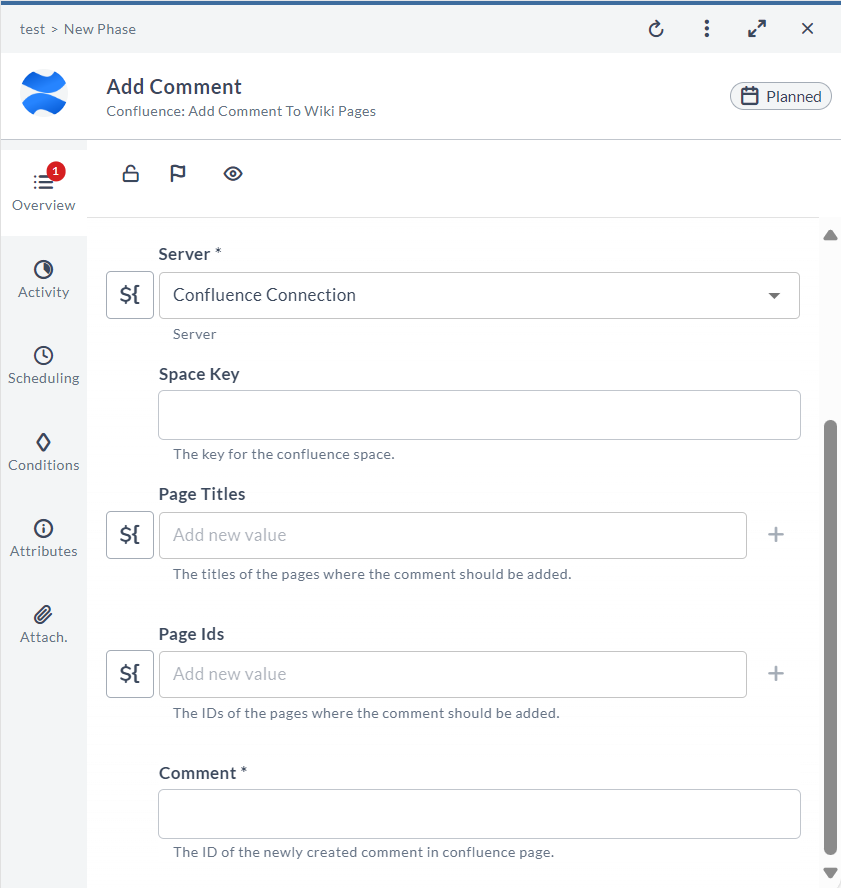
- Enter the required details:
- Server: Select the Confluence server connection.
- Space Key: Enter the key for the Confluence space.
- Page Titles: Enter the title of the pages where the comment must be added.
- Page Ids: Enter the IDs of the pages where the comment should be added.
- Comment: Enter the comment.
A comment is added to the specified Confluence page. An output variable captures the newly created comment ID.
Update a Wiki Page
This task updates the title and content of an existing Confluence page.
To update a page:
- In the release or template, click Add task.
- Click All types and select Confluence > Update Wiki Pages.
- Open the added task.
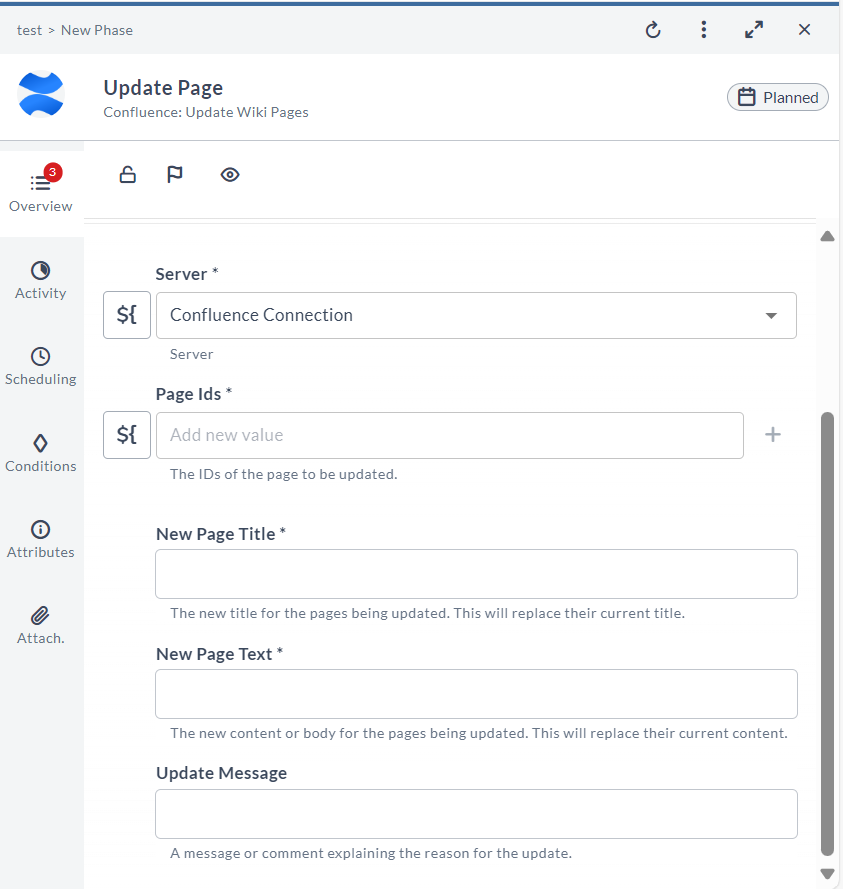
- Enter the required details:
- Server: Select the Confluence server connection.
- Page Ids: Enter the Confluence page ID to be updated.
- New Page Title: Enter the new page title to be updated.
- New Page Text: Enter the new content or body for the page to be updated.
- Update Message: Enter the message or comment explaining the reason for update.
The specified Confluence page is updated with the new title and content.
Delete a Wiki Page
This task deletes an existing Confluence page using its page ID.
To delete a page:
- In the release or template, click Add task.
- Click All types and select Confluence > Delete Wiki Pages.
- Open the added task.
- Enter the required details:
- Server: Select the Confluence server connection.
- Space Key: Provide the space key for the Confluence space.
- Page Titles: Enter the titles of the pages to be deleted.
- Page Ids: Enter the Confluence page ID to delete.
The specified page is deleted from Confluence.