Add New Deployments
You can have multiple configurations for the same server. This is useful when reusing a connection between folders, or when listening to multiple unrelated applications and the regex configuration becomes unwieldy.
-
Click Configure from the Live deployments dashboard.
-
Click Add.
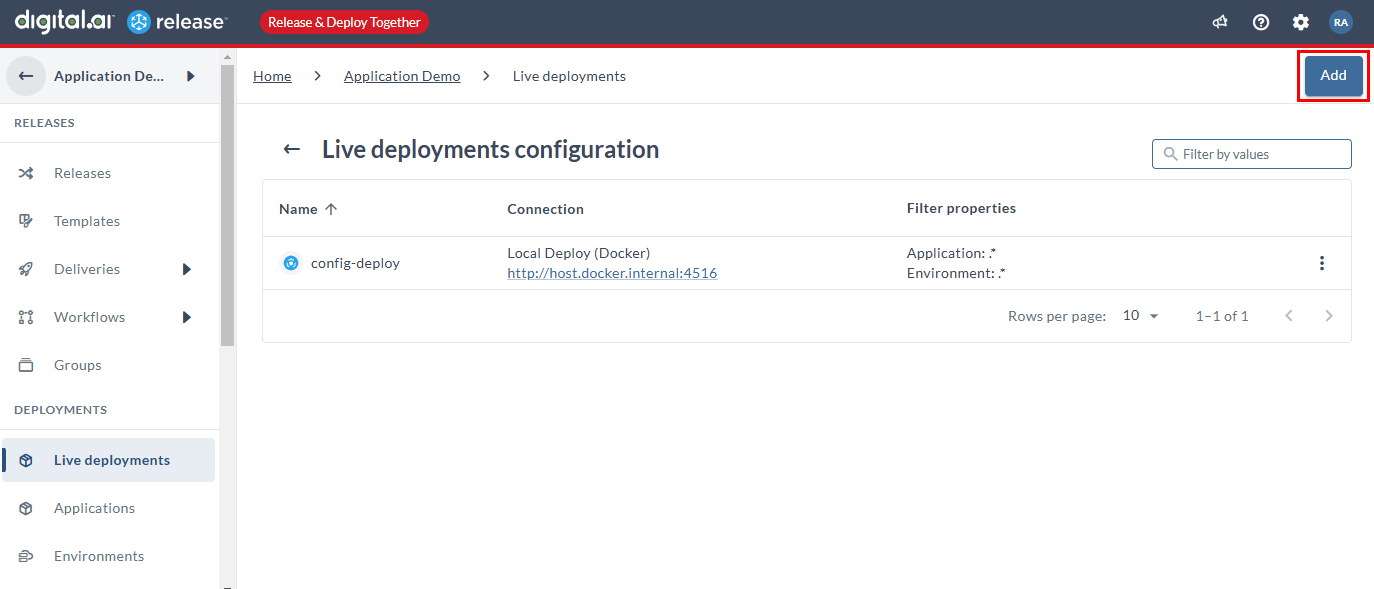
-
Click the Add server tile.
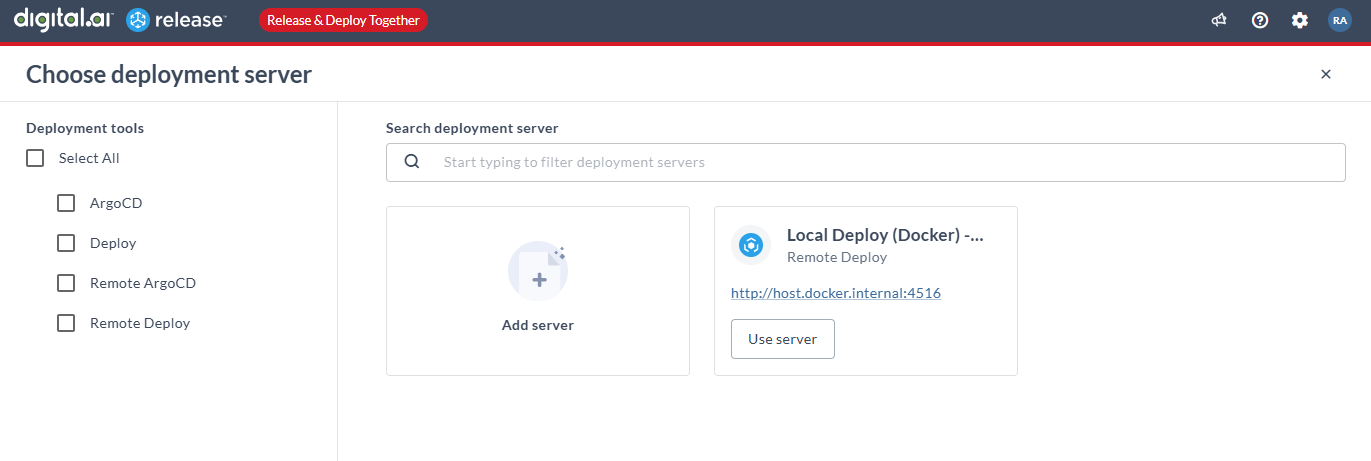
-
Follow the on-screen wizard and add a new Deploy or Argo CD server as discussed in the following sections: