System Information
The System Information provides a comprehensive overview of your Digital.ai Release setup with five categories of information - General, Installation, License, Cluster, and Data Statistics.
- To access this information, you must be an Administrator.
- The System Information details are also included in the downloadable Support Package.
View System Information
On the Release home page, click the Settings (⚙️) icon in the top-right corner and select View system information.
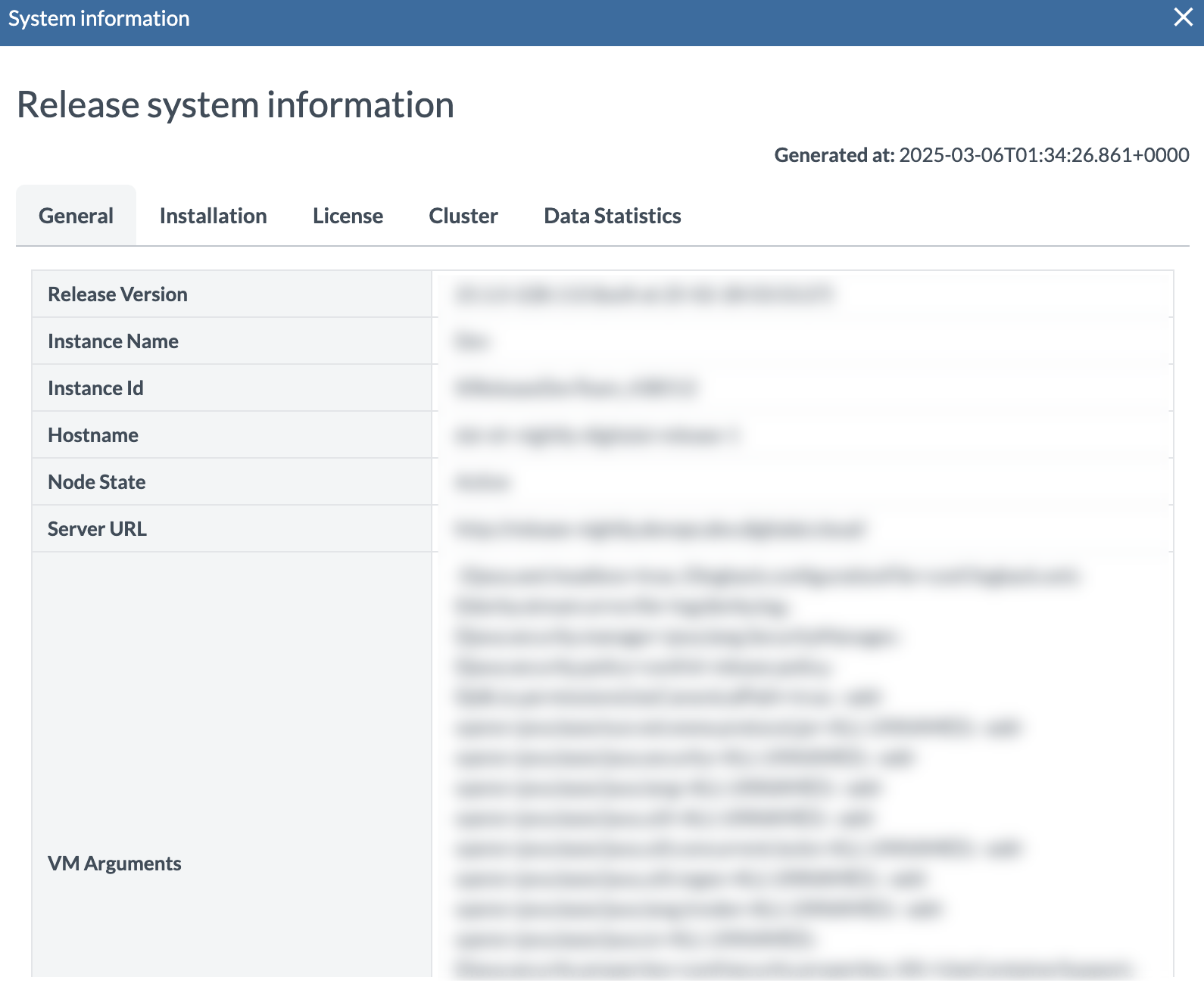
Available information in each tab:
| Tab | Details |
|---|---|
| General | Displays Release system information, including version, instance details, hostname, node state, server URL, VM arguments, virtual machine details, system name, uptime, operating system details, processors, memory usage, and database information. |
| Installation | Displays details about installed custom and official plugins, hotfix and ext directories. |
| License | Displays license details, including version, edition, expiration date, remaining days, and licensed utilization. |
| Cluster | Displays cluster details, including cluster mode and paths. |
| Data Statistics | Displays statistics on releases, tasks, workflows, templates, triggers, folders, connections, variables, users, dashboards, groups, deliveries, applications, environments, calendars, archives, and reports usage. |