Create a Release from a Git Repository
Using a Git trigger you can start a release that will execute an External Script task that contains a DSL. The External Script task should point to a file from a Git repository. You must provide HTTP/HTTPS access to the file with a direct link. HTTP authentication provides security.
To start a release:
-
Create a connection for a Git repository:
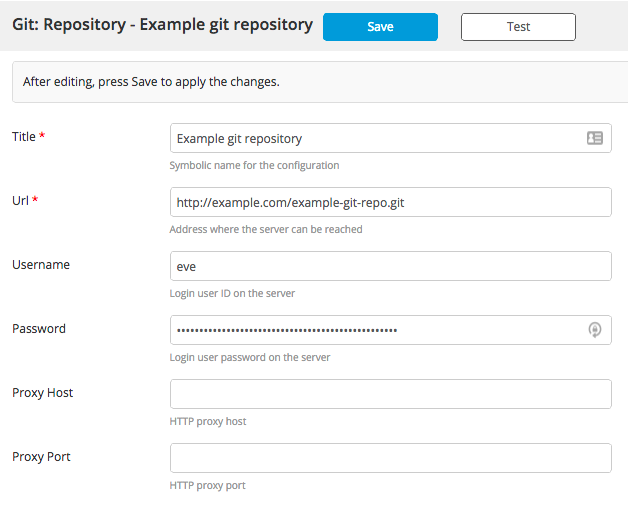
-
Create a template with an External Script task:
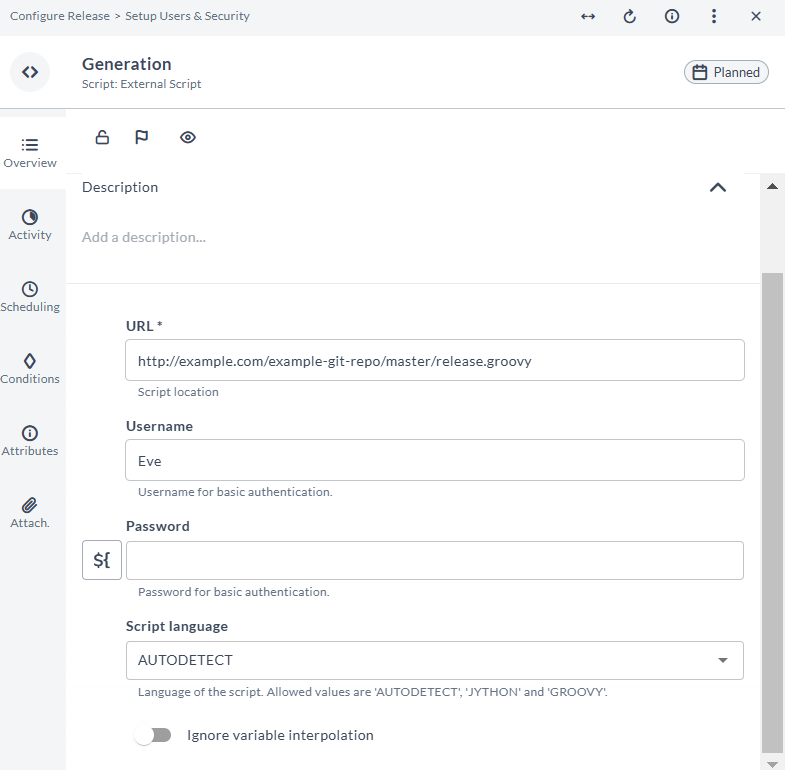
You must provide an HTTP/HTTPS URL to your DSL script from a repository; you can protect the URL with HTTP basic authentication.
-
Create a Git poll trigger configuration:
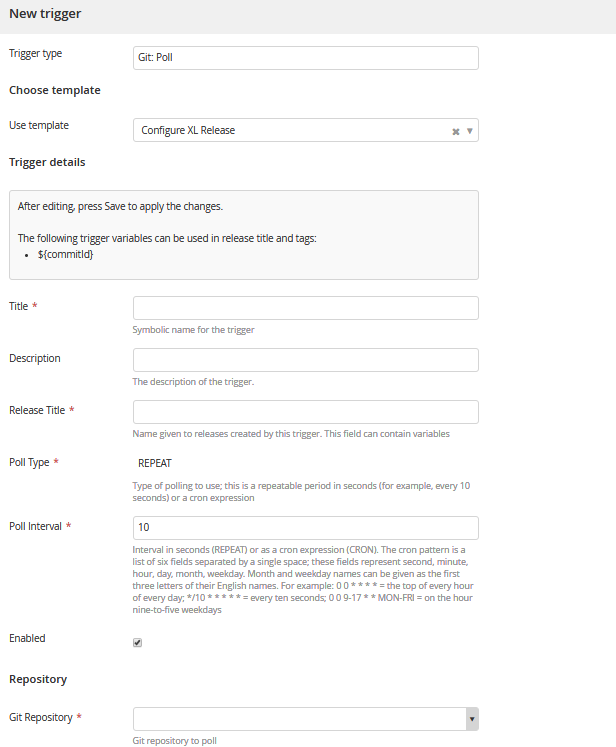
When you push changes to the repository, the trigger creates a new release and starts it immediately. You can execute DSL from the same Git repository and immediately change the release flow for every commit by creating a new release with a new pipeline.