Release Lifecycle
This topic explains the different stages and states a release goes through during its lifecycle in Digital.ai Release.
During a complete life cycle, a release passes through multiple stages.
Stage 1: Define a blueprint of a release as a template. Stage 2: Create a planned release from the template. This release is a copy of the template, but it has not started yet. Stage 3: Start the release. The release state changes to active and the phases and tasks are executed. Stage 4: All of the tasks are finished and the release is complete.
Release states
As the release moves through its stages, it can be in several possible states as shown in the following diagram.
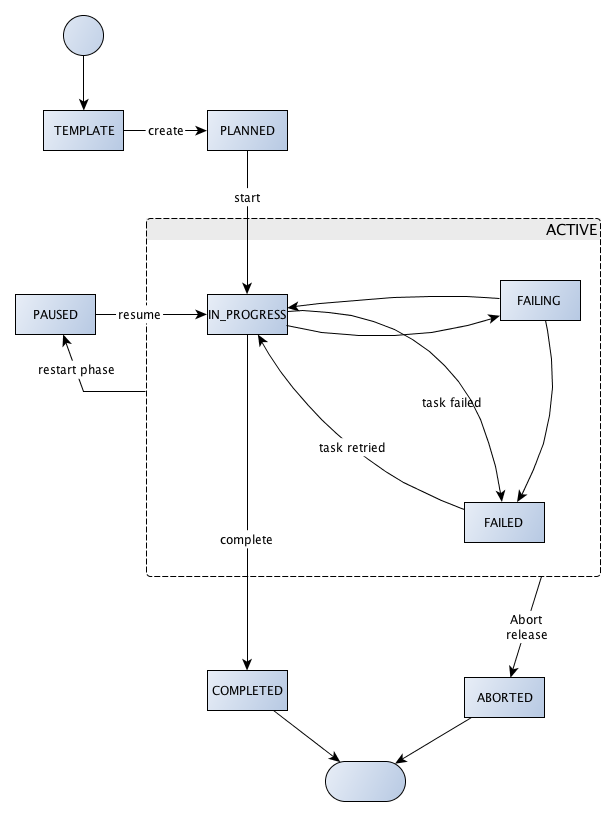
Template state
All releases are derived from templates. You can create a release from an empty template and the first state of a release is template.
Planned state
When you create a release from a template, a copy is made from the template and the release state is set to planned.
In progress, failed, and failing states
When the release starts, the release state changes to in progress and the phases and tasks start. Notifications are sent to the task owners to complete their assigned tasks.
The state of an active release depends on the state of the current task. If multiple tasks are running in a parallel group, the state of the topmost parallel group is used.
Active release states:
- In progress: The current active task is in progress.
- Failed: The current task has failed. The release is halted until the task is retried.
- Failing: One or more tasks in a parallel group have failed, but other tasks are still in progress.
In a running release, Release starts the planned tasks in top to bottom and left to right order. Release executes the tasks if they are automated or sends a notification to the assigned users to complete them if they are not automated.
One or more tasks can be active at any moment in a release. Users can find the tasks assigned to them in their task overview. Users are required to mark tasks as complete in Release when done.
If an active task fails, the release is paused. The release owner must assign the task to another user or to skip the task.
Restarting a phase can cause a delay of the release. In this situation, the copied tasks can have incorrect start and due dates or can be assigned to the wrong users. The release owner must configure the tasks correctly before continuing the release.
Paused state
You can restart a phase when the release is in any active state. After you restart a phase, the release state changes to paused. In this is state there are no active tasks. This state is similar to the planned state and the release owner can change the due dates and other task variables before the release is resumed.
Completed and aborted states
There are two end states: completed and aborted. When the last task in a release finishes, the release state changes to completed. You can manually abort a release at any time and the release state changes to aborted.