Applications
Use the Applications feature to logically group applications and the environments needed to must be deployed to.
For information on how to reserve an environment of that is needed to deploy an application, see Scheduling environments.
Applications screen
The Application screen shows a list of applications filtered by their name. You can create, edit, or delete an application.
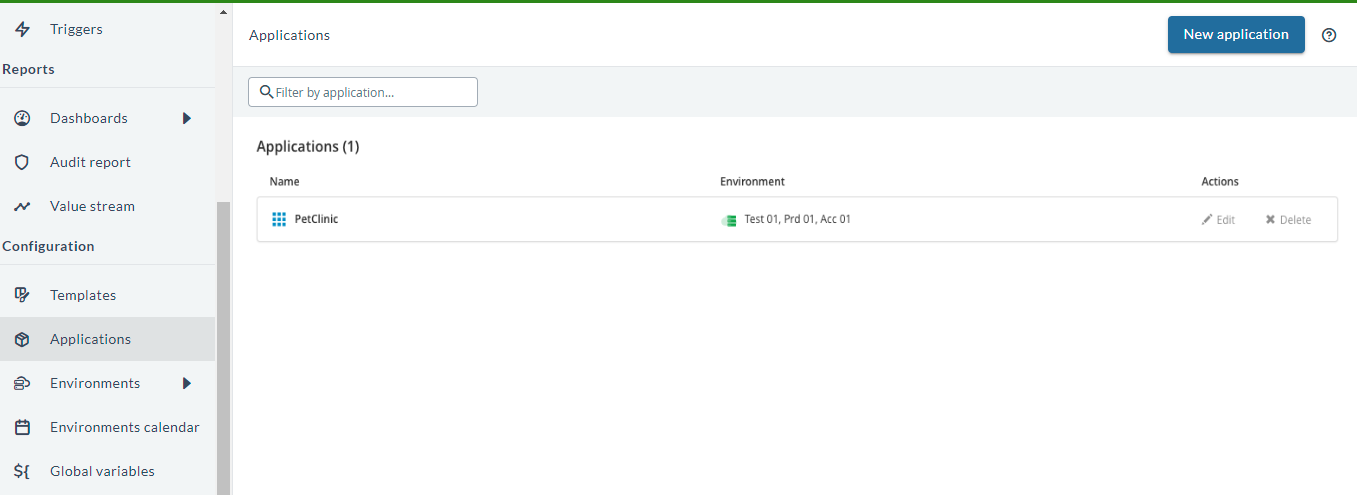
Add an application
- In the top navigation bar, click Design.
- Click Applications.
- Click New application.
- Enter an application name.
- Optionally, attach environments to an application from environments sidebar.
- Click Create.
Notes:
- You need the
edit applicationpermission to create applications. - You cannot create multiple applications with the same name.
Link an application to a task
After you have defined an application, you can link it to a Release task as an attribute. For details on configuring task attributes, see Working with tasks.