Selenium
Selenium is set of different software tools which helps to automate web applications. It can be used in conjunction with other testing frameworks to build effective automated tests.
With Selenium, you can create automated tests for the layout and UI of your web application, as well as verify the functionality of various web application components such as signup forms, interactive UI and more.
Selenium allows you to perform, simulate and test actions that a user might perform while interacting with your web applications.
Some of the actions it can perform are:
- Clicking on elements
- Sending input data
- Navigating the site
Selenium also allows you to verify the interactivity of your site in case you are using JS libraries such as jQuery, Angular or React. Think of Selenium as an automated QA tester who manually interacts with the site in order to verify functionality and uncover bugs and inconsistencies. You will use Selenium so that your users will eventually have the best and smoothest experience using your web application.
Following images captures test executions on various browsers in Continuous Testing Cloud Platform using Selenium tests.
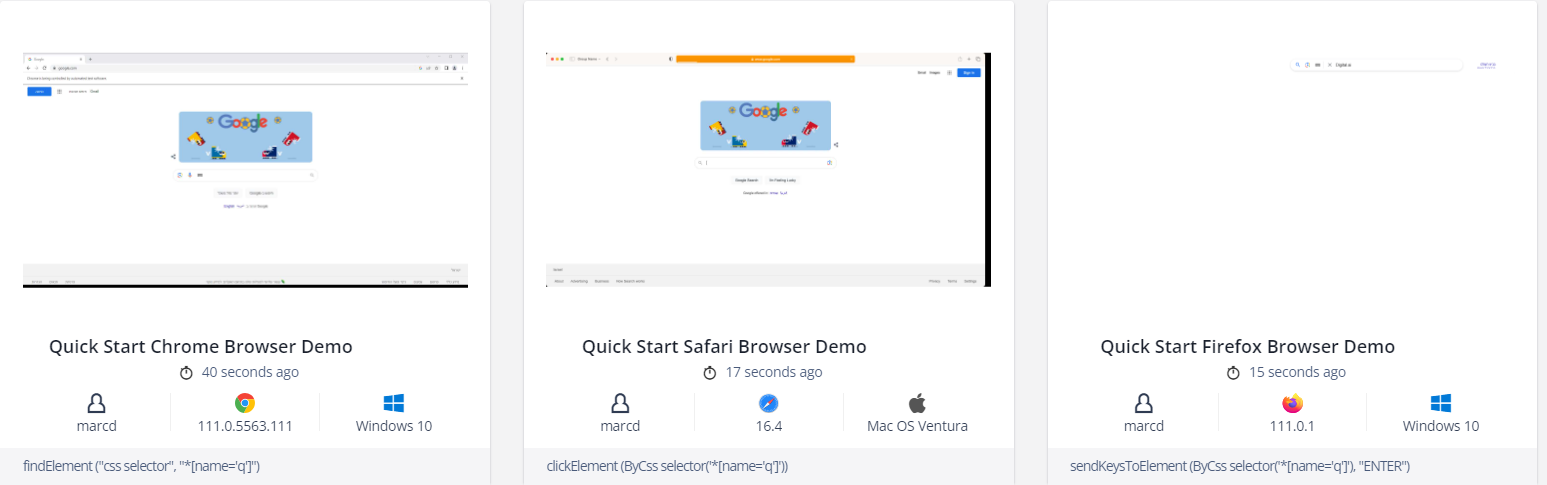
Before you proceed with fetching the sample tests, you will have to do one simple but important thing and that is to fetch your access key. Your access key allows you to run Selenium tests against Selenium grid in Continuous Testing Cloud platform