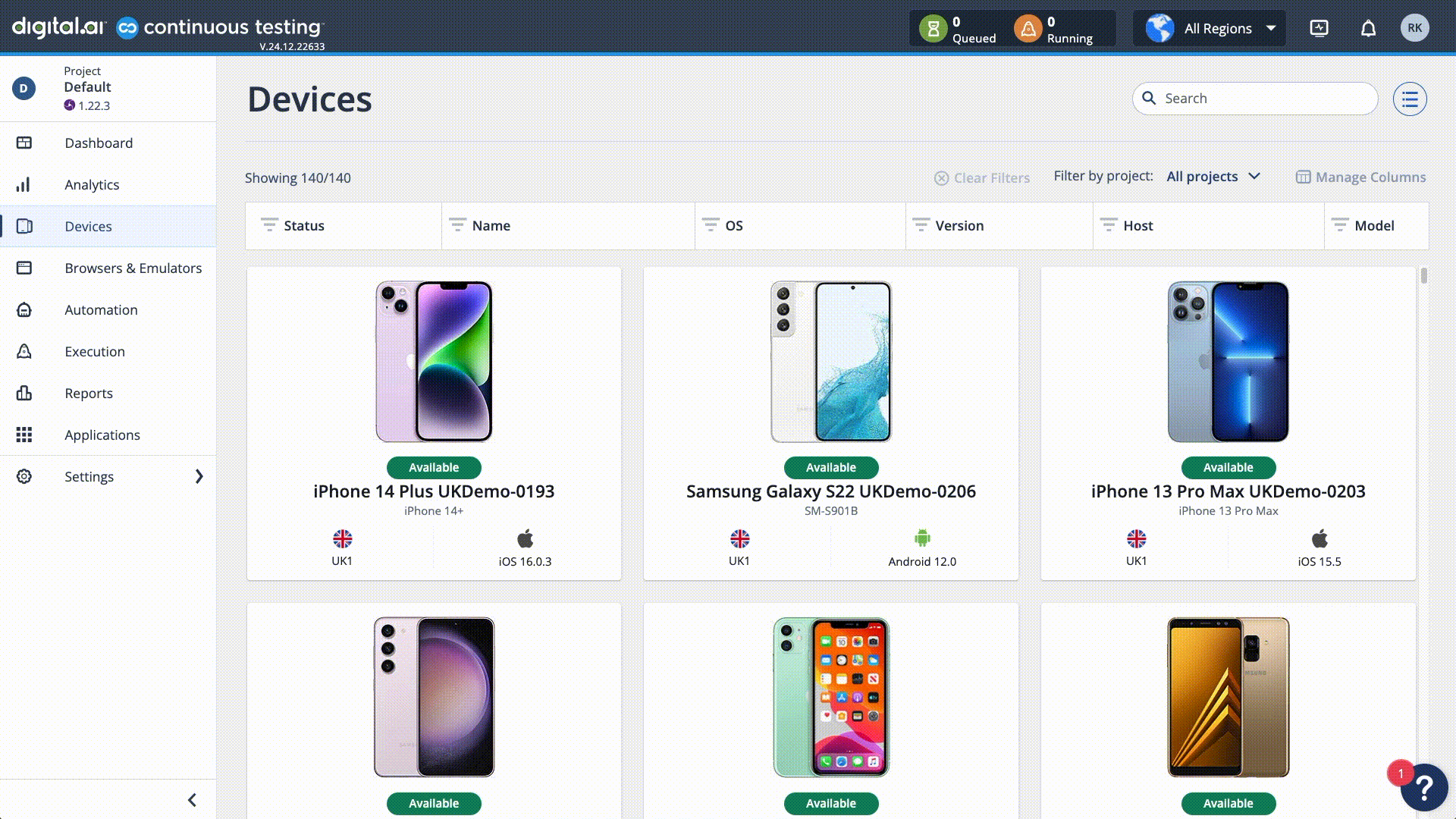How to find the Serial Number (UDID) of a Mobile Device
In order to target a specific device for testing or automation, identifying the Serial Number (also referred to as the UDID in Appium, Espresso, and XCUITest) is crucial to ensure that the correct device is selected.
Follow these steps to locate the Serial Number of your device:
-
Navigate to the Devices Page from the main menu
-
Locate and select the List View option to display devices in a tabular format
-
Find the desired device either through scroll, filters or search option
-
Click on the desired device to highlight it, and click on the Info button
-
Copy the Serial Number from the Device Information view