Jira Integration
Introduction
As a Project or Cloud Administrator, you can create a JIRA issue from within the Reporter's test detail page.
New issue fields can be filled with test fields or tags such test's name or device's properties.
In order to create an issue, you need to log in to Jira.
Configuration
Each project has its own JIRA configuration. To access it, in the Reporter click your profile, then click Jira configuraiton.
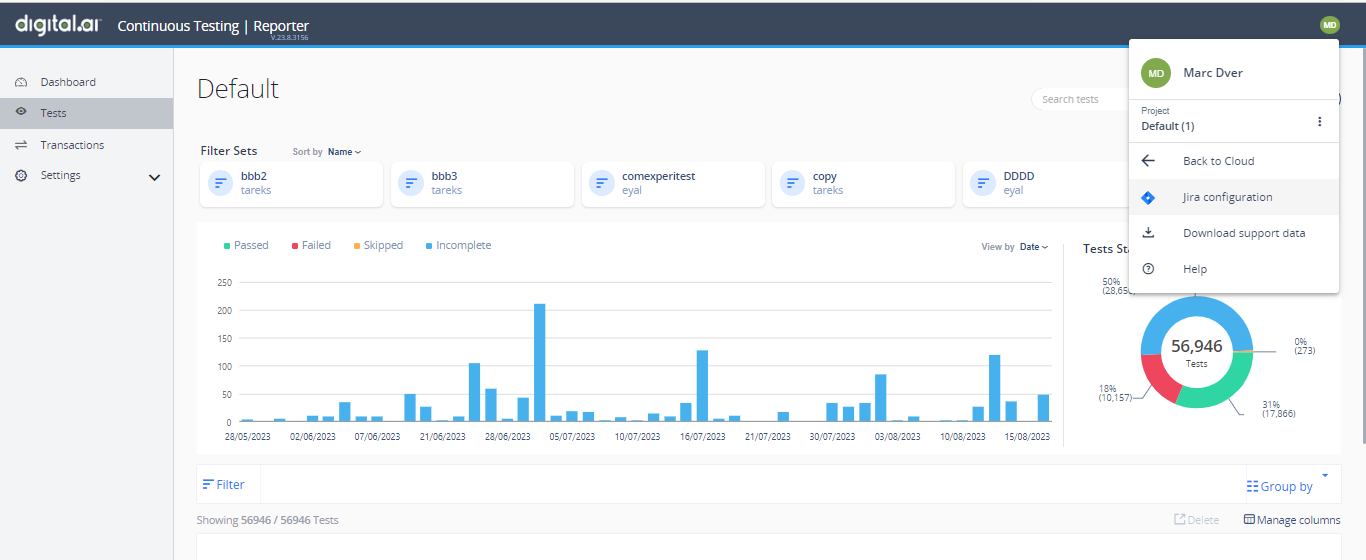
The Jira Configuration is loaded. This page configures JIRA for the currently selected project.
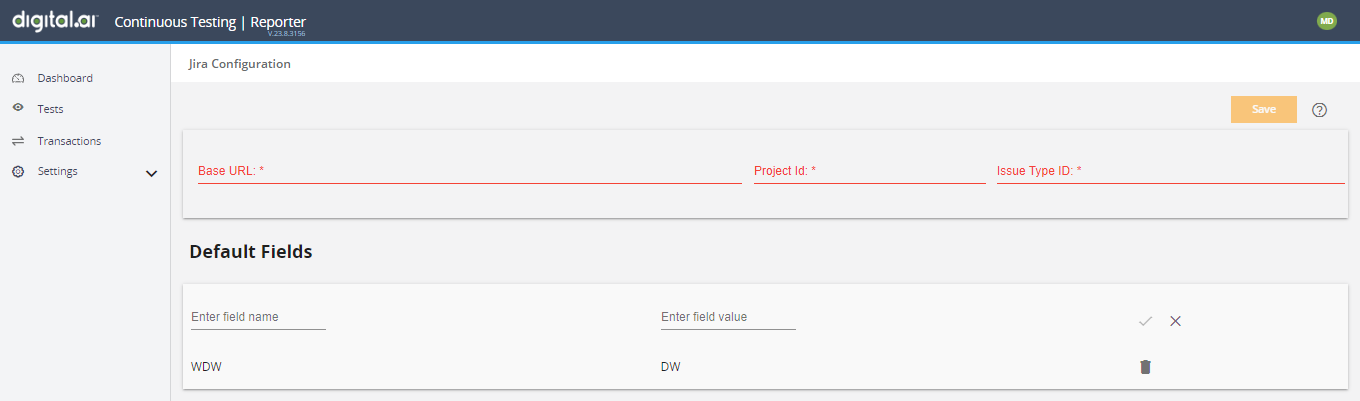
Required fields for the Jira Configuration
| Field | Description |
|---|---|
| Base URL | The base URL to be used to open a new JIRA issue, for example: https://mycompany.atlassian.net |
| Project ID | Your JIRA's project ID where the issue will be created. How to get project id from the Jira User Interface |
| Issue Type | Issue type code to be created. These are standard issue types: * 1 = Bug * 2 = New Feature * 3 = Task * 4 = Improvement |
Fields that are required to open issues but not defined are required when a JIRA issue is opened.
Default Fields for Jira Configurations
You can fill the issue's field with a constant value, test field (such name), or tag value.
ElementDescriptionField
The field name of the issue, examples:
- summary
- priority
- reporter
Value
Enter the desired constant value or test's field name prefixed by &, for example:
| Joe Doe | The field will be populated with the constant value "Joe Doe" |
| &name | The field will be populated with the value of the test's name. |
| 5 | The field will be populated with the constant value "5" |
Available test's fields are:
- name
- startTime (Unix timestamp)
- duration
- status ("pass", "fail", etc.)
- success (true or false)
Adds or updates (see below) the field & value pair.
Clear field & value inputs.
Removes the field & value.
To modify an existing field:
- Select it in from the table populates "Field" & "Value" inputs.
- Change the inputs.
- Click the checkmark.
To save the current configuration, click Save.
Issue creation
You can create Jira issues from Video Report.
For more information about creating issues see Creating Issues via direct HTML links.