Project Network Profiles
Network Virtualization is a way to simulate real network conditions and disruptions and is set up by the Cloud Administrators. As part of this setup, Cloud Admin also creates Network Profiles.
Project Administrators can view these Network Profiles and instruct the project users to apply these profiles. To access the profiles, click Settings → Network Profiles.
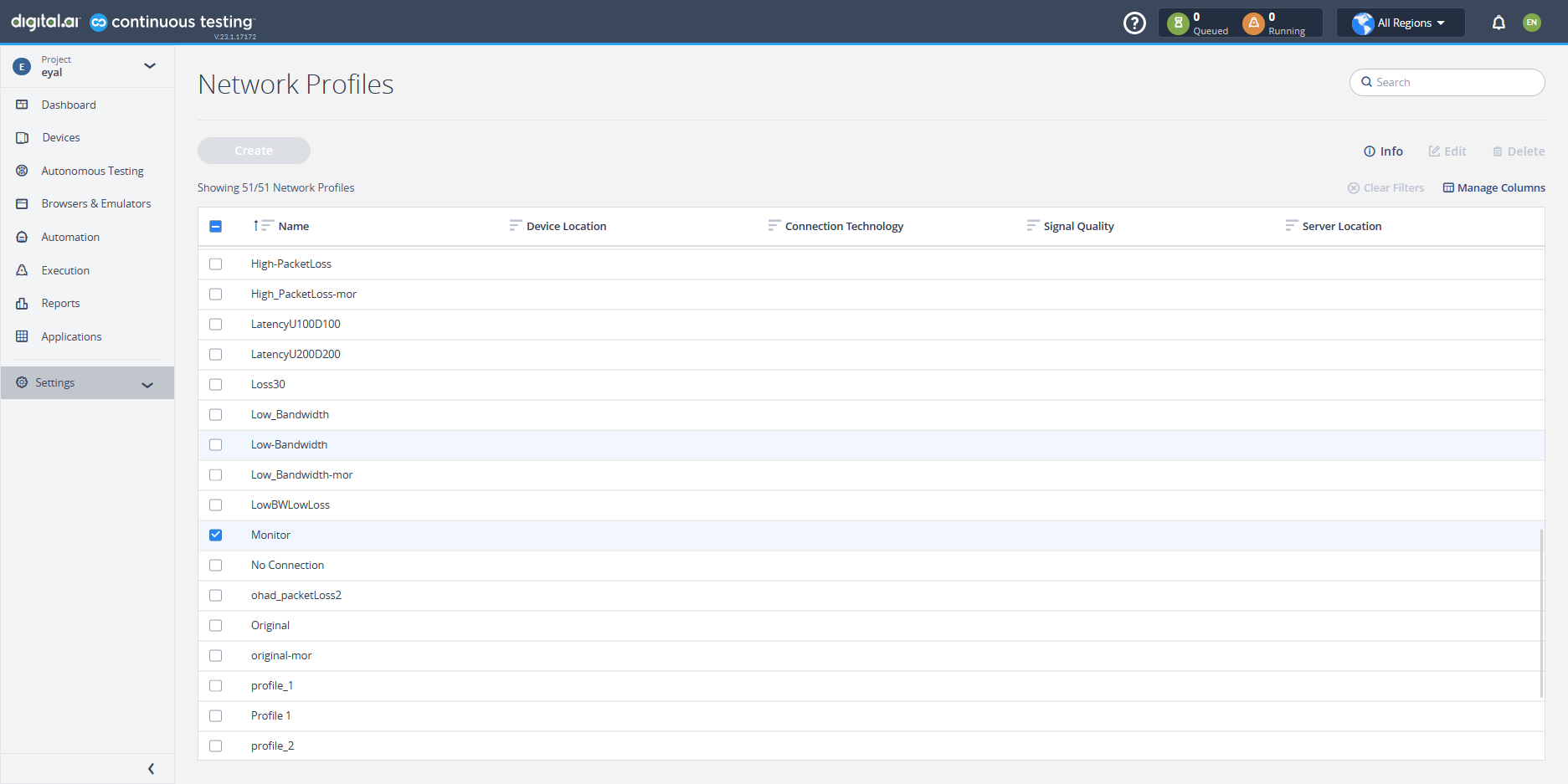
To see details of a Network Profile, select it.
This screenshot displays the Network Profile panel which has Latency, Bandwidth and other useful network characteristics for Network Profile "Monitor".
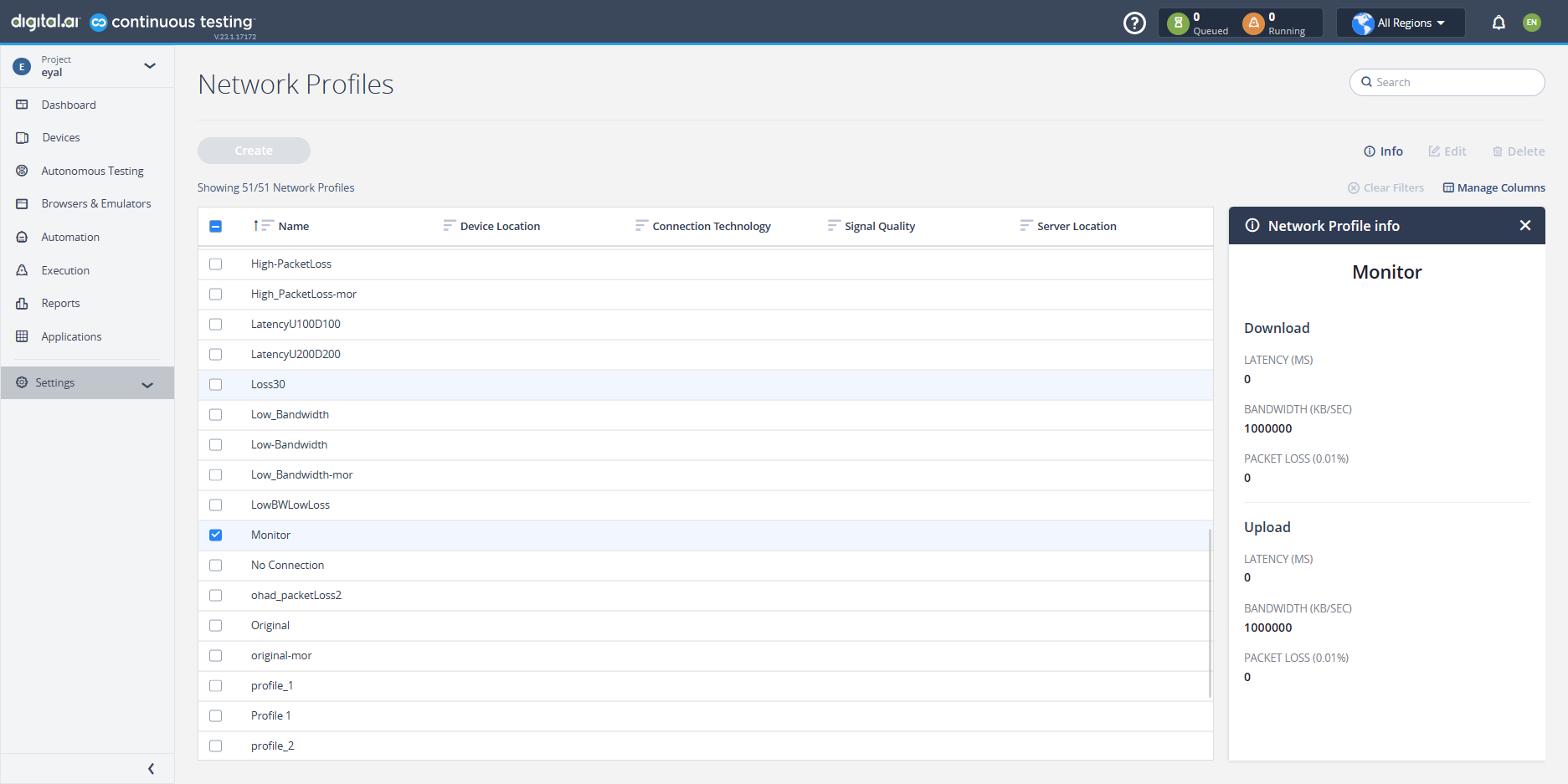
A Network Profile can be applied using these methods:
- In Automation test cases, using SetNetworkConditions command.
- By opening any device in Mobile Studio and selecting the profile.
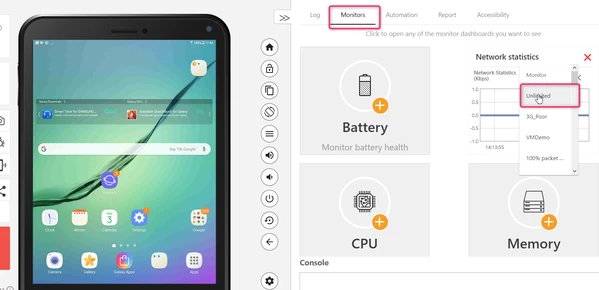
Request for a new Network Profile
As a Project Administrator, you cannot create a Network Profile. Ask your Cloud Administrator to add a new Network Profile.