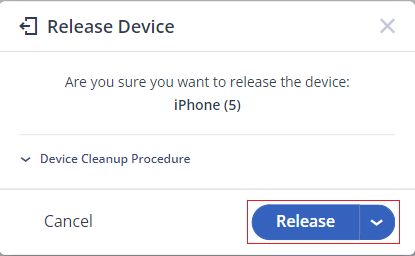Release a Device
Once you are done working with a device, you can end the session or release the device completely.
There are several ways of closing the session.
Close the Browser Tab
When you close the browser tab, the session ends automatically and the device is immediately released.
Release a Device From Within the Device Reflection Screen
- Click End.
- Click Release to release the device reservation or Keep Device to end the session but keep the device reservation.
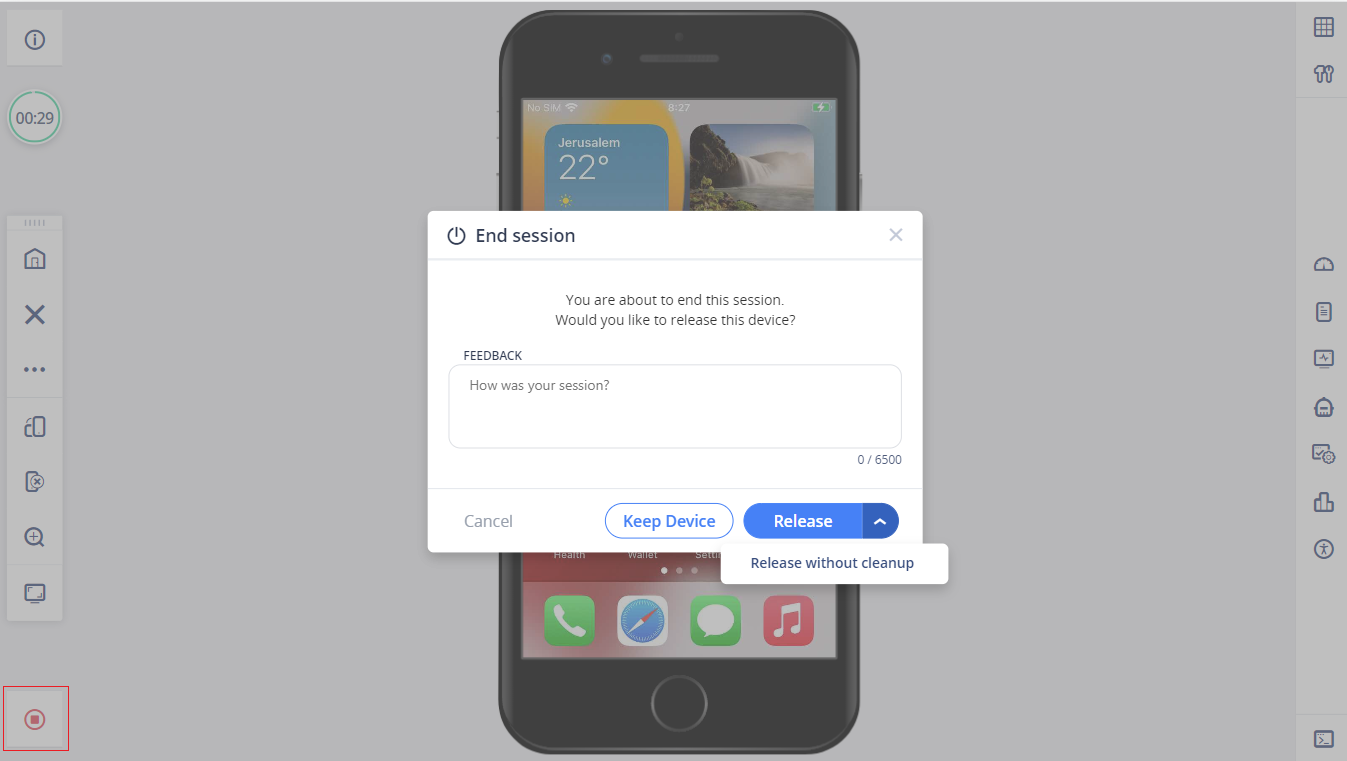
Release a Device From the Device Grid View
-
In the grid view, locate the device that you reserved. You can identify devices that you have reserved by looking for your email.
-
Once you have located the device in question, click Release.
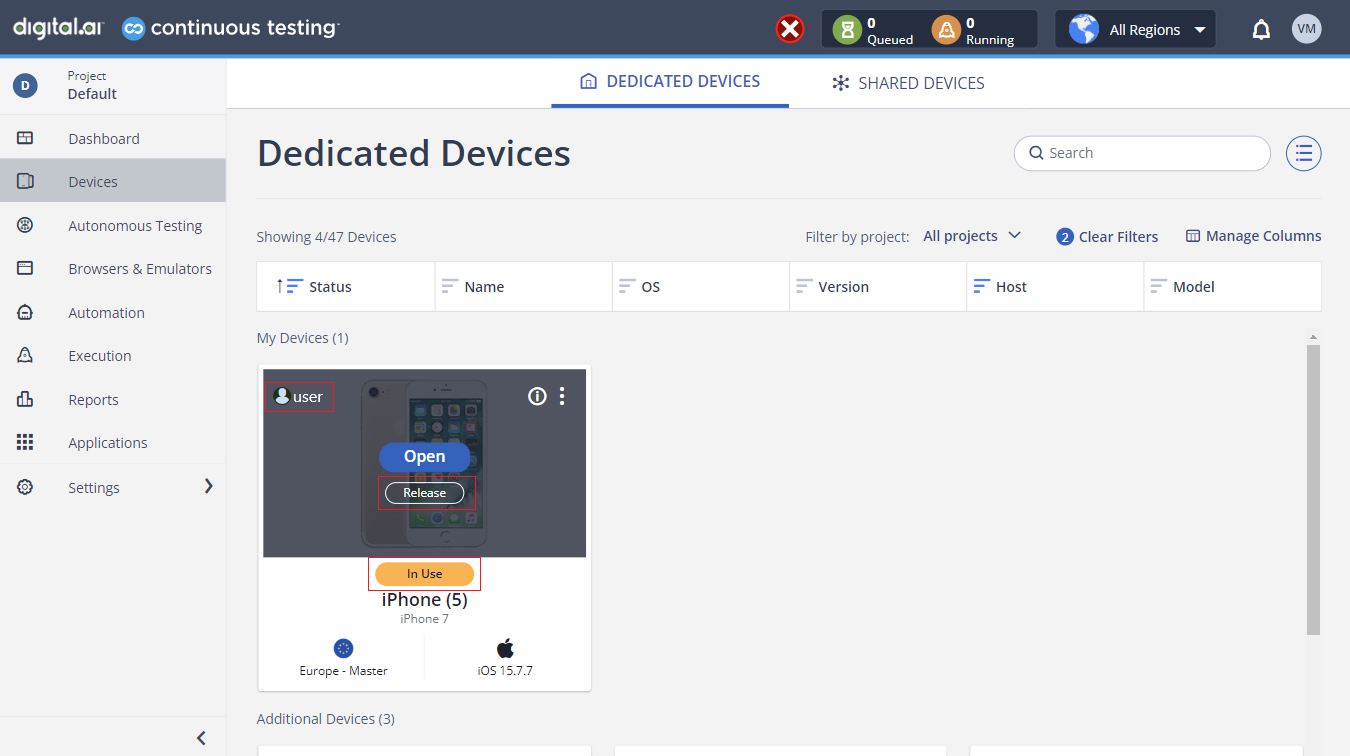
-
In the pop-up click Clean up and Release.