Network Tunneling
The Network Tunneling feature enables web application developers to access locally hosted web applications on remote desktop browsers, even when direct connectivity isn’t possible due to network topology or firewall configurations. This is particularly useful for validating web applications across various desktop browser combinations before deploying changes to production.
Network Tunnel is a downloadable client that operates on a per-session basis.
Download the Client
To download the client, open a Browser Studio session with any browser combination of your choice (The browser selection does not affect this step):
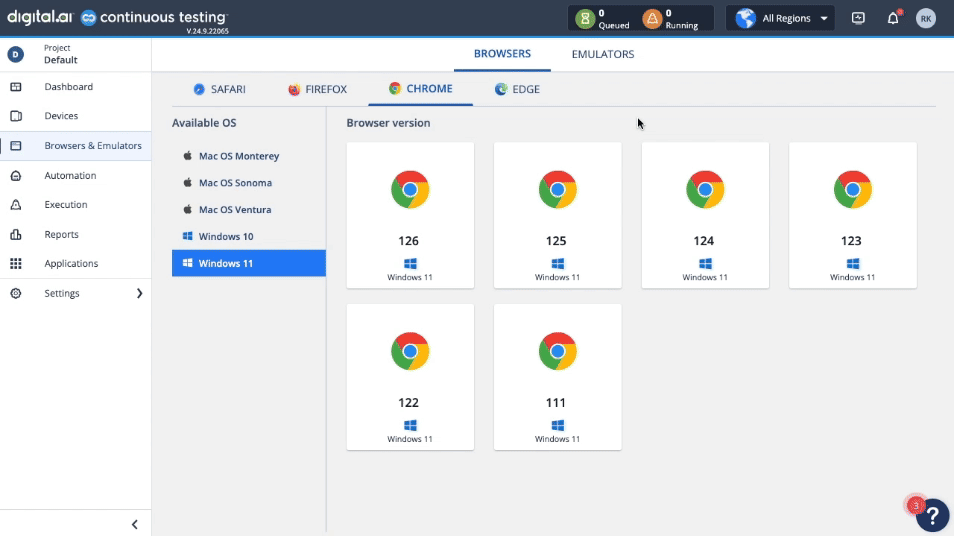
Click the Network Tunnel button to find instructions on dowloading the client:
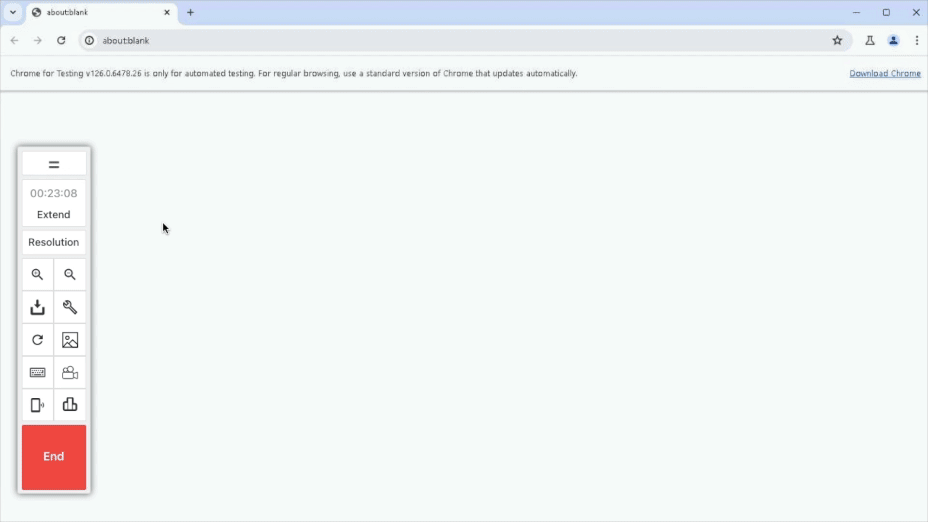
Once downloaded, the executable is saved locally to your machine.
Tip- Move the executable from Downloads to a secure location, such as Desktop (Windows & Mac), or Applications (Mac).
Operate the Client
Open a Terminal / Shell or Command Prompt (Depending on your Operating System) in the same location you have the executable saved.
To establish a connection, copy and paste the prompt provided in the Browser Studio:
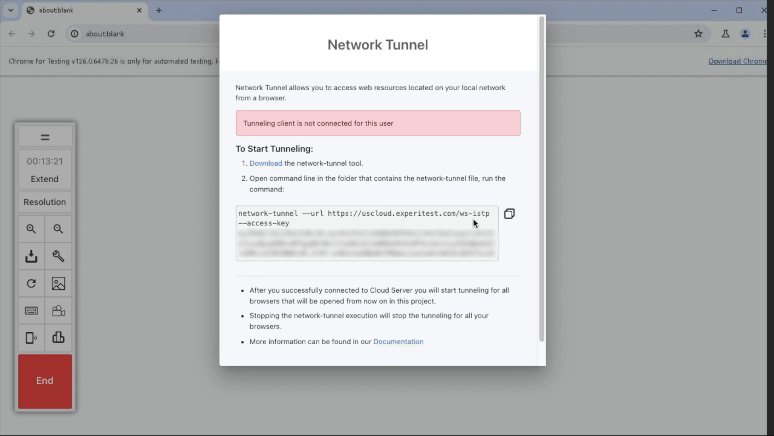
Tip- If you start a Network Tunneling session while any Browser Studio sessions are already active, the Network Tunnel will not recognize them. You’ll need to open a new Browser Studio session for the Network Tunnel to take effect.
You’ll know a Network Tunneling session is established when the Network Tunnel button turns red, and you see a connection confirmation in the Command Prompt / Terminal:
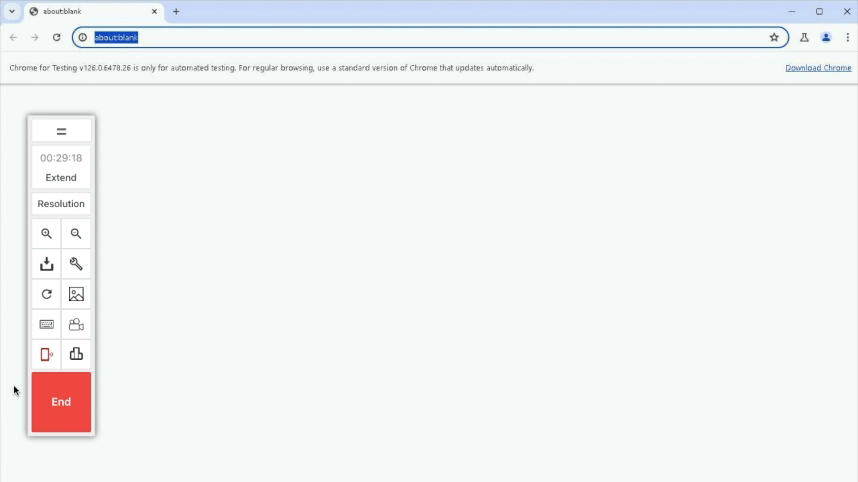
MacOS & Linux
Before running the prompt for the first time, make sure that the executable has the appropriate permissions. If permitted by your organization, run the following command:
chmod +x network-tunnel
Alternatively, ask your IT team for help with permissions.
To ensure the executable is recognized, you may need to add ./ to the beginning of the command, like this:
./network-tunnel ...
To learn about additional configuration options, refer to the Additional Configuration for Tunneling Client documentation.