Changing the Resolution
When you open a Browser Studio session, it starts in Responsive Mode, meaning the Browser Studio session size matches the size of your actual browser window. This is helpful for validating the look and feel of your web application across different screen sizes and resolutions.
To change the resolution and adjust the window size, click on Resolution and select the option that best suits your needs:
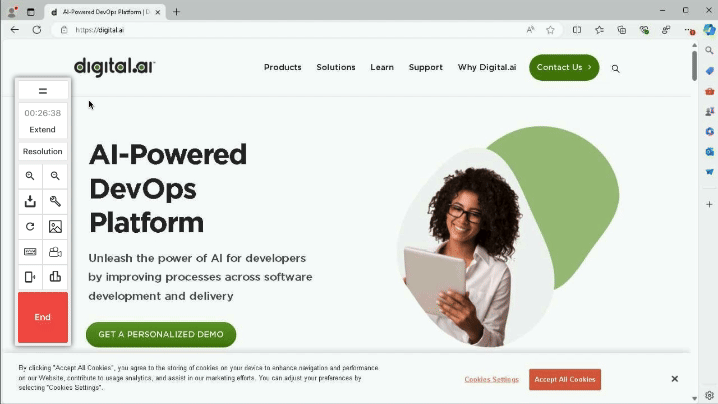
info
By default, the resolution is always set to Responsive Mode.