Action Panel
In a Browser Studio session, you have access to the Action Panel:
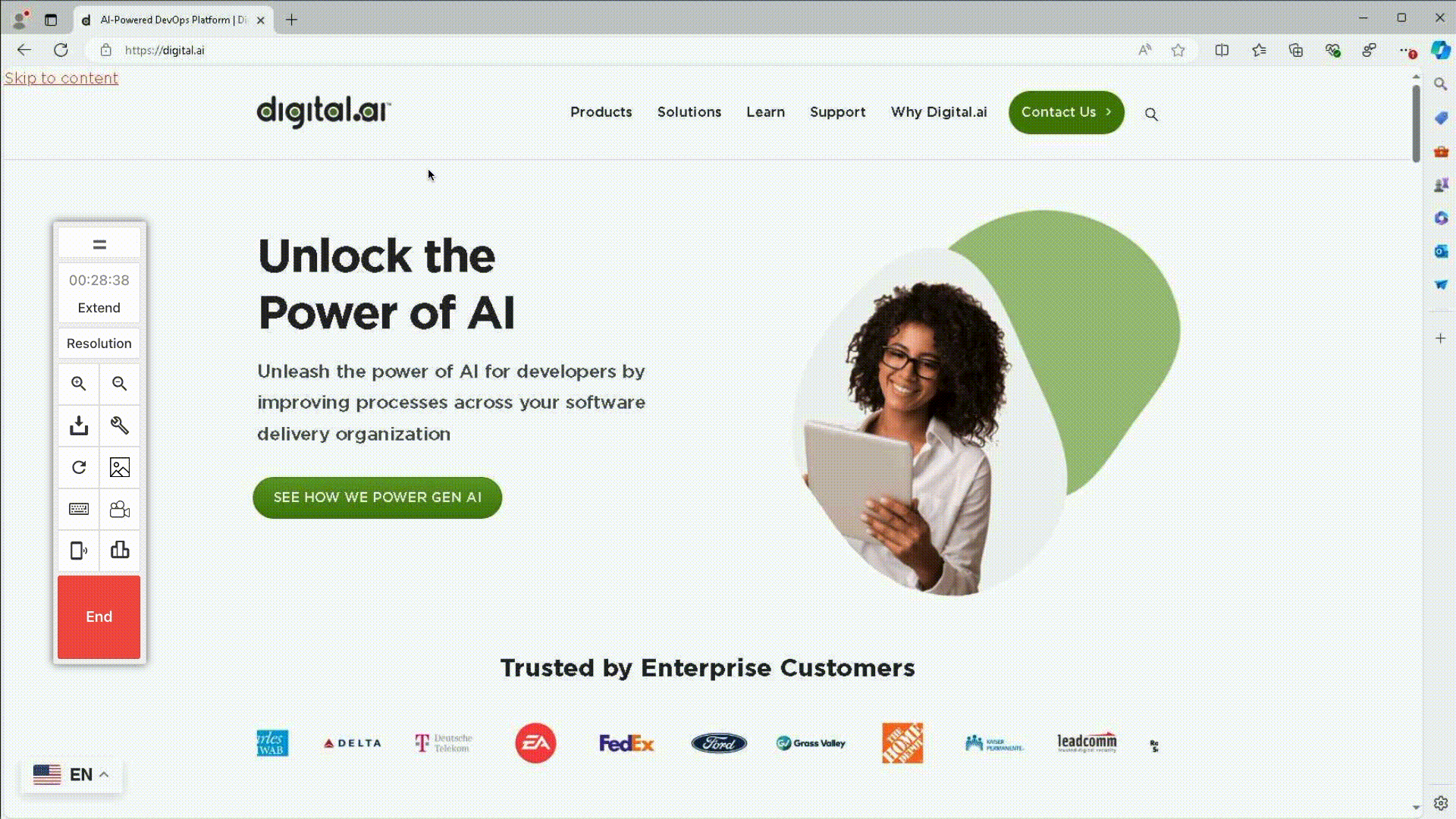
The Action Panel simplifies tasks within the Browser Studio and provides additional capabilities. Let's explore the features available in the Action Panel:
- Basic Functions - Learn the basics of Browser Studio
- Changing the Resolution - Adjust the browser's resolution and screen size
- Change Keyboard Language - Switch the keyboard language during a browser session
- Manage the Reservation - How to manage reservation duration, extensions and endings
- Manual Reporting - Capture screenshots, record videos and create manual reports
- Opening the Developer Tool - Learn how to access the Developer Tool
- Network Tunneling - Use the Network Tunneling tool to validate web applications before production deployment
- Upload and Download Files - Understand how to upload and download files in browser sessions