Application Analytics
The goal of any IT or enterprise mobility manager is to not only develop useful mobile apps, but to drive the highest possible adoption rate of those apps. Digital.ai App Management provides several tools for monitoring app adoption and popularity of your native apps so you can better determine where more promotion and education is needed, as well as identify when an app may require further testing or design enhancements.
There are two main app analytic tools:
Analytics Tab
For native apps, you can view the Analytics tab on the app's details page to display the total number of:
- Assigned Users (number of users in groups assigned to the app).
- User Downloads (number of unique users who have downloaded the current version of the app).
- Download Rate (percentage of unique users who downloaded the current version of the app).
- Launch Rate (percentage of assigned users who opened the current version of the app at least once).
The tab also displays a graph that plots the number of downloads by unique users per day or month (depending on the range of data). This graph displays data for all versions of the app.
In the following example, the Analytics tab shows that 32 users have access to the current version of the Actions app in the App Catalog. Of the 32 users, six users (18.8% of the assigned users) have downloaded the app. Of the 32 users, 2 users (6.3%) have opened the app.
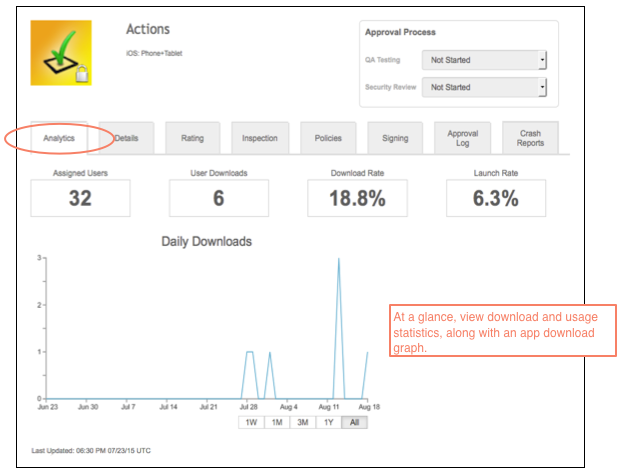
Launch Rate displays for an app only if the app has the App Usage application policy applied. For more information on the App Usage policy, see Track Application Usage.
For instructions on using the Analytics tab, see View Application Analytics.
Download and Usage Reports
Digital.ai App Management provides several pre-built reports, such as Download Inventory and App Usage, that are useful for tracking and monitoring information about App Catalog users and application access. For a complete list of reports, see Running Reports
Tools for Driving Adoption
Digital.ai App Management provides several features to help you promote the adoption of new apps and app updates.
Make an app mandatory
If adopting an app is critical, you can mark the app as "Mandatory" when you add it to Digital.ai App Management. When users launch the App Catalog, they are prompted to install all mandatory apps and cannot continue to use the catalog until they do. For instructions on making an app mandatory, see Add an Application.
You can also mark an app update as mandatory when you upload a new version of the app binary to Digital.ai App Management. This is done using Application Update Settings on the Edit Applications page. When an update is mandatory, users who have installed the app are required to install the update in order to use the App Catalog. When you make an application update mandatory, you can enable a grace period to enforce that users install the update within a defined number of days after the mandatory date. For instructions on making an app update mandatory, see Edit or Update an Application.
Help users stay current with the latest app version
When you upload a new version of an iOS or Android app to Digital.ai App Management, you can encourage users to upgrade to the new version using the Self Updating App policy. When a user launches an app with this policy applied, Digital.ai App Management checks if there is a new version, and if there is, prompts the user to install it.
Promote adoption and usage with push notifications
Through the Admin Portal, you can send a message to App Catalog users via a push notification to the device. Use these messages to advertise an app to a particular group of users, or to all users of a particular app. Here are a couple examples:
-
There is a new app available for the Sales team. Send a message like “Log in to the App Catalog to install the awesome new SalesTracker app!” to all members of the “Sales” user group.
-
Analytics indicate that the usage of the “GoTeam” app has trailed off over the past week. Send a motivating message, such as a tip about a cool feature, to all users who have the “GoTeam” app installed on their devices.
For more information on sending push notifications, see Sending Notifications to Users.
Send users to the app more quickly with a "deep link"
If you are not satisfied with the Download Rate for a particular app, send users a link that points directly to the installation page for the app in the App Catalog. After following the link, a user simply taps once to install the app. For instructions, see Send an App Catalog Deep Link.
Nurture a user community
Encourage users to "spread the word" about their favorite apps to coworkers. App Catalog users can Like and Dislike an app, as well as submit an app review. Other users can view the number of Likes/Dislikes and browse reviews. For more information on this feature, see App Ratings and Reviews.