Track Application Usage
When the App Usage policy is applied to an iOS or Android app, Digital.ai App Management tracks usage of the app to help you monitor the adoption and popularity of your enterprise apps. Digital.ai App Management records each time a user opens the app, brings the app from the background to the foreground, or returns to the app from the lock screen.
Usage is counted only once per minute for a particular device. That is, if a user launches or reopens an app multiple times within a minute on the same device, it counts as one use only. If multiple users (on different devices) launch or reopen the same app within a minute, it counts once for each user/device.
You can view the tracked usage information two ways:
- Track Application Usage#Run an App Usage Report
- Track Application Usage#View Launch Rate on the Analytics Page
Before You Begin
Apply the App Usage application policy to all the native iOS and Android apps you want to track. If you are prompted to sign an app after you apply the policy to it, you will need to deploy a new version to your users before the policy will be effective on devices where the app is already installed. For instructions, see Apply Policies to an Application.
Run an App Usage Report
The App Usage report lists usage data tracked for all apps with the App Usage policy applied. The report includes details about each time an app was used, including app version and platform, and number of app launches.
The App Usage report is automatically filtered to display data from the previous week, and includes data from the past 6 months. You can use the Feeds API to view data older than 6 months.
To run an App Usage report
- On the Admin Portal navigation bar, click Reports.
- On the Reports page, click App Usage to run the App Usage report. The report appears in the Admin Portal. Optionally, you can download the report in CSV or Excel format.
- To filter the report for a specific app, enter the app name in the Search field.
For more information on running reports, see Run an Instant Report.
View Launch Rate on the Analytics Page
The Launch Rate appears on the Analytics page of an app with the App Usage policy applied. This is the percentage of assigned users (users in groups with access to the app) who opened the current version of the app at least once. In the following example, there are 61 users assigned to the current version of the app. Of those users, 3.3% (2 users) have launched the app.
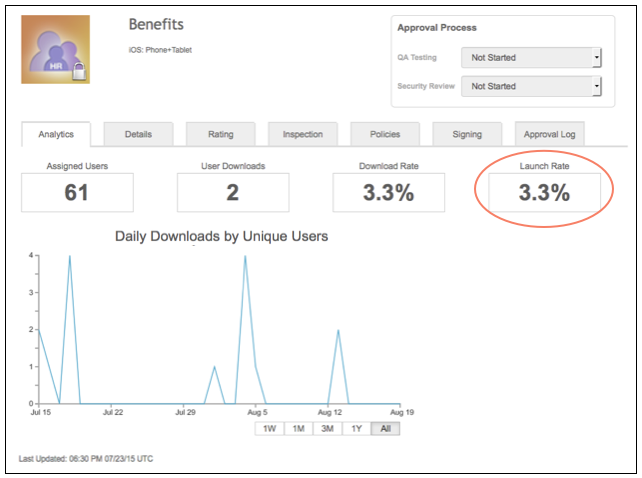
The Analytics page also displays information about app downloads, including Download Rate and a download graph. Digital.ai App Management monitors an app's downloads regardless of whether the App Usage policy is applied.
For instructions on using the Analytics page, see View Application Analytics.