Quality Gates and Review Rules
Quality Gates in TeamForge
TeamForge Quality Gates are CollabNet specific xml files that define the conditions to be met before a commit can be merged into master (when code is ready to be pushed for production). Those xml files are stored in the TF-Project/refs/meta/config/quality_gates directory. TeamForge provides four predefined quality gates:
- ci_and_human_approval_required.xml
- no_approval_required.xml
- ci_approval_required.xml
- human_review_required.xml
Here is an example of a predefined quality gate xml file: ci_approval_required.xml
<?xml version="1.0" encoding="UTF-8" standalone="no"?>
<cn:GerritWorkflow xmlns:cn="http://www.collab.net/gerritworkflow" xmlns:xsi="http://www.w3.org/2001/XMLSchema-instance" description="CI has to approve, +1 Verified allows to merge, -1 vetoes it." enableCodeReview="true" enableVerification="true" name="ci_approval_required" version="1" xsi:schemaLocation="http://www.collab.net/gerritworkflow gerritworkflow.xsd">
<cn:SubmitRule actionIfSatisfied="allow" displayName="Verified-To-Merge">
<cn:VotingCondition value="1" votingCategory="Verified"/>
</cn:SubmitRule>
<cn:SubmitRule actionIfSatisfied="block" displayName="Verified-Veto-Blocks-Merge">
<cn:VotingCondition value="-1" votingCategory="Verified"/>
</cn:SubmitRule>
</cn:GerritWorkflow>
These xml files are the building blocks for Review Rules.
Review Rules in TeamForge
The following image shows the list of review rules that are available in TeamForge (the repository settings page).
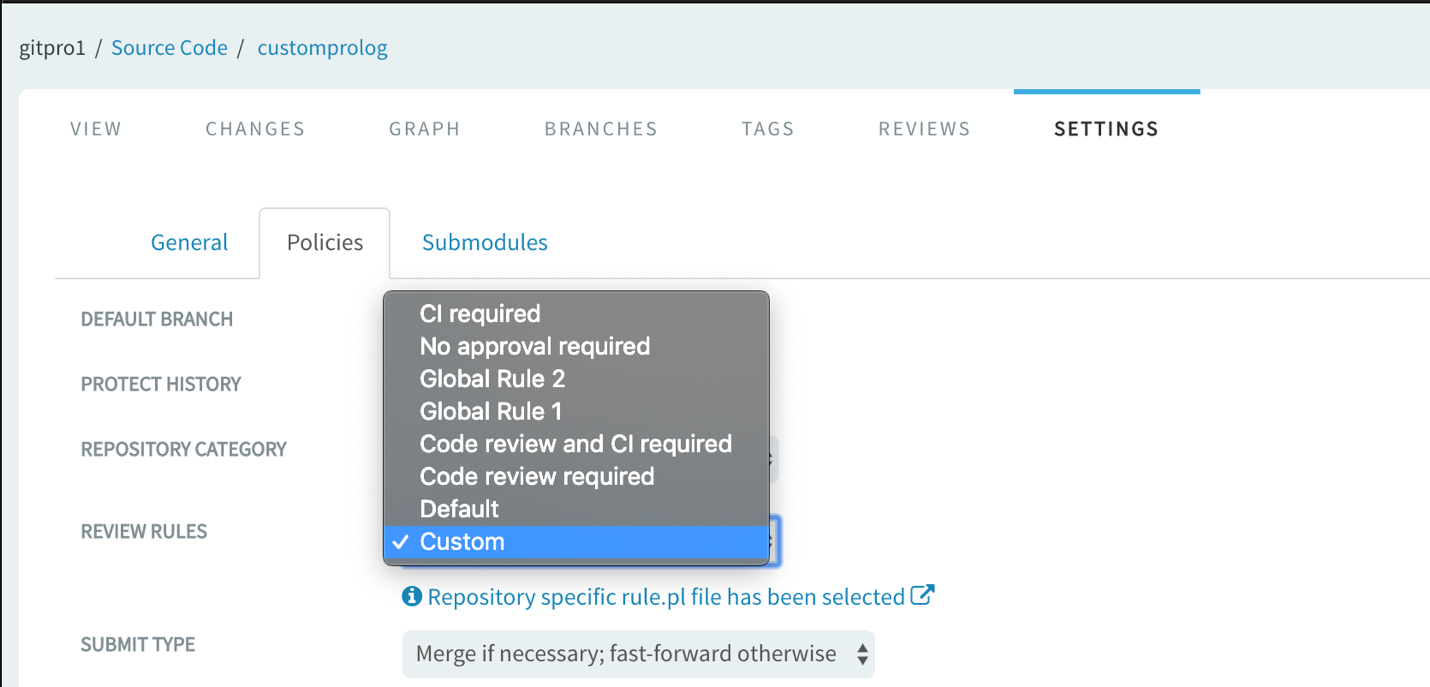
The list of review rules can contain not only quality gates-based rules from TF-Projects, but also some repository specific policies. In other words, Review Rules can, but do not necessarily have to be defined using the quality gates. You can think of Quality Gates as a TeamForge-specific extension to Review Rules.
In the above image, in addition to the four pre-defined rules based on quality gates, you can see two more global rules—Global Rule 1 and Global Rule 2. Those are Review Rules that are based on custom quality gates, which are stored in the same place as the pre-defined quality gates—at refs/meta/config of TF-Projects.
The last rule—Custom—only applies to the given repository, and is defined in the rules.pl file of refs/meta/config branch of the current repository. It is visible only to this repository. That means, unlike the other Review Rules, it will not be shown in the Review Rules drop-down list of any other repository on this server.
The Difference Between Review Rules and Quality Gates
Review Rules are stored in the rules.pl file of refs/meta/config branch in a given repository and represent the application of the given Quality Gates to this specific repository.
You can adjust it by modifying the rules.pl file and pushing it again to the refs/meta/config branch of this repository.
In a nutshell, the rules.pl file is generated from the Quality Gates and it looks like this:
submit_rule(Z):-cn:workflow(‘<XML of a given Quality Gates>’, Z).
It simply wraps Quality Gates into a prolog element.
The rules.pl file content is supposed to be a prolog program, which is used by Gerrit to determine the review rules. So, Gerrit expects prolog there. However, to simplify the review rules definition, CollabNet has introduced a building block called cn:workflow that takes the quality gates xml definition as an input, and generates a review rule out of it—so that customers are not required to implement their own review rules in prolog any longer.
When you select a review rule from the TeamForge UI, a new rules.pl file is generated that is based on the selected quality gates. This file will be verified for correctness and then pushed to the refs/meta/config branch of the repository. At this moment, it becomes the actual review rules policy that is enforced by Gerrit on this repository.
An example rules.pl file:
submit_rule(Z):-cn:workflow('<?xml version="1.0" encoding="UTF-8" standalone="no"?><cn:GerritWorkflow xmlns:cn="http://www.collab.net/gerritworkflow" xmlns:xsi="http://www.w3.org/2001/XMLSchema-instance" description="Merging is possible without any further approval." enableCodeReview="true" enableVerification="false" name="collabnet" version="1" xsi:schemaLocation="http://www.collab.net/gerritworkflow gerritworkflow.xsd"> <cn:SubmitRule actionIfSatisfied="allow" displayName="Merge-Always-Enabled"/> </cn:GerritWorkflow>', Z).
However, it is still possible to use a custom prolog rule.pl file if you want to. Such a file, does not have to be based on the quality gates xml. No need to use the cn:workflow element.
Here's an example for custom Gerrit prolog rule.
submit_rule(submit(CR, V)) :- CR = label('Code-Review', ok(user(ID))), V = label('Verified', ok(user(ID))).
Here's an example for custom xml based prolog rule.
submit_rule(Z):-cn:workflow('<?xml version="1.0" encoding="UTF-8" standalone="no"?><cn:GerritWorkflow xmlns:cn="http://www.collab.net/gerritworkflow" xmlns:xsi="http://www.w3.org/2001/XMLSchema-instance" description="Merging is possible without any further approval." enableCodeReview="true" enableVerification="false" name="jenkins" version="1" xsi:schemaLocation="http://www.collab.net/gerritworkflow gerritworkflow.xsd"> <cn:SubmitRule actionIfSatisfied="allow" displayName="Merge-Always-Enabled"/> </cn:GerritWorkflow>', Z).
Working with Project Review Rules
The rules.pl can be based on one of the predefined quality gates in TF-Projects refs/meta/config or can be totally new (Custom).
Modifying the rules.pl File
Repository specific submit rules are stored in the rules.pl file at refs/meta/config branch of the project. You must fetch and checkout the refs/meta/config branch.
To create or edit the rules.pl file:
- Fetch:
$ git fetch origin refs/meta/config:config - Checkout:
$ git checkout config - Edit or create the
rules.plfile. - Git add:
$ git add rules.pl - Commit:
$ git commit -m "My submit rules" - Push:
$ git push origin HEAD:refs/meta/config
Here's a list of example screenshots with information and error messages that could possibly show up when you use a custom rules.pl file.
Example-1
: The following message appears when the review rule selected is valid and is not based on one of the predefined quality gates.
: 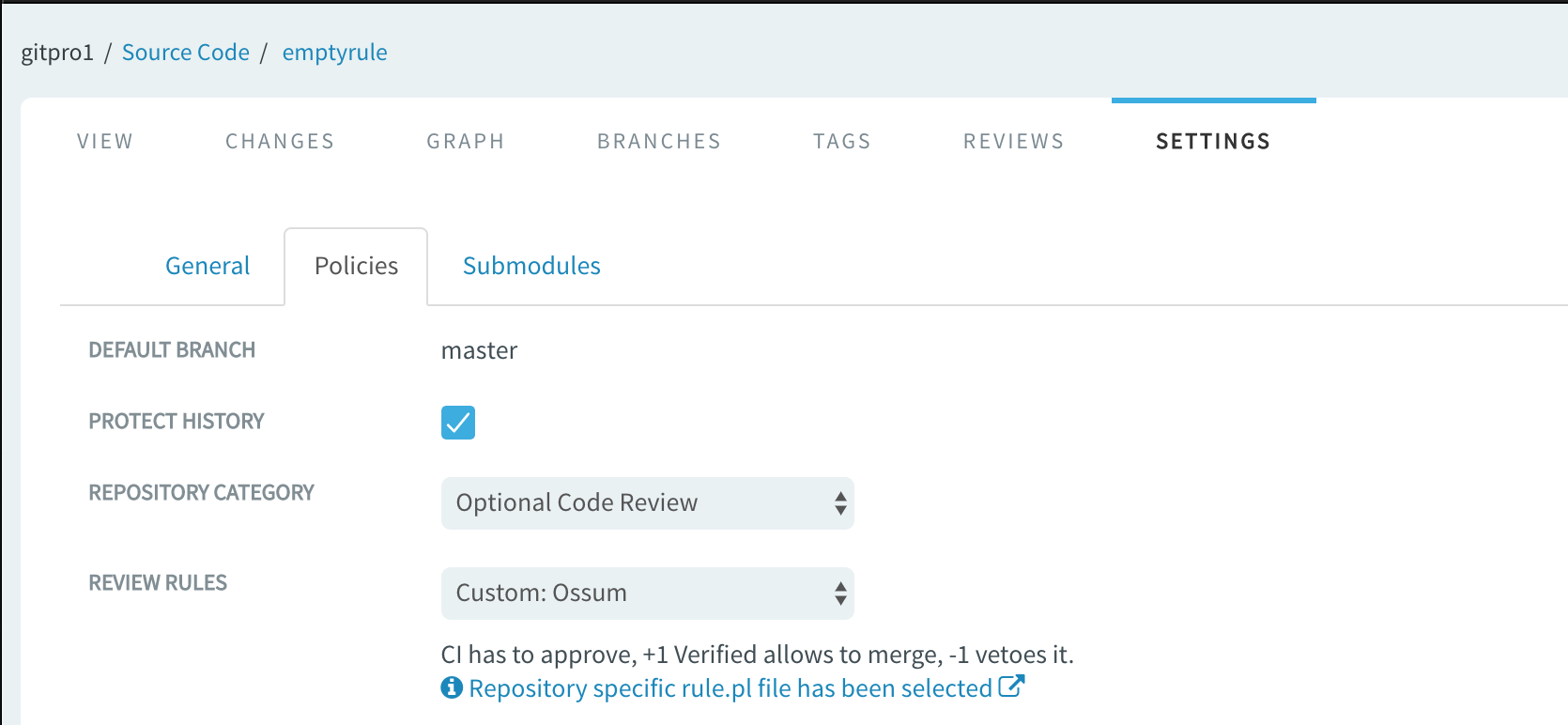
Example-2
: A warning message when the review rule has an empty name attribute.
: 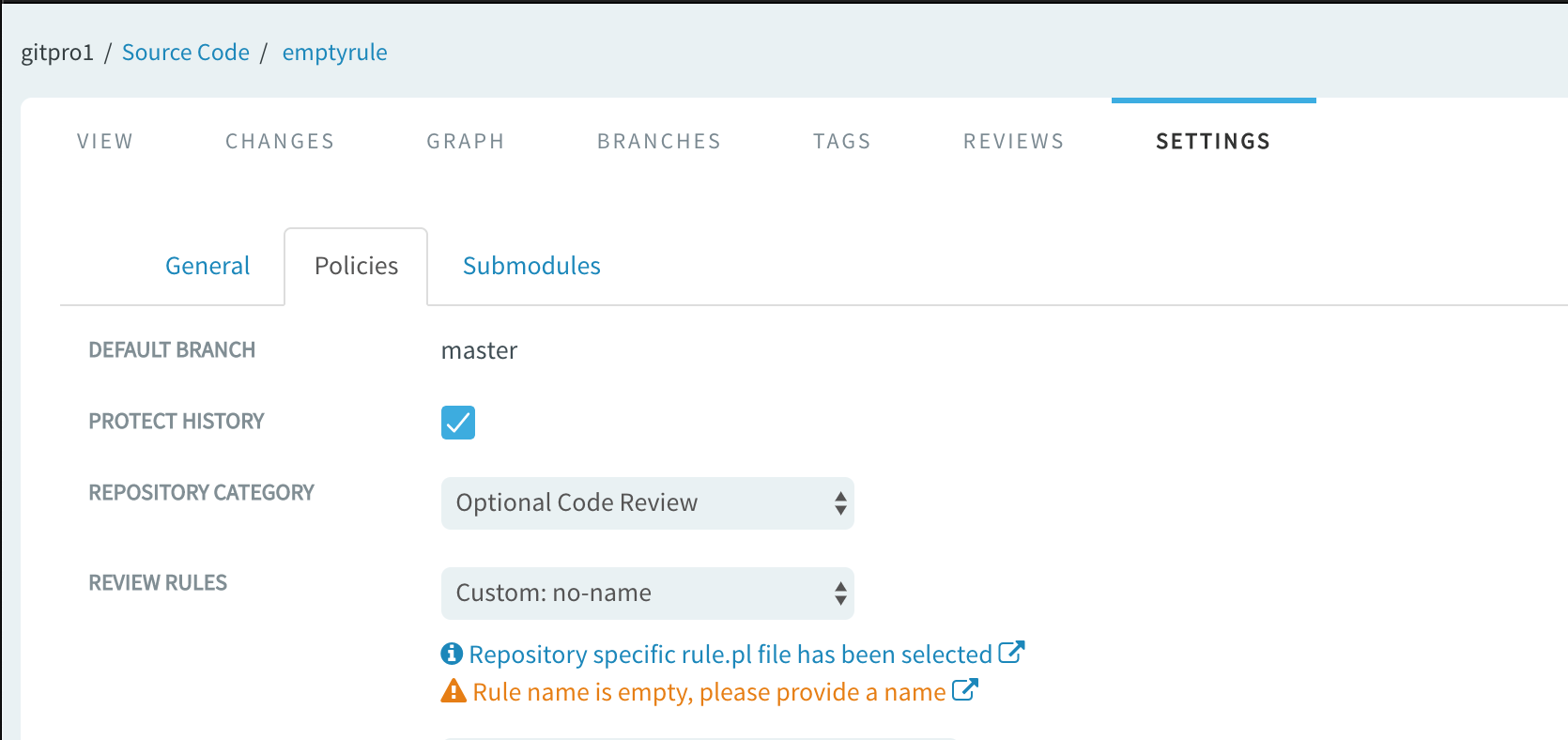
Example-3
: An error message that shows up when the current review rule has no name.
: 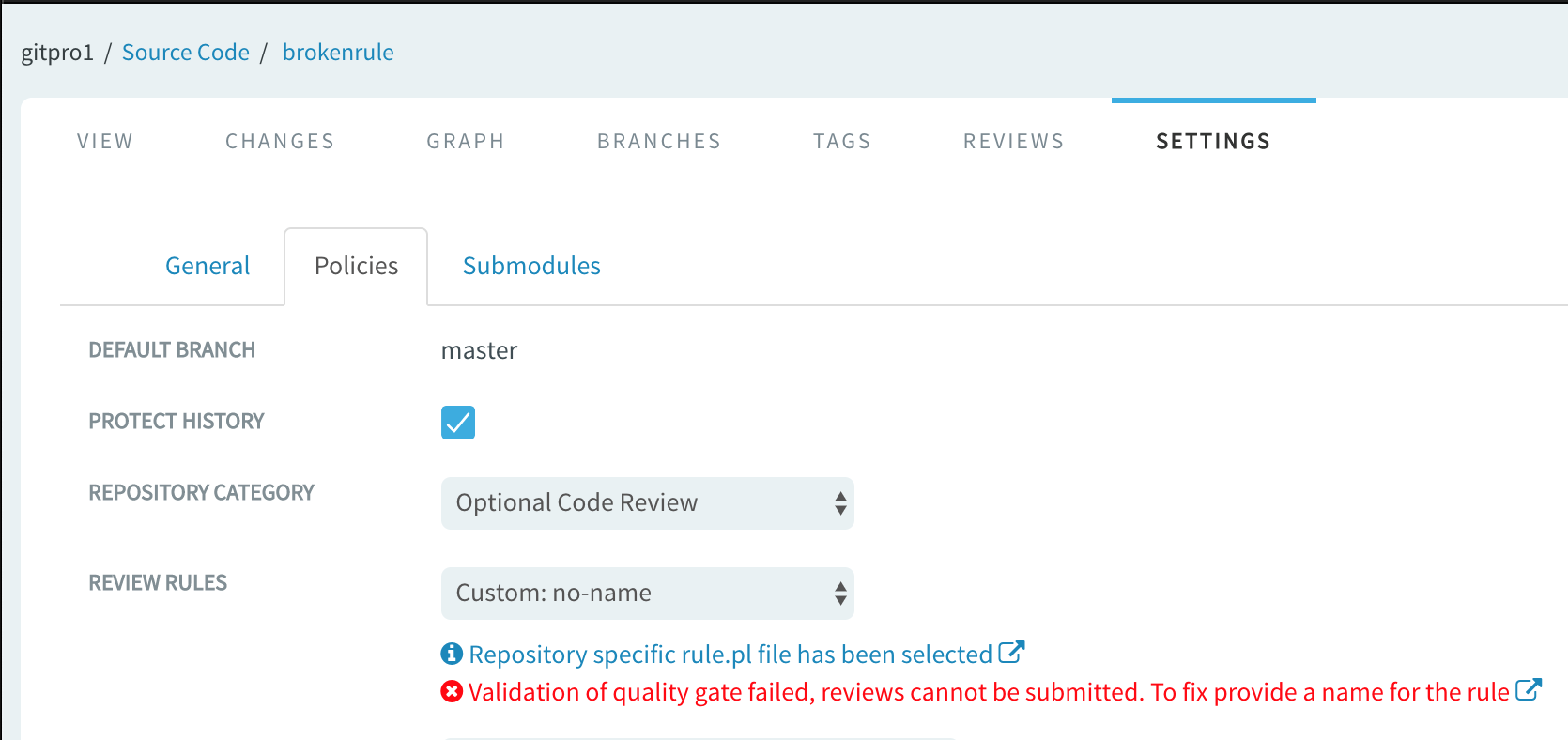 : To fix this, check out the
: To fix this, check out the rules.pl file and provide a name and push it back to refs/mets/config.
Example-4
: A warning message that shows up when the rules.pl file of a specific repository has the same name as one of the predefined quality gates, but the submit rules are different. Such a rule.pl is still valid, but it is a good practice to have unique names.
: 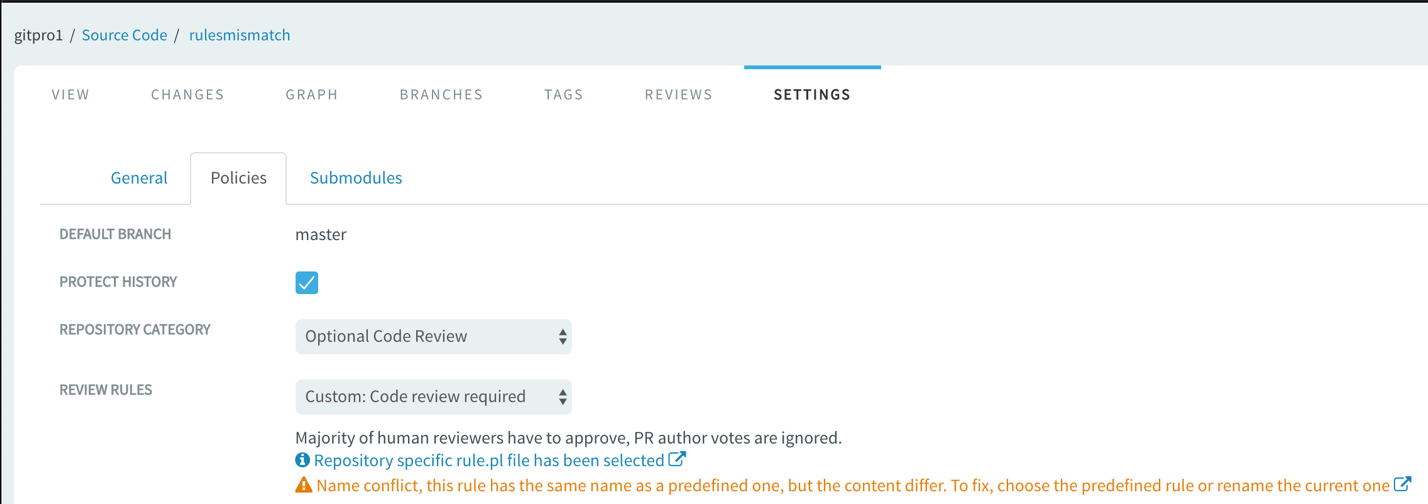
Example-5
: An error message when you use [UserFilter][userfilterremoval] (removed from Gerrit) in your rule.pl file.
: 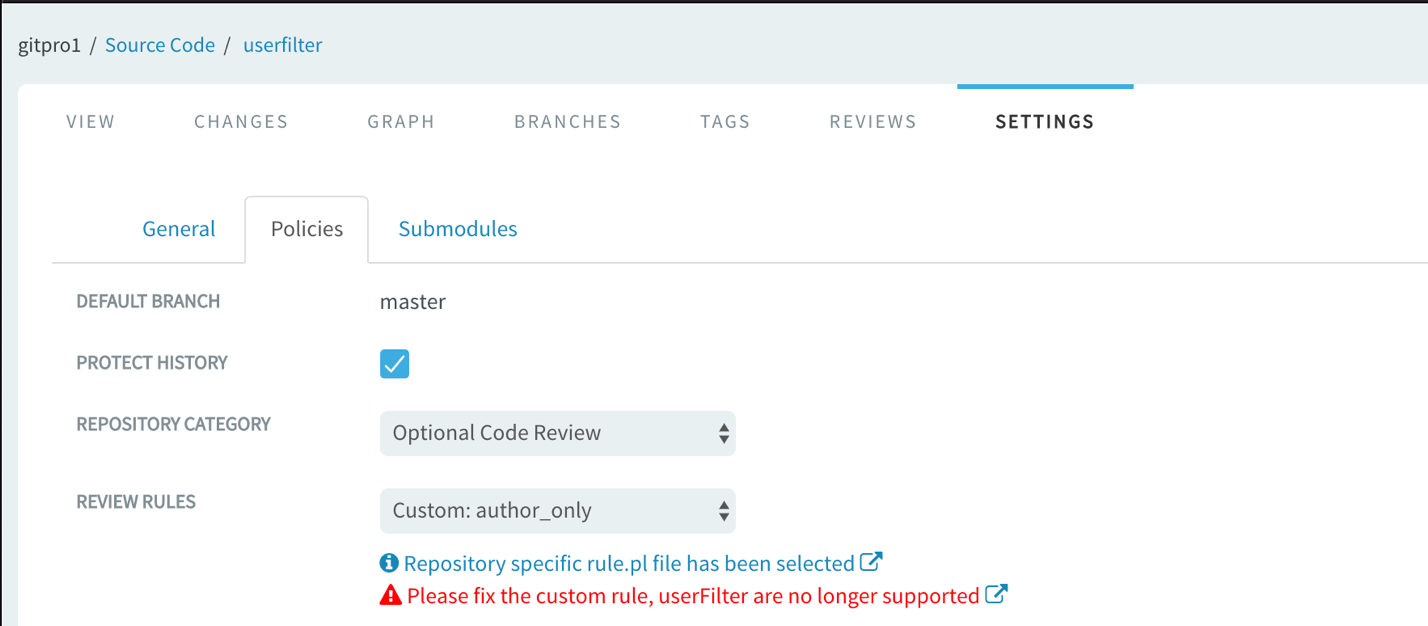 : To fix this, check out the
: To fix this, check out the rule.pl file, remove the UserFilter and push it back to the refs/meta/config branch of the project repository.
Quality Gates Location Change from TeamForge 20.0
The quality gates xml files were stored at /opt/collabnet/gerrit/etc/quality_gates directory in TeamForge 19.0 and earlier.
However, with TeamForge 20.0 and later, the quality gates xml files have been moved to the refs/meta/config branch of the TF-Projects repository in Gerrit. This makes it simple as TeamForge administrators no longer need file system level access to the Gerrit server to add or remove rules.
You cannot modify or delete predefined quality gates. However, you can add new ones.
Here's a blog post for further reference.