Overview of Dashboards
This topic provides an overview of Digital.ai Release reports, including types of dashboards, report permissions, and report caching. Digital.ai Release reports display graphs and statistics based on historical release data stored in the archive database, and are available to users with the appropriate permissions.
This data is in the archive database. Releases that are completed or aborted but not yet archived do not appear in reports.
Digital.ai Release dashboards show graphs and statistics based on historical release data. This data comes from the archive database that contain Releases, which are completed or aborted. Release that are not yet archived do not appear in these dashboards.
To navigate to custom dashboards and reports, in the left pane of the Release Home page, click Reports.
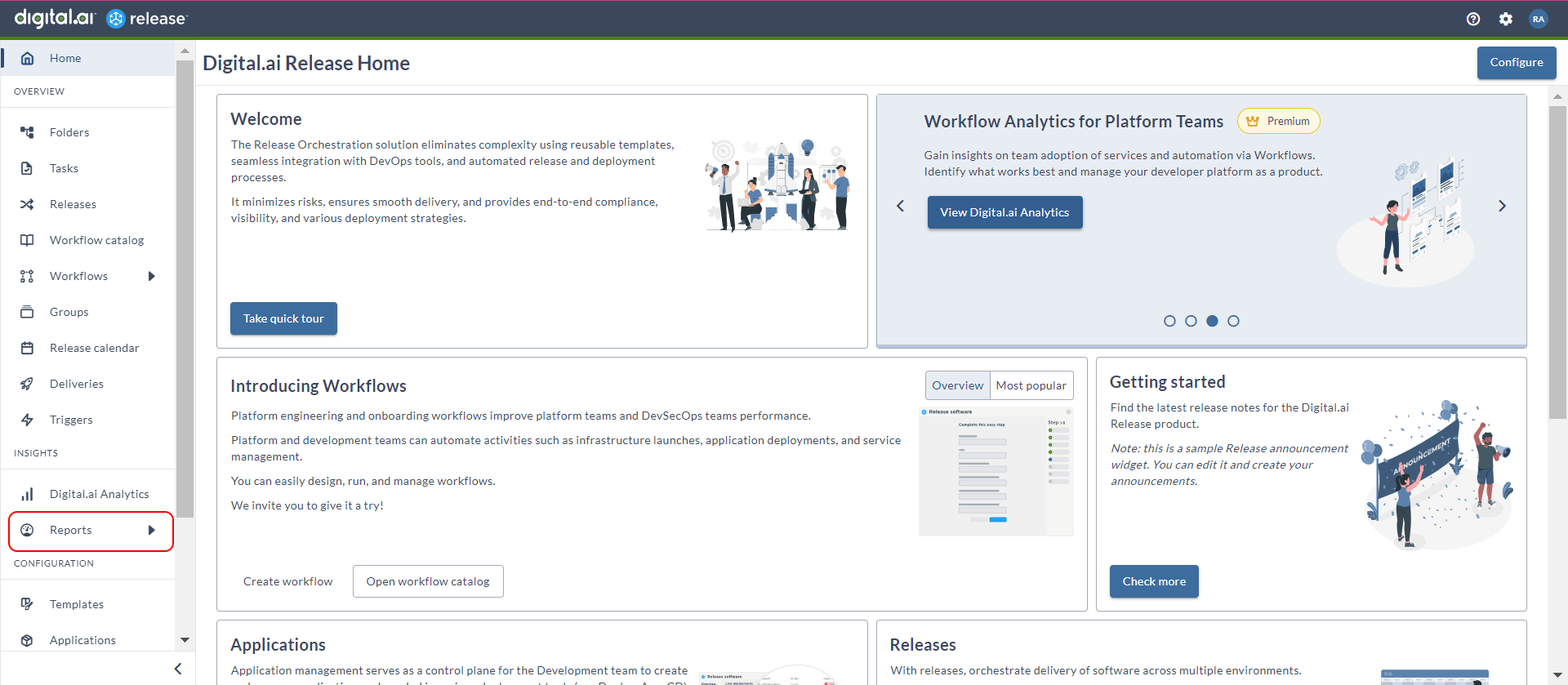
For information on how to configure custom dashboards, audit reports, and value stream reports, see the following pages: