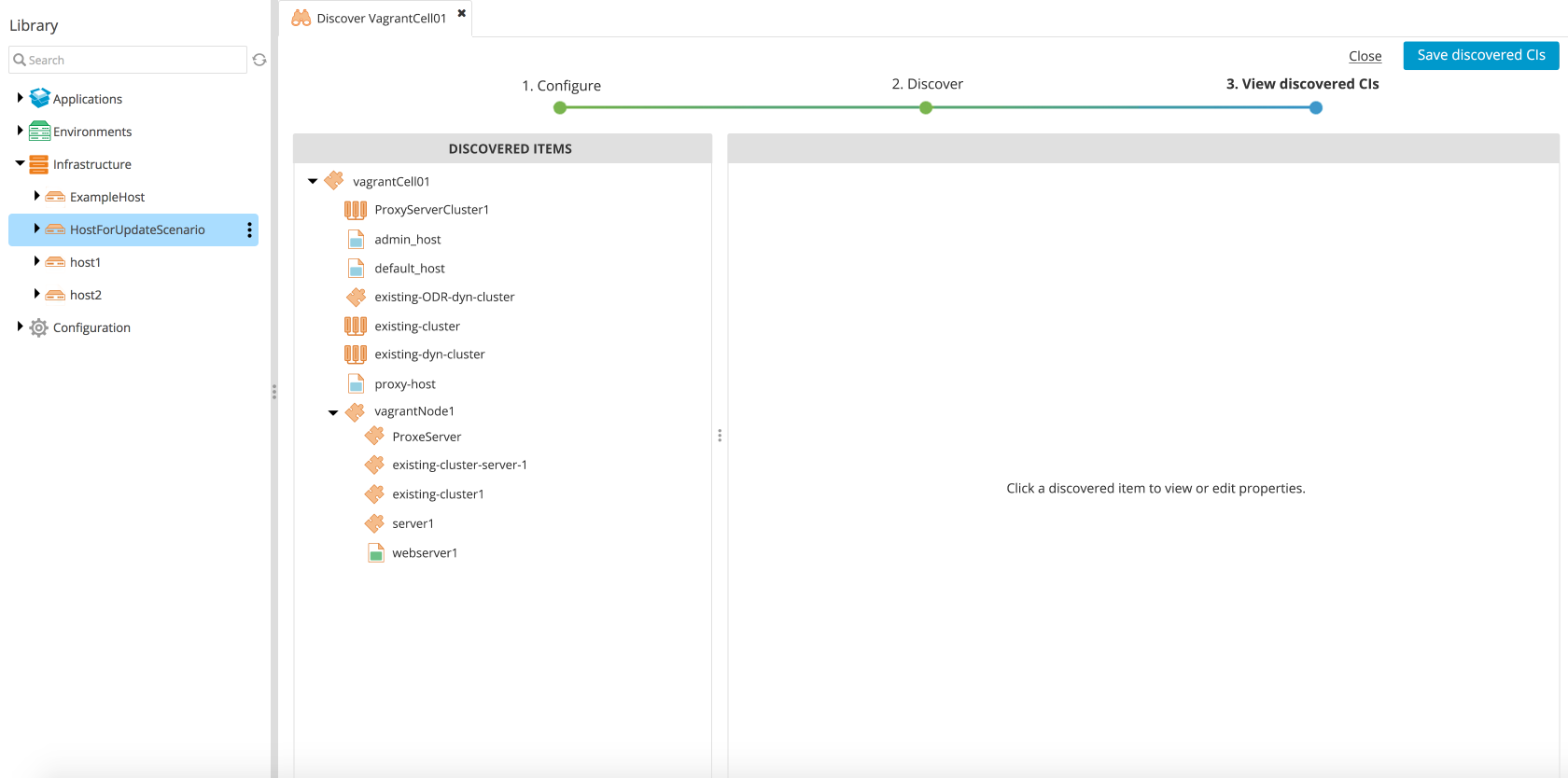Discover middleware
You can use the discovery feature to import an existing infrastructure topology into the Deploy repository as configuration items (CIs).
You must have the discovery global permission to use the discovery feature.
Discovery option using the user interface
To discover a CI, follow these steps:
Step 1. Select the type of CI to discover
- Navigate the menu in the left pane to find the CI you want to inspect.
- Hover over the CI, click
, and select Discover. A list of CIs is displayed.
- Select the CI type you want to discover.
CIs of a specific type must support discovery to be available in this menu.
Step 2. Configure the required properties
The selected CI type is opened in a Discovery Tab. You can configure the properties that are required for discovery. To generate the Discovery step list, click Next .
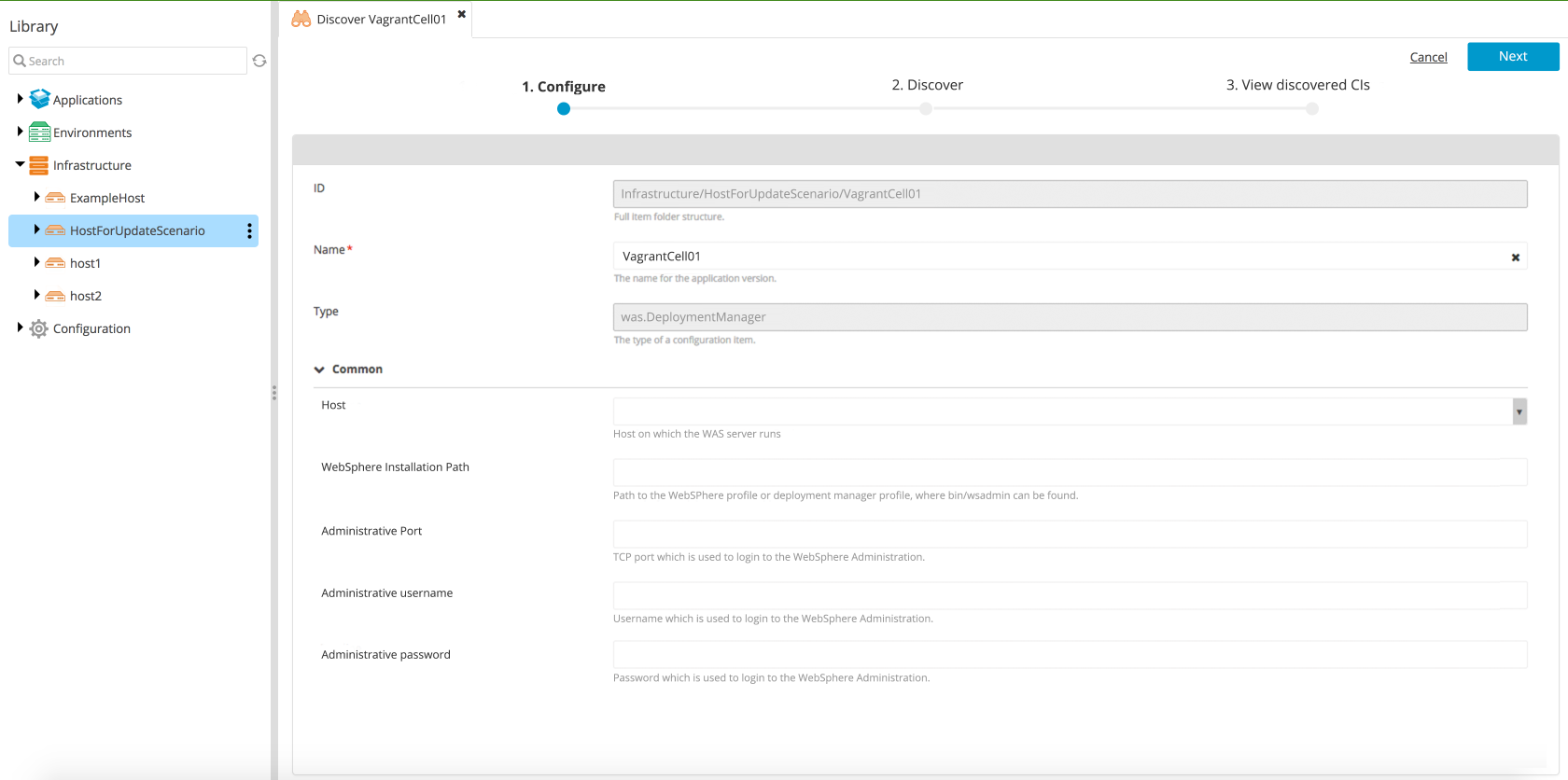
Step 3. Discovery steps
To initiate the discovery, click Discover. This starts the process that inspects the middleware. You can dynamically add more steps as a result of the execution of some discovery steps.
You can skip steps. The discovery process may not return correct results when steps are disabled. When the execution finishes, click View discovered CIs to view and edit the discovered CIs.
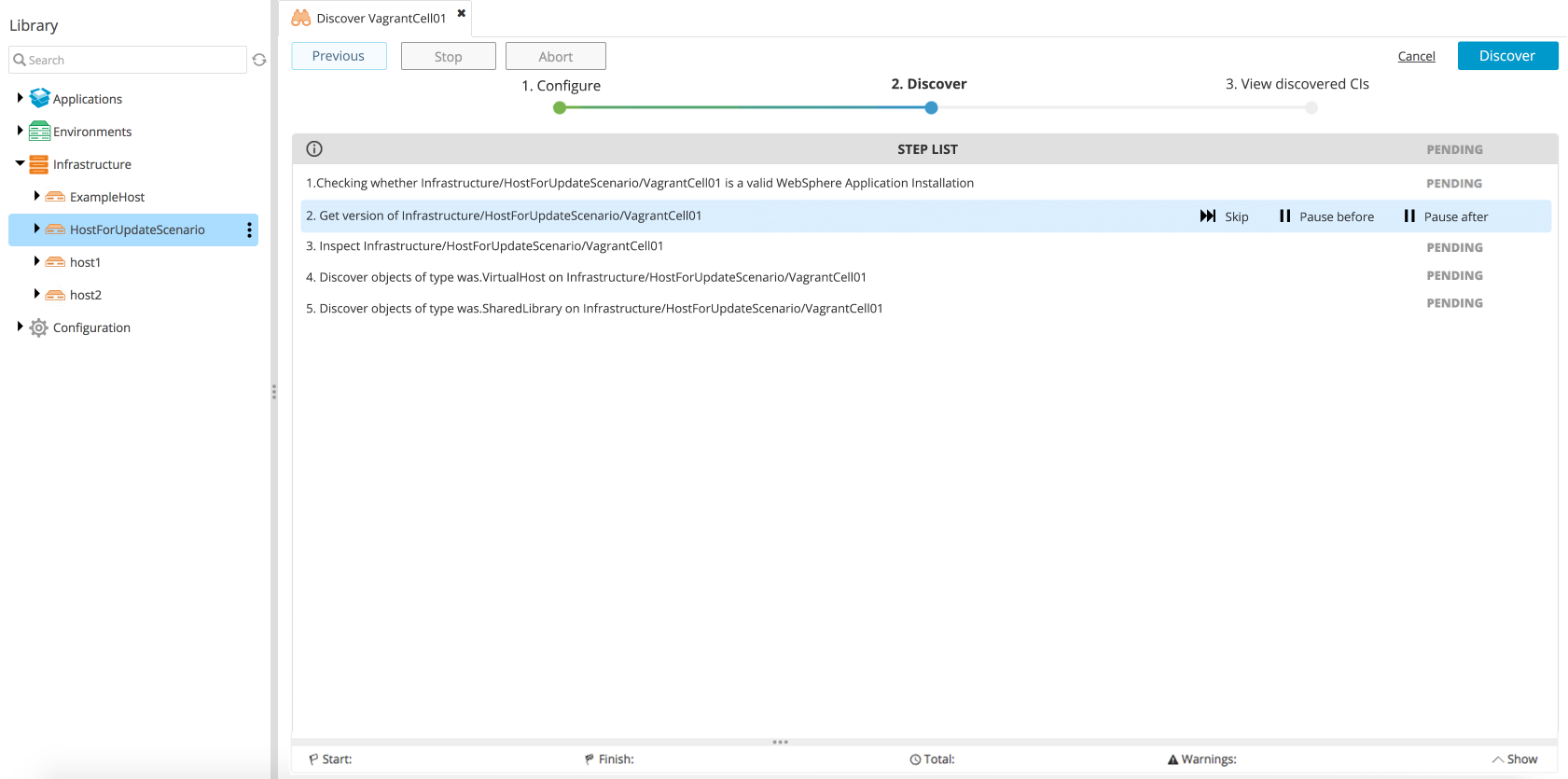
Step 4. Edit and save discovered CIs
The Discovered CIs workspace shows a hierarchical list of discovered CIs on the left. Click on a discovered CI to open it in the editor. The discovered CIs are not saved into the Deploy repository. You can review the results and change them when necessary. Validation errors are marked and must be resolved manually before saving. You can enter properties and apply them individually on each CI before saving the complete list to the repository. To save the list, click Save discovered CIs.