Assign satellites to a host
This topic explains how to assign satellites to a host, detailing the steps necessary to ensure effective communication and deployment across multiple environments.
To assign satellites to a host in Deploy:
-
In the left pane, expand Infrastructure, navigate and select a CI where you want to assign a satellite.
-
Double-click the selected host CI.
-
Under Advanced, select the satellite server or satellite server group from the drop down list.
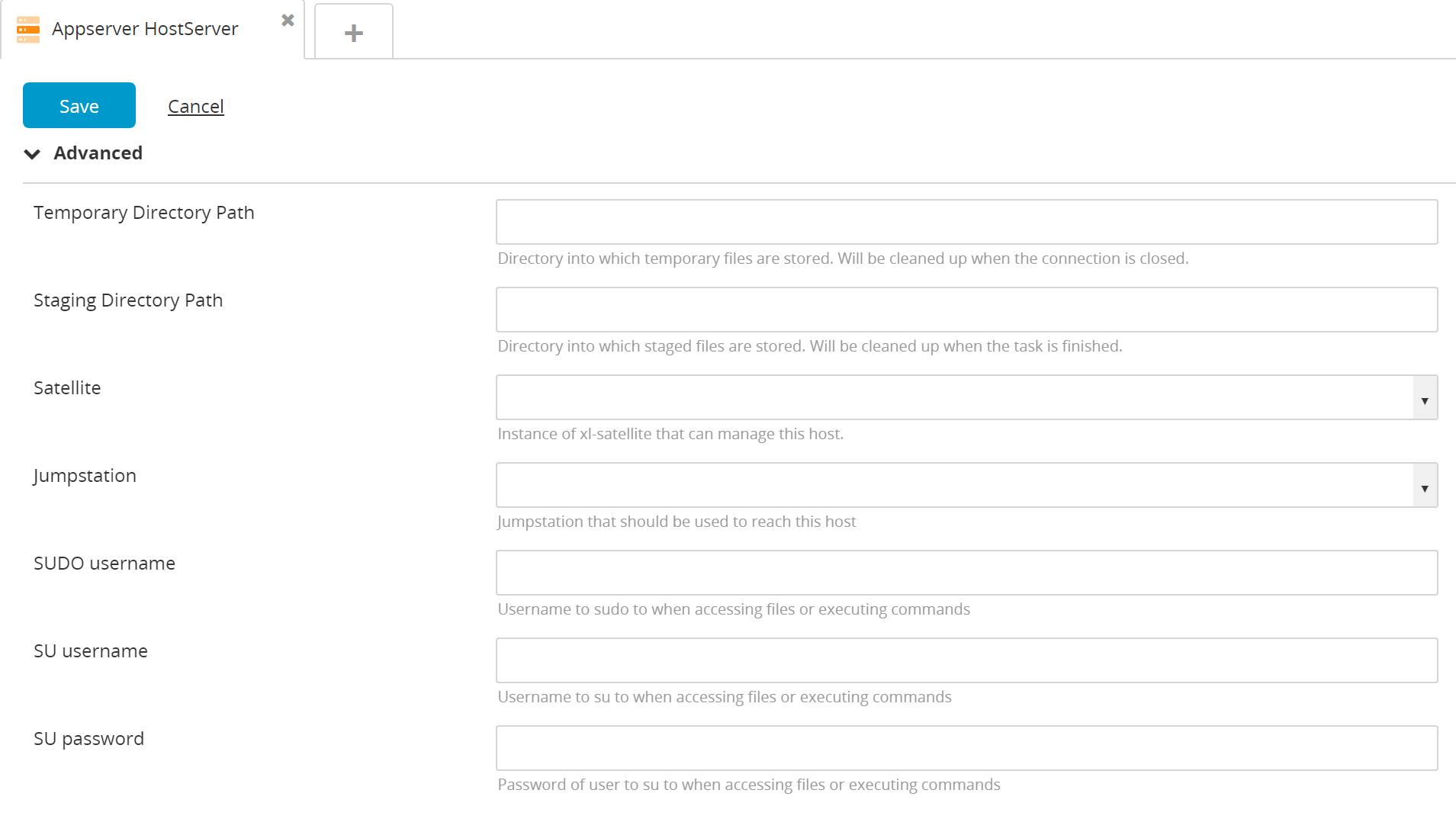
note
If you assign a satellite group to a host and the host is part of a deployment, Deploy selects a random satellite from the group for deployment. This ensures that when a satellite from the group is down, other satellites can be used to perform future deployments.