Appium Studio for IntelliJ - Cloud Devices View
The Cloud Devices view enables you to view all devices assigned for your project. You can do the following operations:
- See device status.
- Reserve a device.
- Open it for your use
- Release the device when finished.
In order to view the list of devices you need to be connected to the cloud (see First Configuration).
To see the Cloud Devices, click View-> Tool Windows -> Cloud.
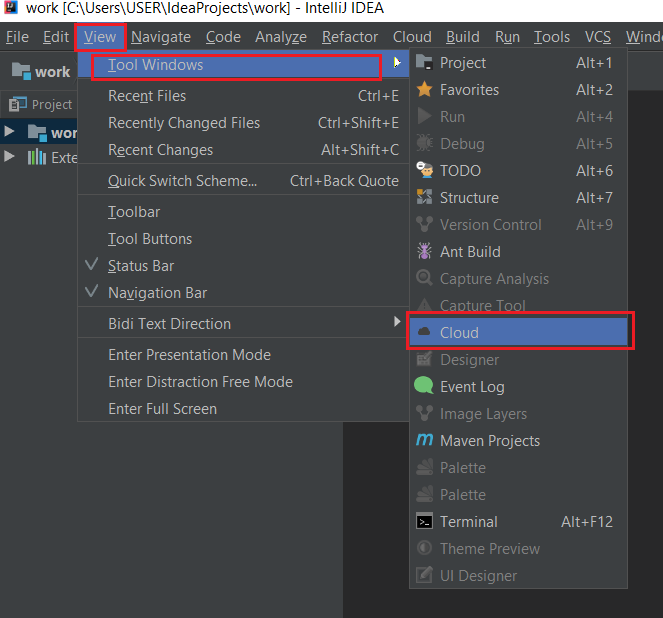
You can see the devices that are available for use or that are reserved for you.
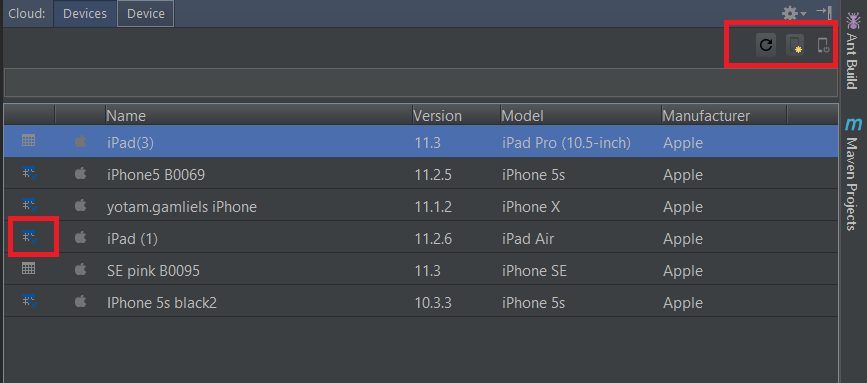
The buttons in the toolbar provides following functionalities:
In addition the to the toolbar button capabilities, you copy the device query, for example, @serialnumber='F8AZFG02P867', so you can integrate it easily within your code.