Appium Studio for IntelliJ - Installation
Prerequisites
- IntelliJ version 2020.1.4 or above
- Digital.ai Testing cloud connection information including: URL, username, and password or Access Key.
Installation Process
Appium Studio for IntelliJ can be installed in these ways:
- Install from marketplace.
- Install from a file.
Install From Marketplace
-
In IntelliJ, click File -> Settings.

-
Click Plugins.
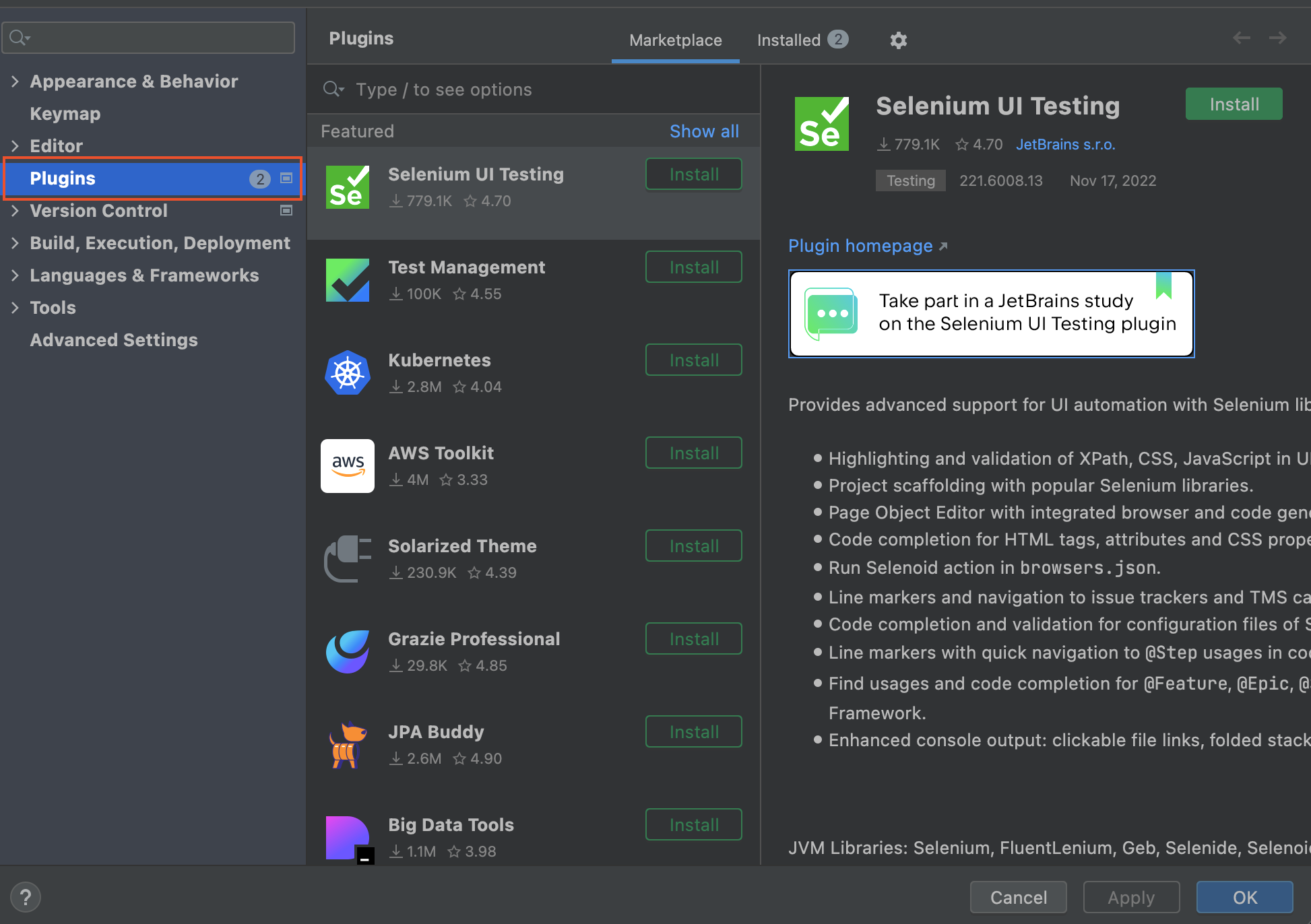
-
Click Marketplace**.
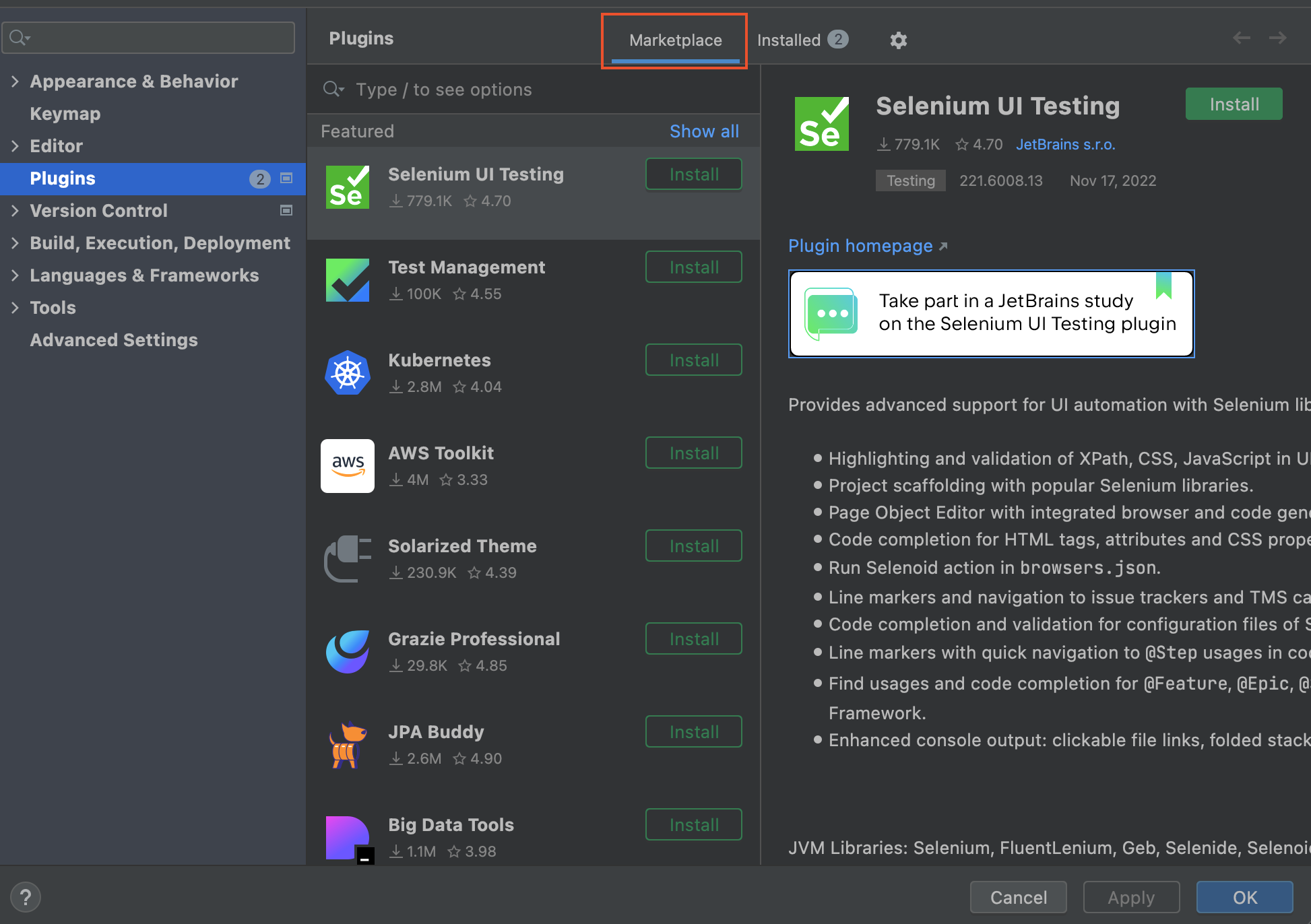
**
-
Type Appium studio and click Install.

-
Click Restart IDE.**

**
Install From File
-
In IntelliJ, click File -> Settings.

-
Click Plugins.
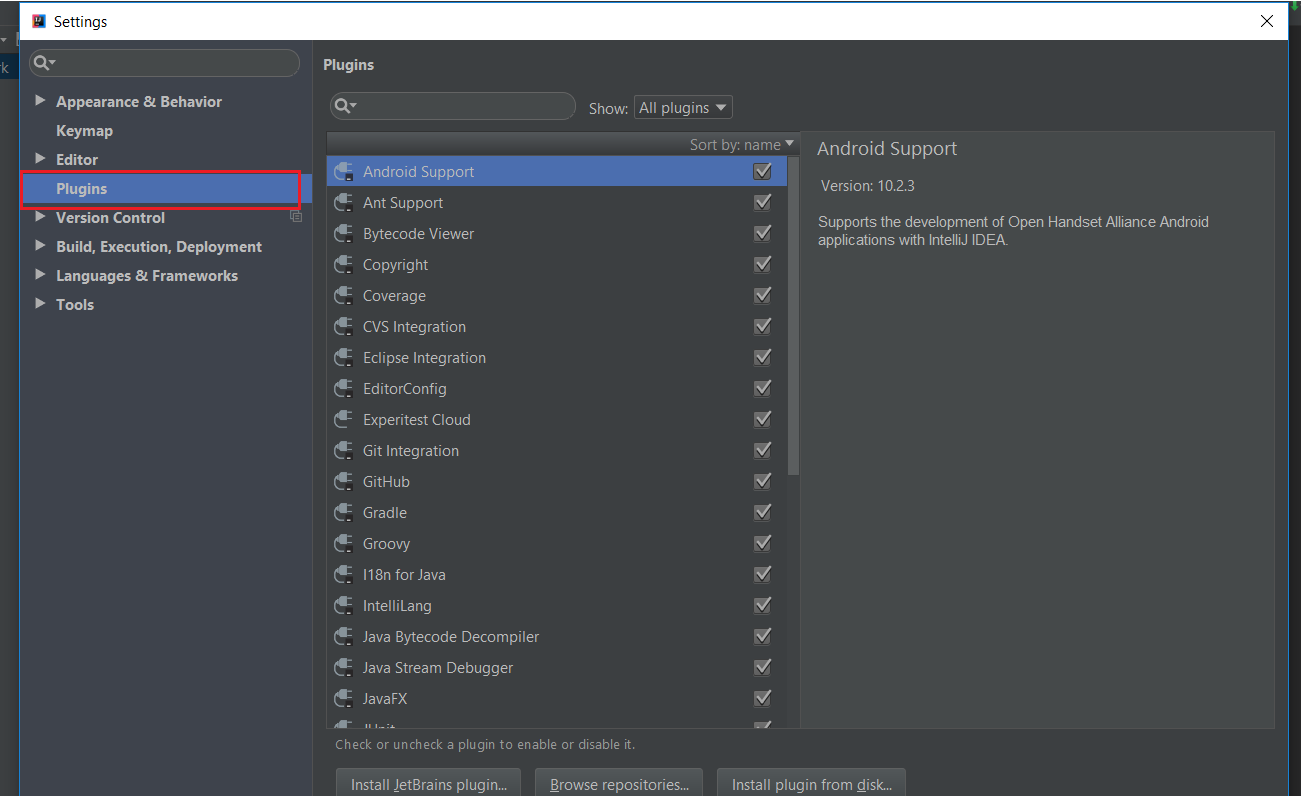
-
Click Install plugin from disk...
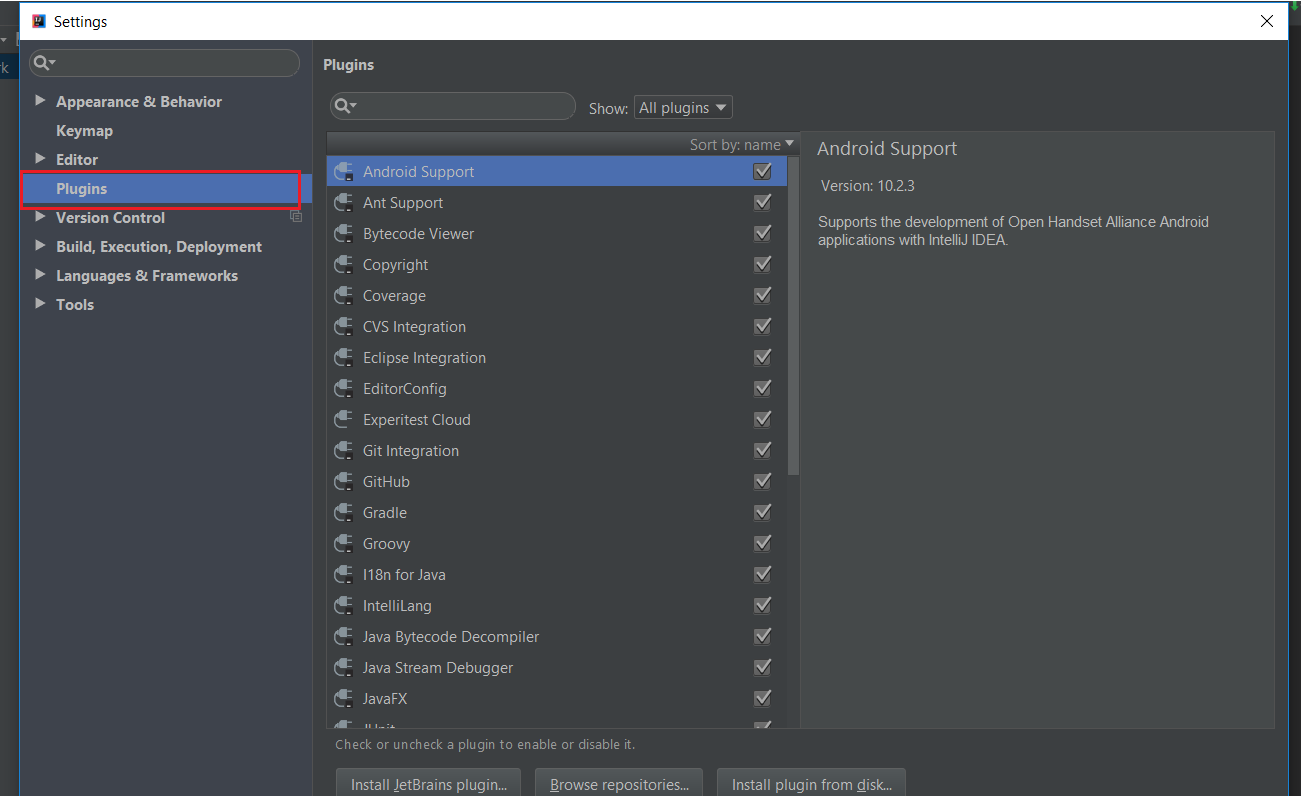
-
Click the locally saved plugin, then click OK.

-
Click Apply.
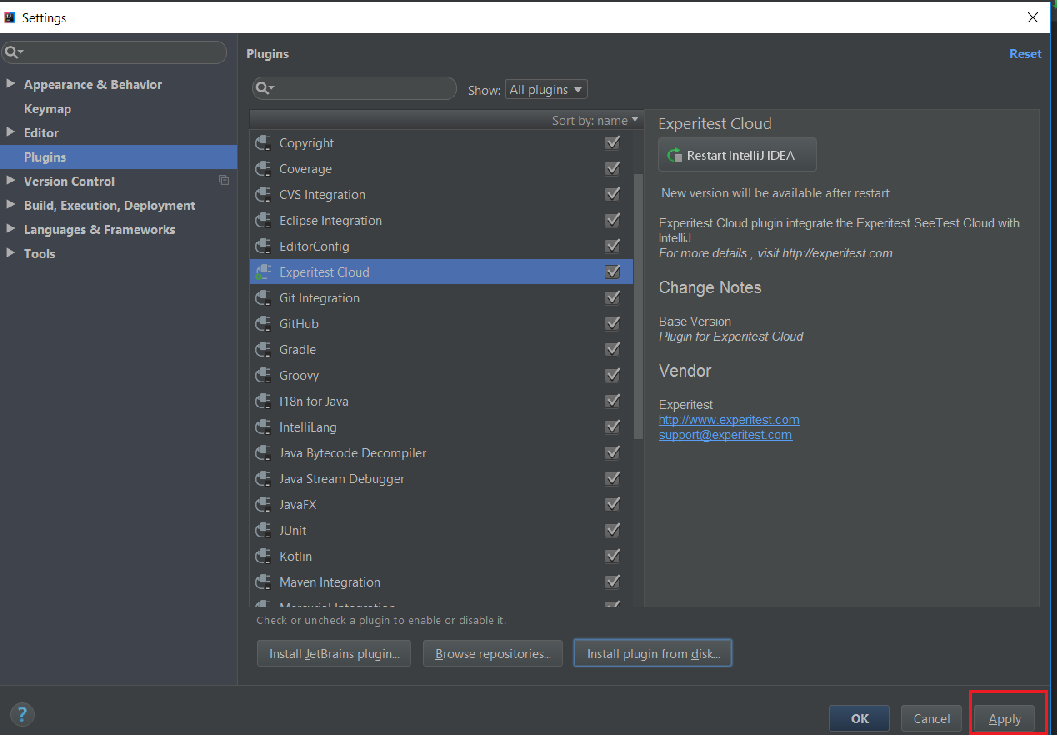
-
Click Restart IntelliJ IDEA.
The plugin is installed once you restart it.
