Appium Studio for IntelliJ - Applications View
The Applications View allows you to manage mobile applications.
You can upload different versions of your application, then install the requested version on the devices you work with.
You can also choose if you want to install it Instrumented.
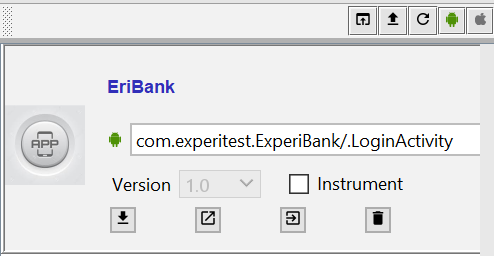
Create a new web app
Upload a new application to the cloud project applications repository.
Refresh the applications list.
When checked shows iOS applications.
When checked shows Android applications.
Install the application on the active device.
Launch the application on the active device.
Uninstall the application from the active device.
Delete the selected application version from the cloud project applications repository.