Mass Configuration of Repository Policies Within a Project
For mass configuration of repository policies—select the repositories, define the policies, review and apply the policy settings for selected repositories.
-
Click SOURCE CODE from the Project Home menu.
-
Select the Repositories tab.
-
Select all the repositories for which you want to set the policies and click Settings.
-
Use the toggle button to enable or disable the settings.
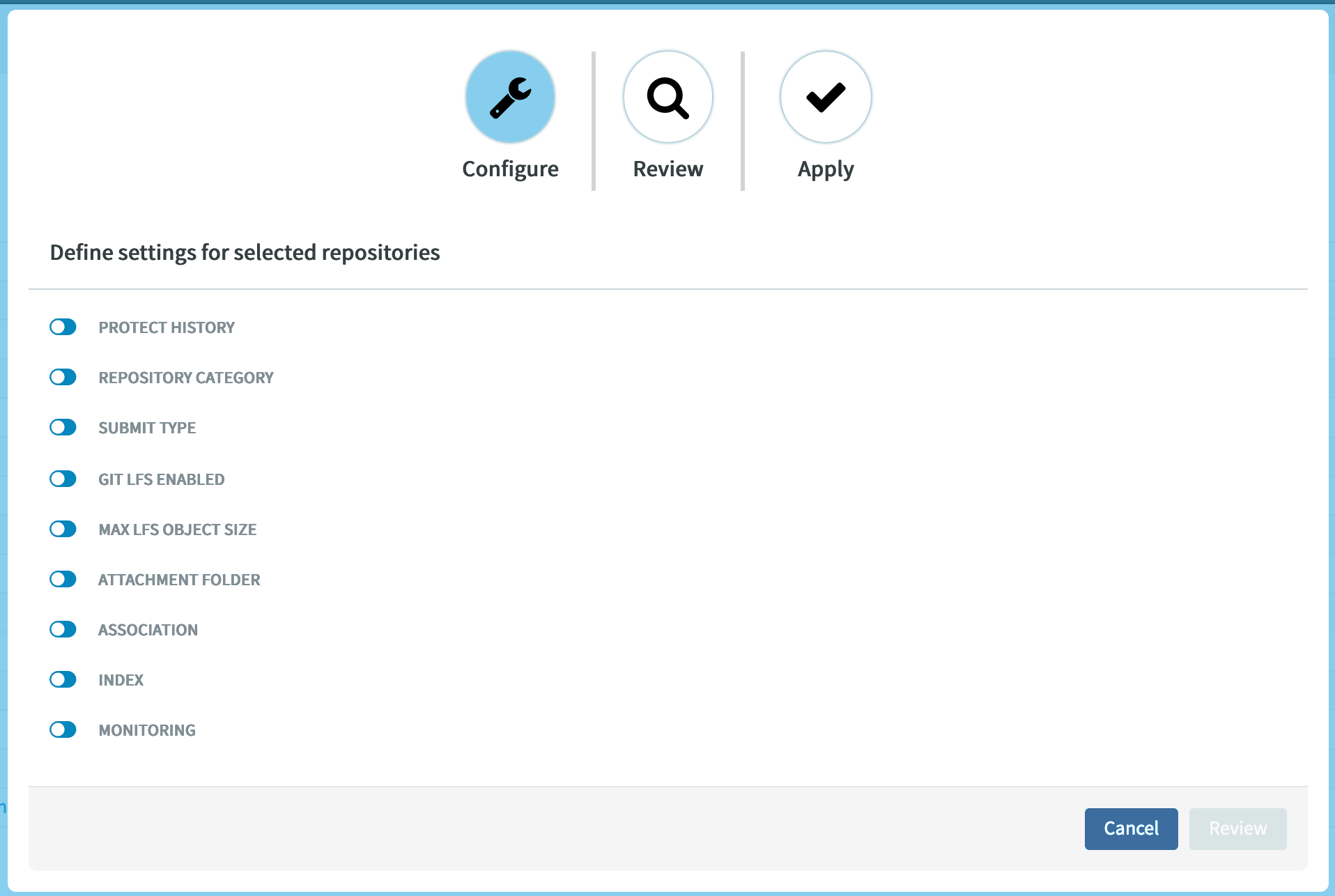
-
Click Review to review the policy settings.
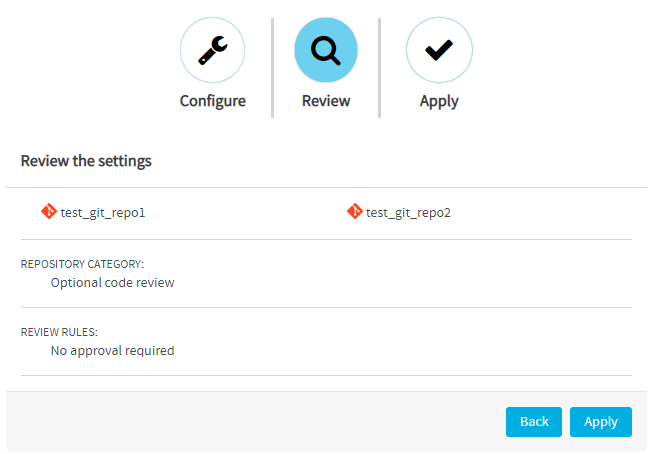
-
Click Apply.