Execute XCUItest and espresso in Jenkins
You can add a build step: "Execute XCUITest or Espresso tests" and provide some parameters in order to execute XCUITest or Espresso tests on real devices/virtual devices located in Continuous Testing's cloud.
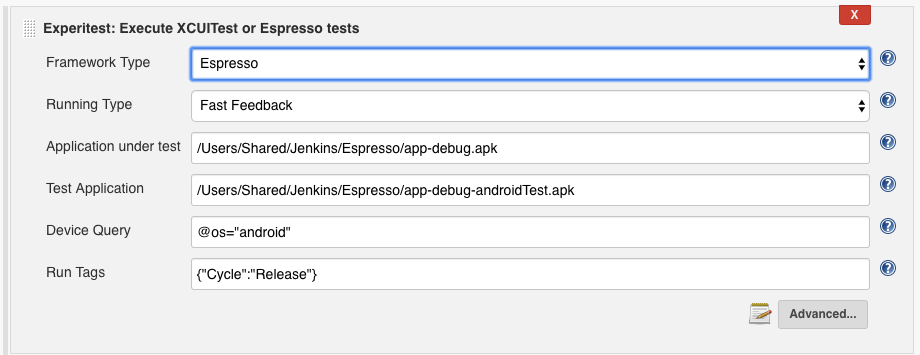
Parameters:
- Framework Type: select Espresso or XCUItest
- Running type: Select Fast Feedback or Coverage.
- Fast Feedback - Get results for all the tests as soon as possible (will utilize all the devices that match the device query)
- Coverage - Will run all the tests once on every device in the device query (you can write more than one query)
- The application under test - Provide a path to the application location
- Test Application - the test application (containing all the tests)
- Device Query - List of strings (XPath queries). The tests will run on devices that match the provided query (1 device per query).