Appium Studio for IntelliJ - Remote Debugging
To use Remote Debugging, you first need to set up the remote debugging CLI tool path.
-
Click Appium Studio → Setup Remote Debugging.
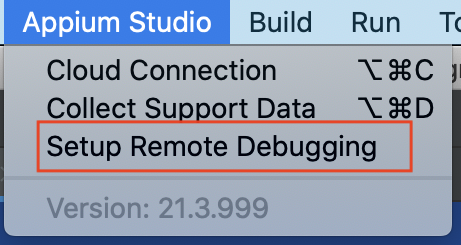
The Remote Debug Setup window appears.
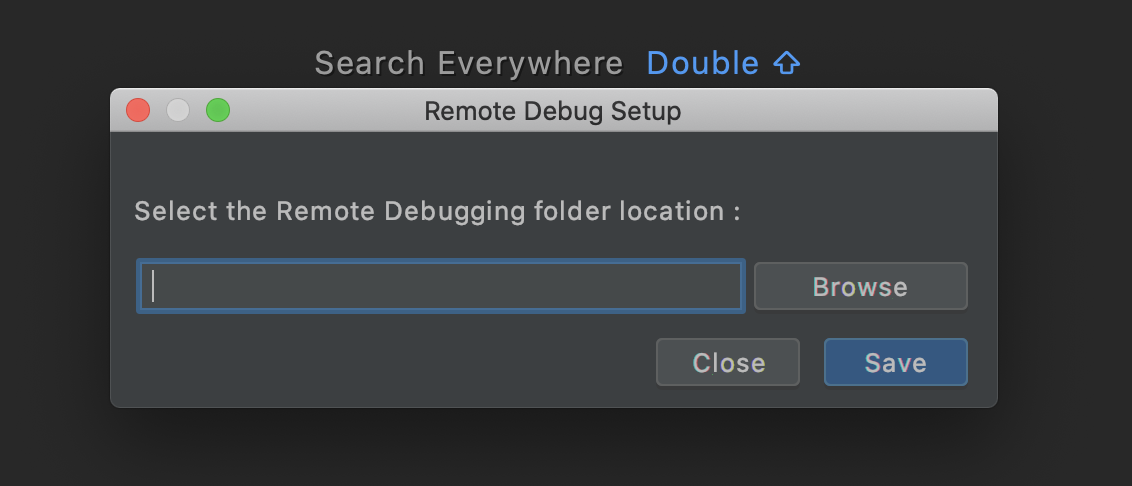
-
Enter or select the path where the Remote Debug CLI tool is installed, then click Save.
To debug:
-
Open the device.
-
Click the Debug icon(
).
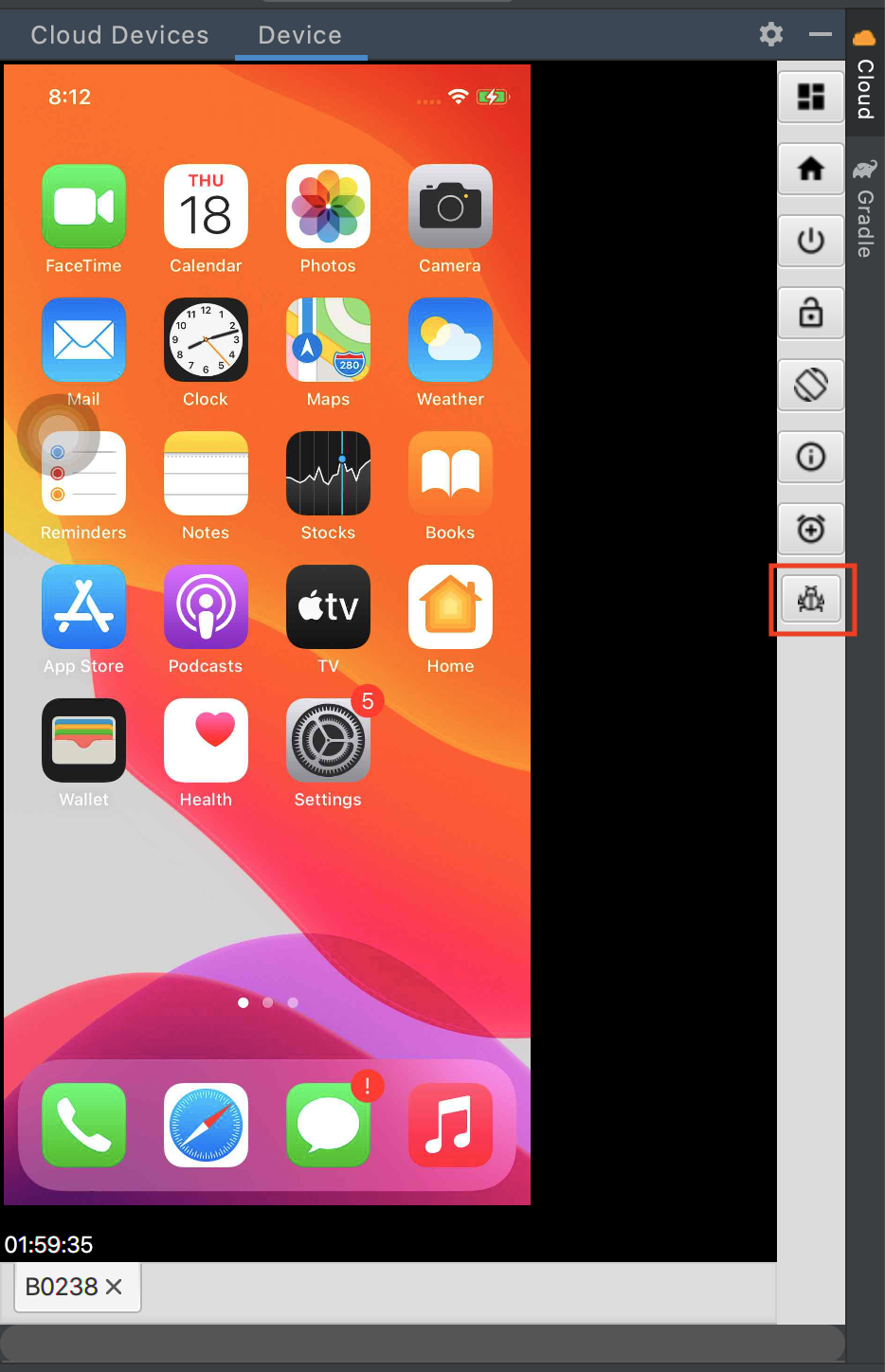 warning
warningOn a Windows machine, you cannot debug iOS Devices.
A terminal window is opened.
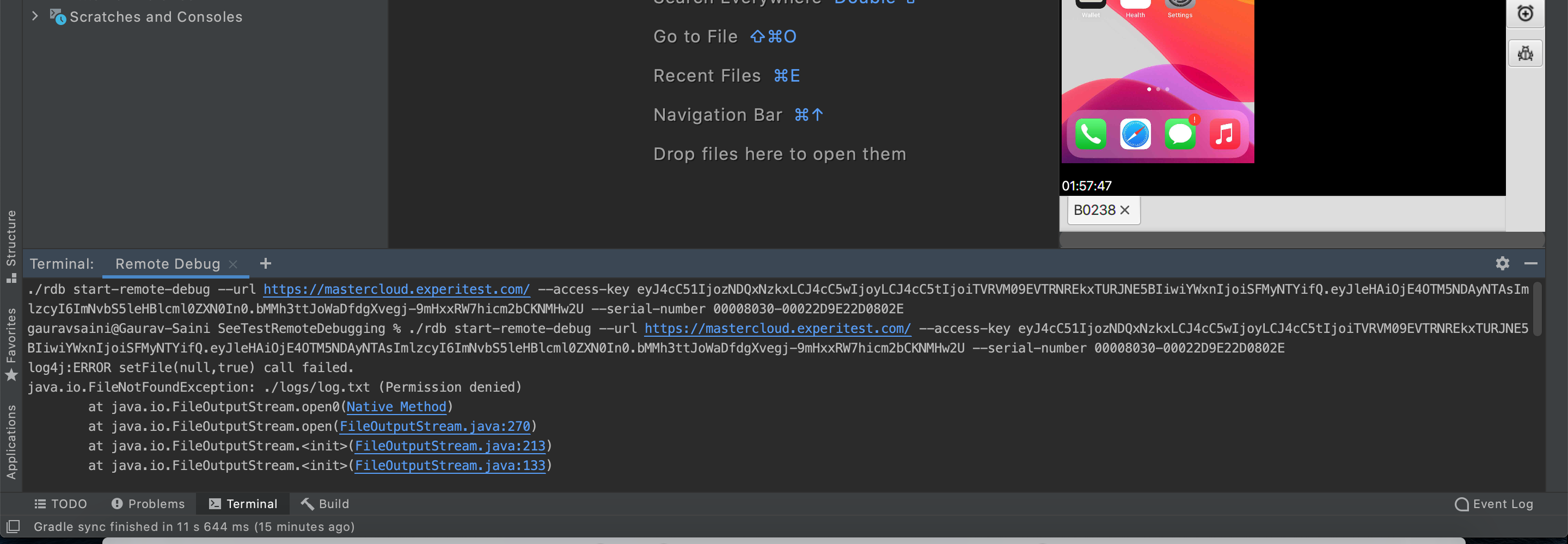
To stop debugging:
-
Click the Debug icon(
).
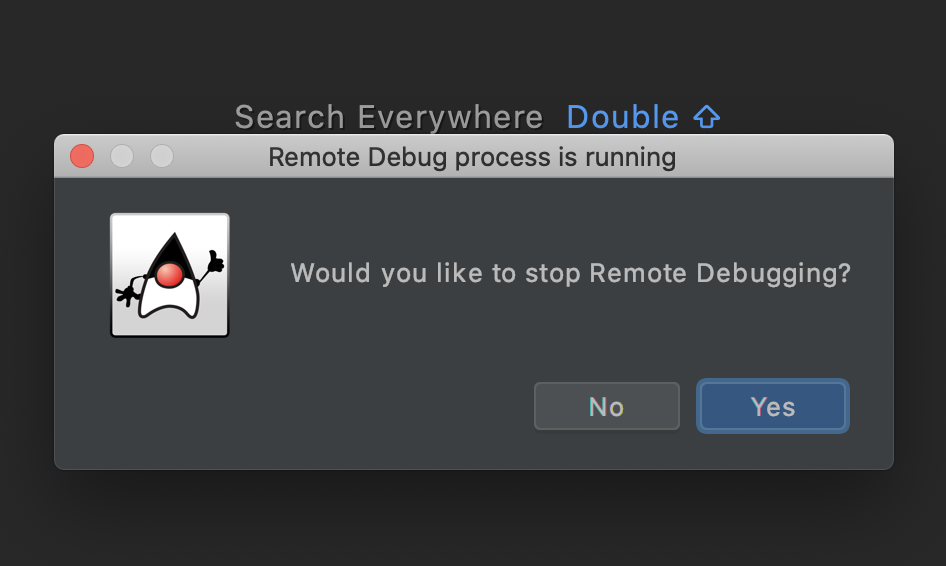
-
Click Yes.