View All Inspection Reports
From the Reports page, you can run the Inspection Reports report to list all Inspection Reports generated for apps in the App Catalog. The Inspection Reports report lists reports for both current and old versions of apps, as well as disabled apps. It does not list reports for apps that have been deleted from the App Catalog. From the Inspection Reports report, you can click a link to view any of the reports.
For instructions on requesting an inspection of an app and viewing the Inspection Report from the app's details page, see Inspect an Application. For information on the content of an Inspection Report, see Application Inspection Report.
To view a list of all Inspection Reports
-
On the Admin Portal navigation bar, click Reports.
-
On the Reports page, click Inspection Reports to run the Inspection Reports report. The report appears in HTML format. Optionally, you can download the report to a CSV file. For more information on working with a report, see Run an Instant Report.
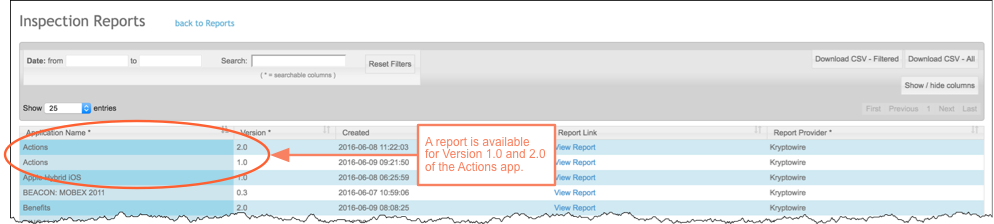
The following table describes the columns in the Inspection Reports report:
Column Description Application Name Name of the application as defined in Digital.ai App Management. Version Version of the application as defined in Digital.ai App Management. Created Date and time when the Inspection Report was returned by the inspection service provider. Report Link Link to the report in a separate browser window/tab. Report Provider Name of the inspection service provider (Kryptowire). -
To view the Inspection Report for a particular app, click the link in the Report Link column.