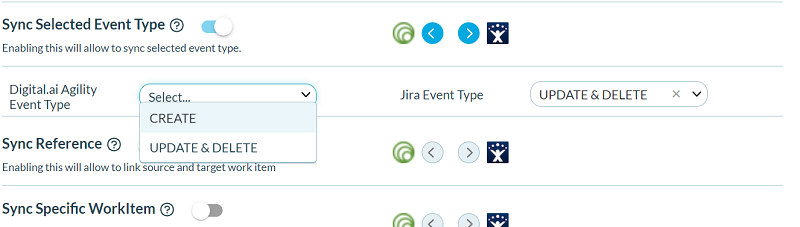Sync Selected Event Type
In the earlier versions of Agility Connect, you did not have the option to sync specific event types. Now with the introduction of Sync Selected Event Type,you can select and Sync specific Event Types. For instance, if you select Create event type for Digital.ai Agility and select Update and Delete event types for Jira, then all the Create events will be synced from Digital.ai Agilityand only the Update and Delete events will be synced from Jira.
If you have a mapping created to sync Digital.ai Agility and ServiceNow Epics (parent), you can enable Relationships and select another mapping (from the drop-down list) created to sync Digital.ai Agility and ServiceNow Stories as a child. Once done , any Story you create or update—as a child of an Epic—would be synced exactly with the same relationship on the other tool.
If the work item does not sync or does not exist in the destination and the user wants to update the work item from the source system, then they must select either Update or Delete option and not the Create option while they update the source work item.