Deploy Tasks
The Deploy task provides integration with Deploy, the Application Release Automation solution as part of the DevOps Platform. It is an automated task that triggers the deployment of an application to an environment in Deploy. Both the application and environment must be configured in Deploy. The task provides live updates of the deployment process and completes automatically when the deployment succeeds.
If the deployment fails, it is automatically rolled back.
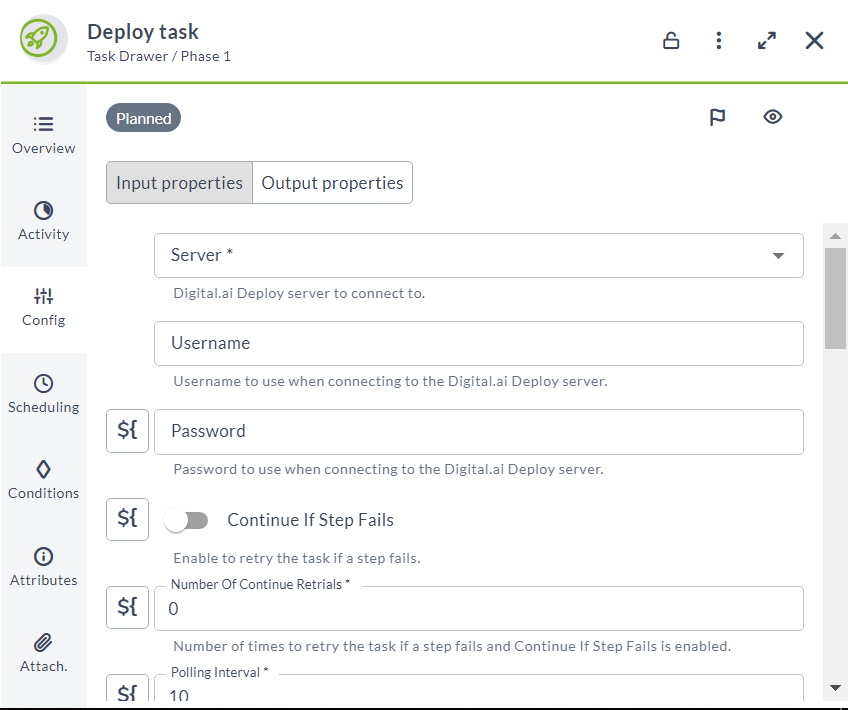
The options for the Deploy task are:
| Option | Description |
|---|---|
| Server | Deploy server where Release connects. You can configure Deploy servers in Connections > HTTP Server Connections. |
| Application | Select the ID of the application to be deployed. |
| Version | Select the version of the application to be deployed. |
| Package | Fully qualified package name of the application to deploy. It is automatically updated with Application and Version fields are selected. |
| Environment | Environment to deploy to. Enter information in the field and Release will retrieve the list of environments from the Deploy server. |
| Username | User name to use when connecting to the Deploy server. |
| Password | Password to use when connecting to the Deploy server. |
You can also use variables in the Package and Environment fields. You can reuse application versions and environments across tasks in Release. For example, when using variables, you can specify the name of the application and the environment where you deployed in a Notification task.
In the release flow editor, Deploy tasks are marked with green border.