Configure Task Access
Configure who can view or execute specific tasks within a release by managing task access settings.
About Tasks
Tasks are activities performed in a release that combine to form Phases. Tasks can be:
- Manual: User-performed actions (Manual tasks, Gates, User Input)
- Automated: System-executed scripts (Deploy tasks, Script tasks, Webhooks, Notifications)
- Container: Tasks containing subtasks (like parallel groups)
- Custom: User-created task types
For more information, see Task types.
Configure Task Access
Access the task settings page at Settings > Users and permissions > Task access.
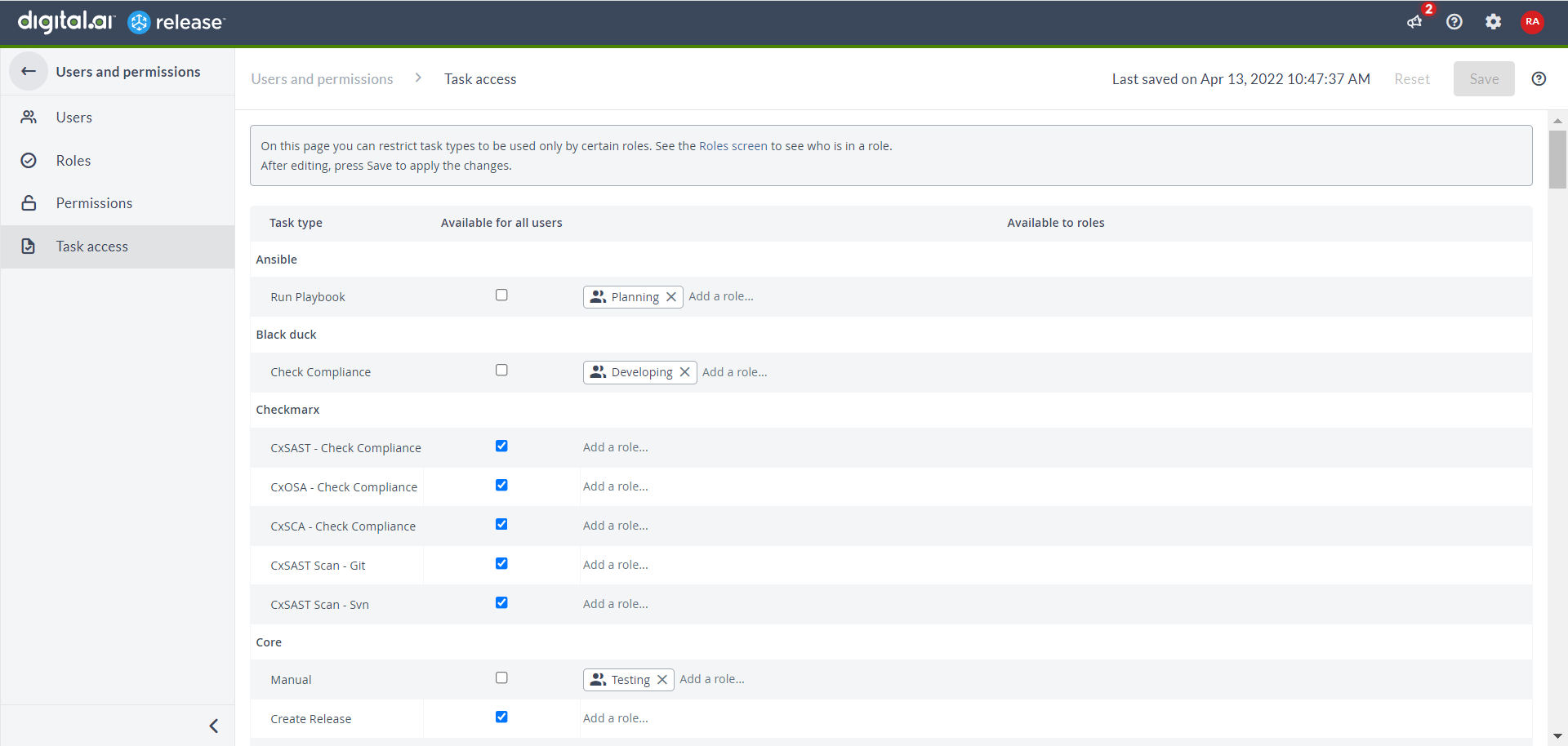
Manage Task Type Access
-
For All Users:
- Select Available for all users check box next to a task type to grant universal access
- Clear the check box to remove universal access
-
For Specific Roles:
- Enter role name in Available to roles column
- Select role(s) from autocomplete list
- Click
to remove a role
- Click Save to apply changes or Reset to revert
note
- A task type can be available to either all users OR specific roles - not both
- Without any access settings, task types are only available to Admin users
Access Restrictions — Impact on Users
When a task type is unavailable to a user, they:
- Cannot see it in the Add Task menu
- Cannot add it to templates/releases
However, they can still:
- Run releases with existing restricted tasks
- View task details
- Skip/fail/retry tasks
- Move tasks within templates/releases
- Rerun phases with restricted tasks
- Perform standard release actions