Create Delivery Task
A Create Delivery task is an automatic task that creates a new delivery from a delivery pattern.
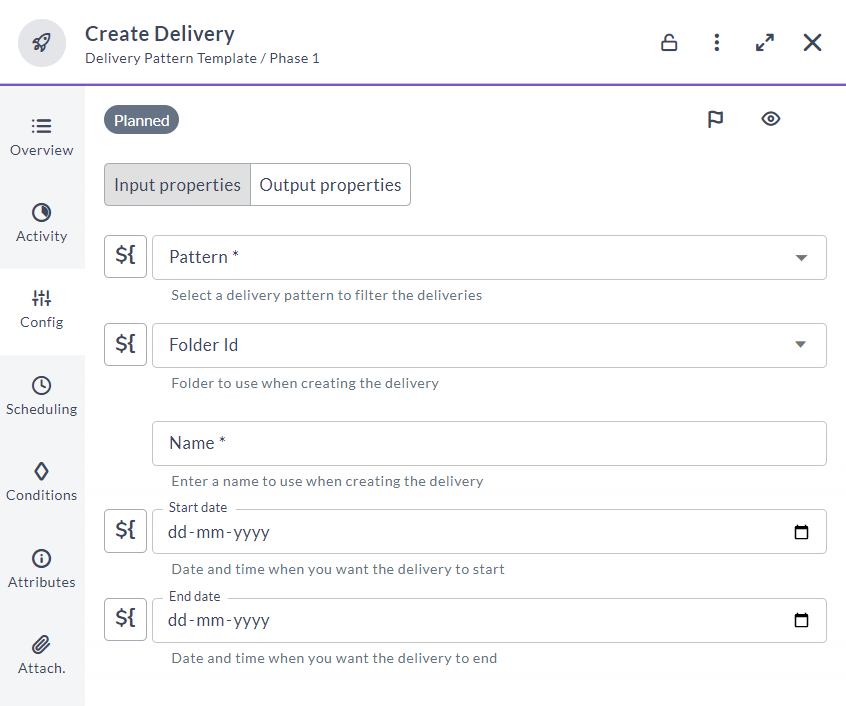
The input options for the Create Delivery task are:
| Option | Description |
|---|---|
| Pattern | ID or title of the pattern that will be used to create the delivery. |
| Folder Id | The delivery folder can be selected from the drop-down. Also, you can choose a variable to select the folder for the delivery. |
| Name | Title of the delivery that will be created. |
| Start date | Start date of the delivery. Uses the pattern's value by default. |
| End date | End date of the delivery. Uses the pattern's value by default. |
| Delivery ID | Output property bound to the variable that contains the ID of the created delivery. |
In the release flow editor, Create Delivery tasks are marked with a purple border.
Assigning an automated tasks user
A release that contains a Create Delivery task must have an automated tasks user assigned. This user must have:
- The View delivery, Edit delivery, or Edit tracked items permission on the folder where the delivery is located if they want to find the delivery.
- The Edit delivery permission to create a new delivery if Fallback is checked.
You can assign the automated tasks user in the Run automated tasks as user release property. For more information, see Configure release properties.