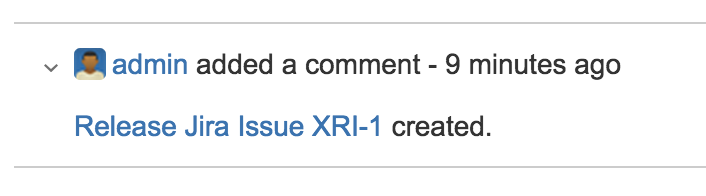Jira Plugin
This topic describes how to configure the Jira Release plugin.
The Jira Release plugin is used to start releases from Jira work flows. The plugin provides a transition post function for this purpose.
As a prerequisite, the reader should have a good understanding of administering Jira work flows, screens and custom fields. For more information, see:
- Jira Administration Guide
- Jira administration tutorial videos:
Features
Start release from templatepost function:- Global Release Server authentication
- Per issue Release Server authentication
- Per issue Release template
- Matches custom fields on an issue to like named Release template variables
- Passes issue number to Release template variable called
issue
- Release password field:
- Custom field type that hides the password on input and display
Requirements
- Release 8.5+
- Jira 6.3.x, 6.4.x, 7.0.0-8.9.0
Installation
Follow the steps provided in the Installing by file upload section of the Atlassian Universal Plugin Manager documentation.
Start release from template Post Function
The post function can be used in a work flow transition. Take note of the ordering of the post function. For example, you may not wish to start a release if another aspect of the transition fails, for example, saving the Jira ticket.
The function uses predefined custom fields on an issue for input and output. At a minimum, 2 custom fields are required:
- A field to indicate the release template to start in Release
- A field to capture the Release ID after a successful start
Other optional custom input fields are:
- A field to indicate the Release Server URL
- A field to indicate the username to use for authentication in Release Server
- A field to indicate the password to use for authentication in Release Server
- A field to indicate the release title to use
Any other custom field on an issue is used as input to Release template variables. The association is made based on the field name. The issue number is mapped to a Release template variable called issue, if present.
The name of the custom fields can be customized via the functions parameter settings.
Any errors encountered are logged as comments on the issue.
Settings
| Parameter | Description | Required | Default |
|---|---|---|---|
| Template field name | Custom field name that is defined on an issue containing the Release template that is used to start the release. The issue must define and set this custom field. | Yes | XLR Template Name |
| Release ID field name | Custom field name defined on an issue that will register the release ID after the function starts it. The issue must define this custom field. | Yes | XLR Release ID |
| URL | URL of the Release Server. This will be used when no URL is specified on an issue. This parameter can be blank. | No | http://localhost:5516 |
| Username | Username to use for authentication with the Release Server. This will be used when no username is specified on an issue. This parameter can be blank. | No | admin |
| Password | Password to use for authentication to the Release Server. Will be used when no password is specified on an issue. This parameter can be blank. | No | admin |
| Release title field name | Custom field name that is defined on an issue containing the title for the release. This parameter does not need to be defined on issue, it will be automatically generated for the issue number. | No | XLR Release Title |
| URL field name | Custom field name that is defined on an issue containing the Release Server URL. If this custom field is defined and set on an issue, it will override the default setting. | No | XLR URL |
| Password field name | Custom field name that is defined on an issue containing the Release username. If this custom field is defined and set on an issue, it will override the default setting. | No | XLR Password |
Release Password Field
Jira does not have a password custom field type. This plugin introduces such a type that hides the password on input and display.
Screenshots samples
The following screenshots are samples from a potential integration scenario.
Workflow
Sample workflow that introduces a Release status. A user will transition to this state from the Done status.
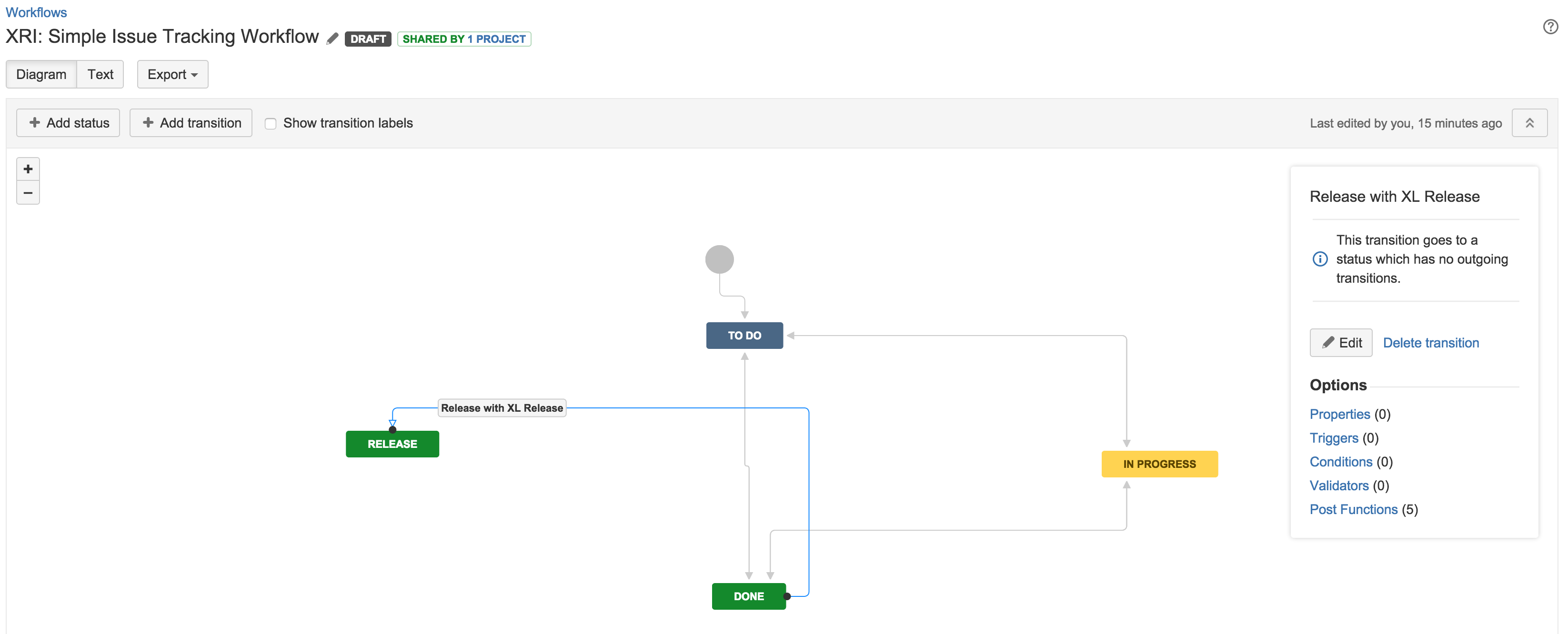
Post Function Selection
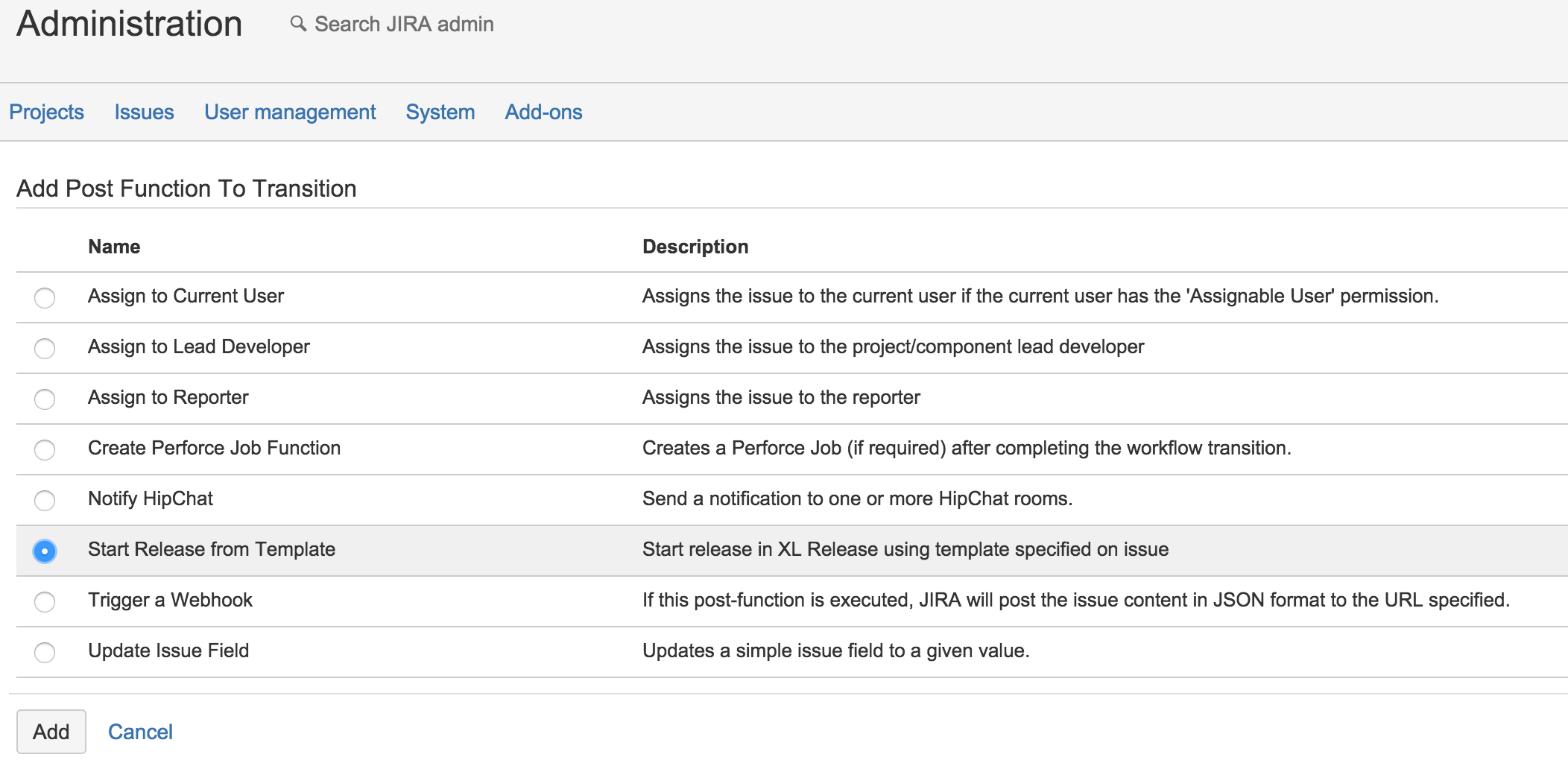
Post Function Configuration
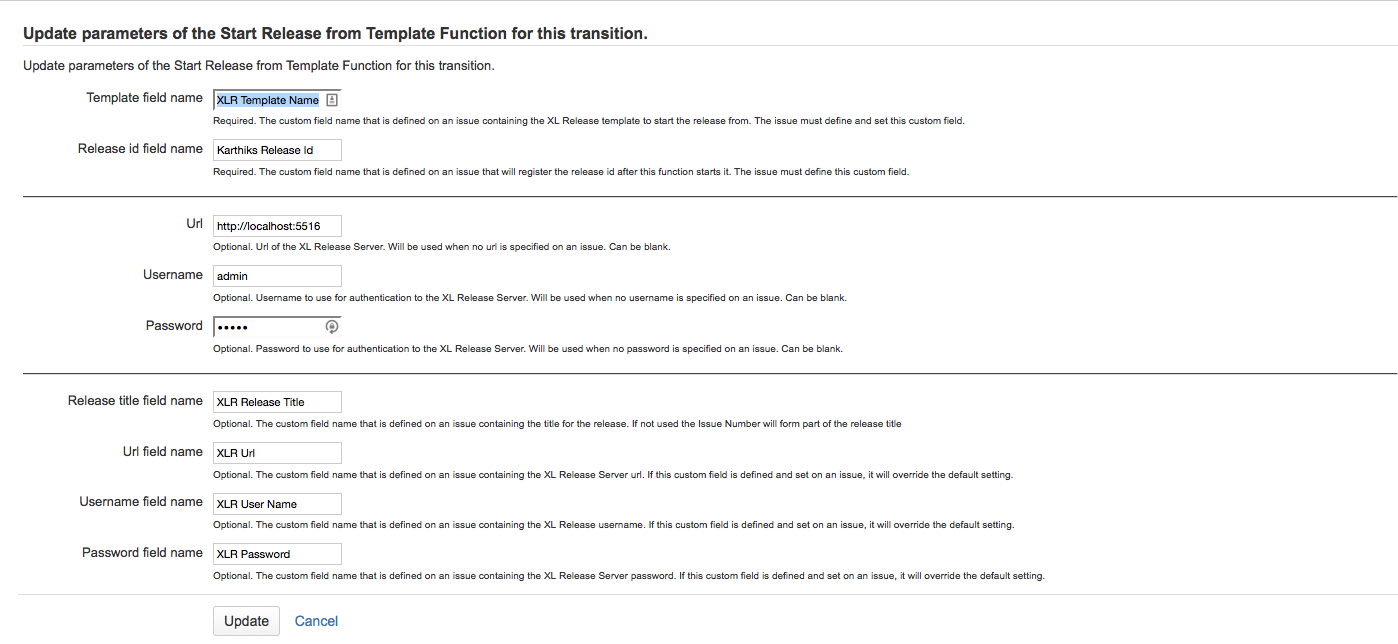
Release screen
Sample custom release screen that is associated with the workflow transition.
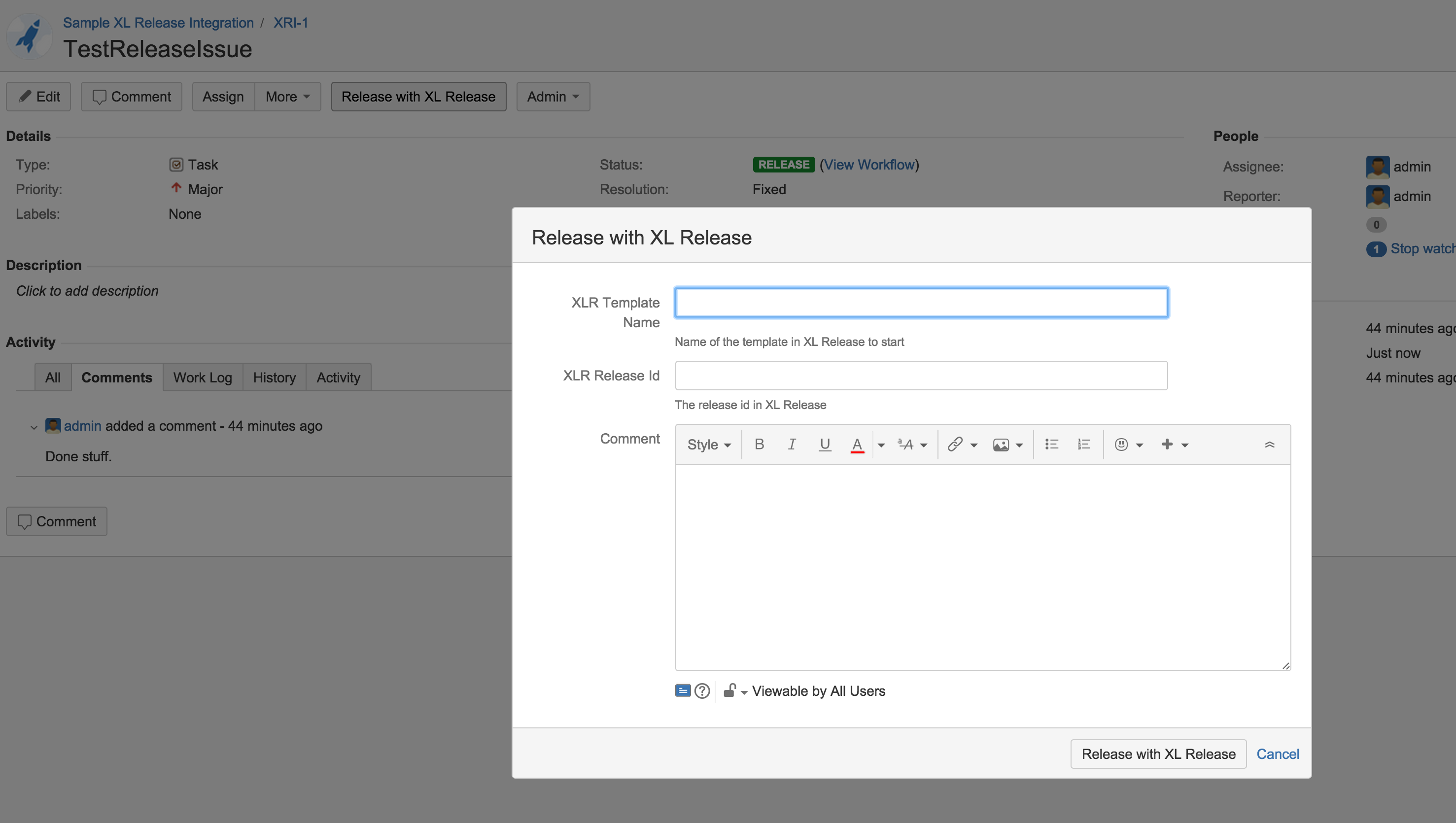
Error comments
Sample error messages logged by the post function to the issue's comments.
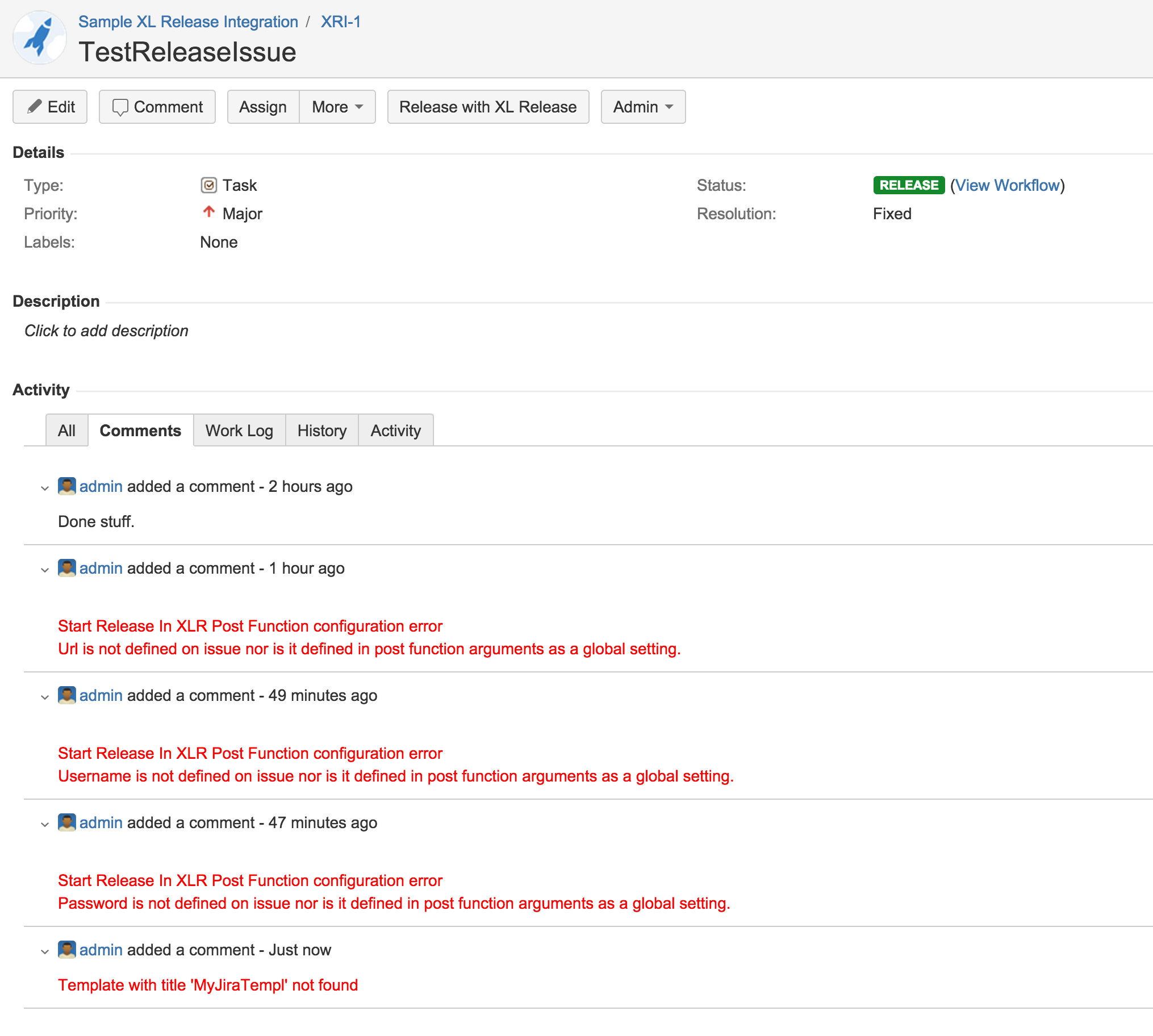
Successful start of release comment