Introduction to chapters and pages
Dossiers are organized into chapters and pages. Each chapter contains one or more pages. Each page can contain multiple visualizations and other dossier objects such as text and images. Use the Contents panel to view the structure of chapters and pages within your dossier, as well as navigate between them. Click on a page to open it. Click on a chapter to open the first page of that chapter.
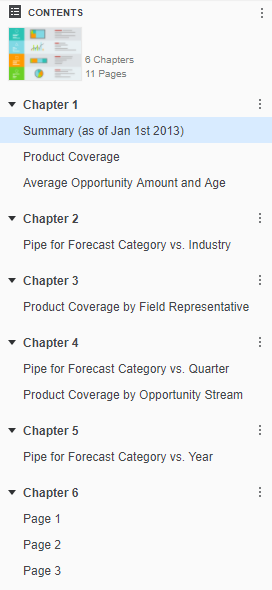
The structure of chapters and pages allows a dossier to be filtered in the following ways:
- Each chapter contains its own filters that are applied across all pages and visualizations within the chapter.
- A visualization can contain its own filters, in addition to the existing chapter filters.
- A visualization can be filtered by another visualization or filter.