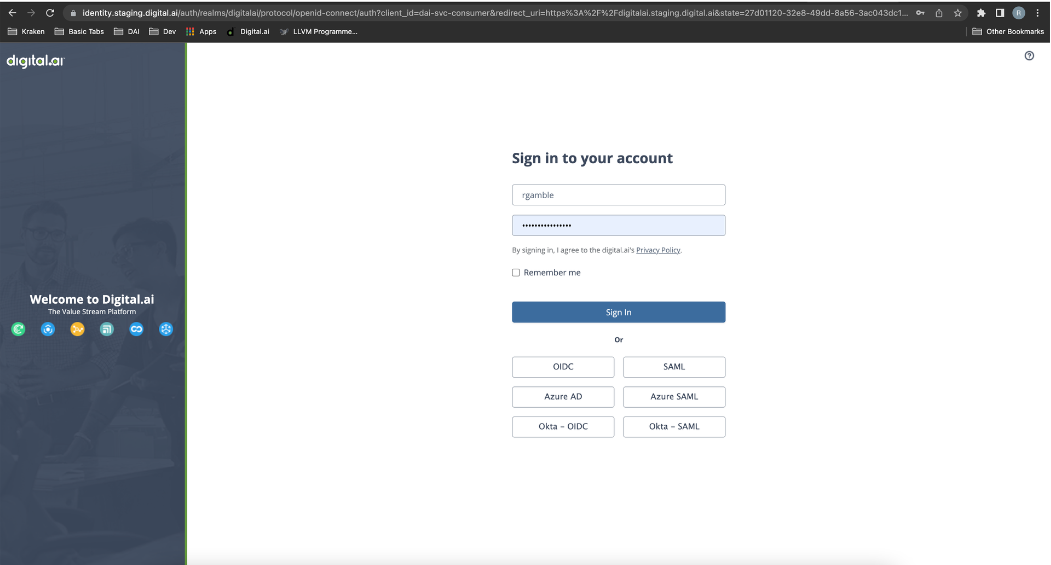Sign-in Helper
What is the sign-in helper
The sign-in helper is a feature of the Digital.ai Platform that assists unauthenticated users when they try to access a page that requires login, providing them with access to the based on their Platform tenant and permissions. Sign-in helper helps users log into the Platform and send them back to the application with an authentication token.
How the sign-in helper helps users
The sign-in helper helps users identify the correct platform tenant to sign into by checking their email. When users are only associated with one tenant (the most common case) entering their email is enough to send them straight along to their tenant sign-in page and the next time they use the flow their email should be auto-populated in the form to make the process easier. Additionally, if they already have an active session in the platform console then they should be authenticated automatically, skipping the sign-in flow completely, and being directed back to the application.
User Experience
First, assuming there is no active platform session, the users will either enter their email or have it auto-populated and they will click Next.
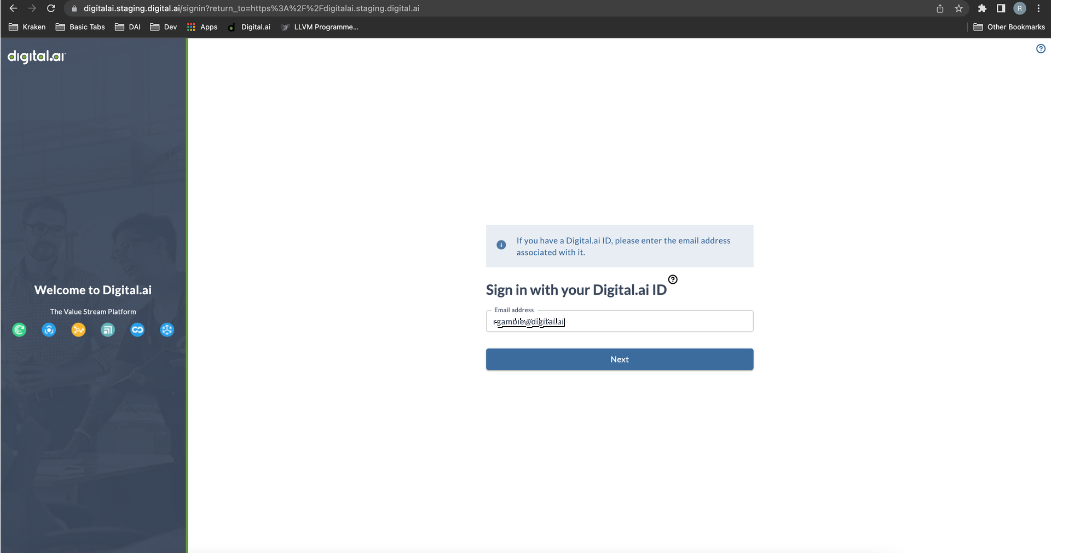
If the user's email is associated with multiple platform tenants, they will be prompted to select the domain and region they wish to sign in to. For most users who are linked to only one platform tenant, this page will be bypassed altogether.
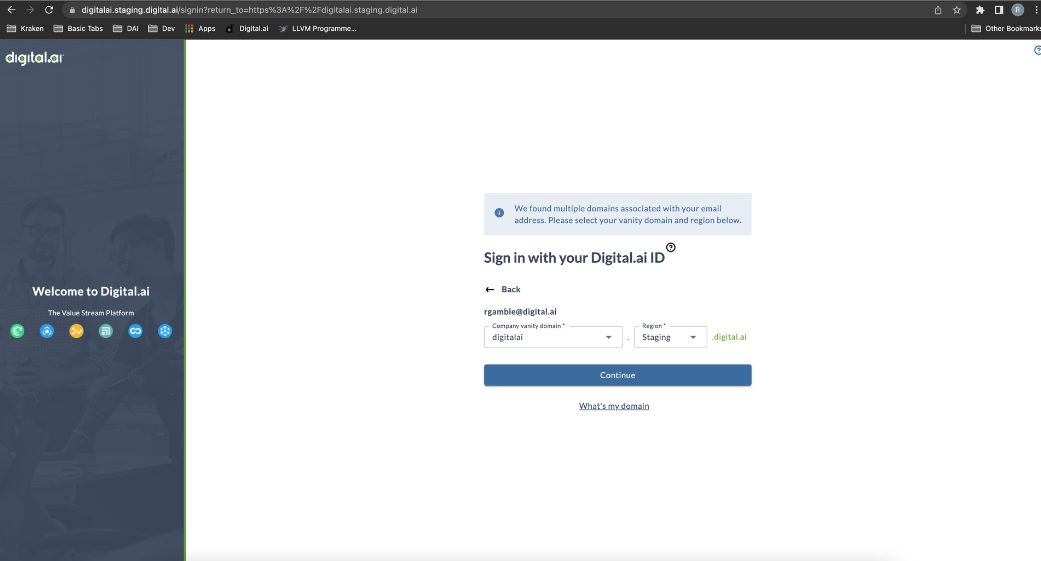
Click Whats's my domain to login to the required domain.