Set up roles and permissions
This topic provides Deploy provides information about fine-grained security settings based on roles and permissions that you can configure in the GUI and through the command-line interface (CLI).
Using the default GUI
To configure security in the default GUI, click User Management in the top menu bar.
Assign principals to roles
Use the Roles tab to create and maintain roles in Deploy. To add a role, click Add role. To delete a role, click Delete next to it.
Principals are assigned to roles. To assign a principal to a role, click Edit next to the role. Type the principal name and click Add or press ENTER to add it. Repeat this process for all principals, and then click Save. To delete a principal, click X next to it.
In Deploy, user principals are not case-sensitive.
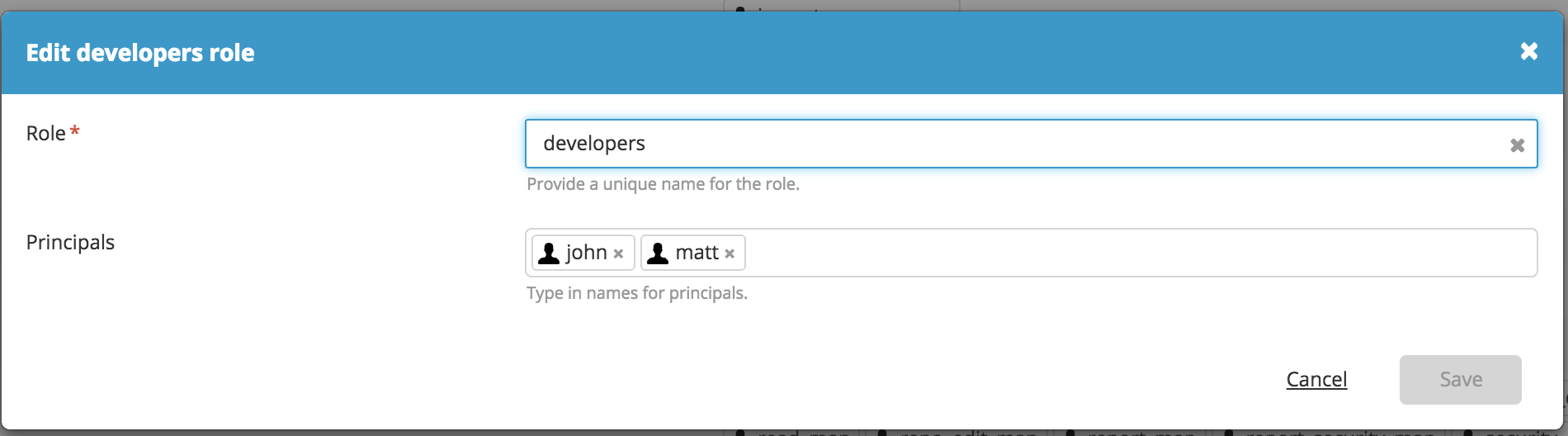
Assign global permissions to roles
Use the Global Permissions tab to assign global permissions to roles in Deploy. To add global permissions to a role, select the boxes next to it.
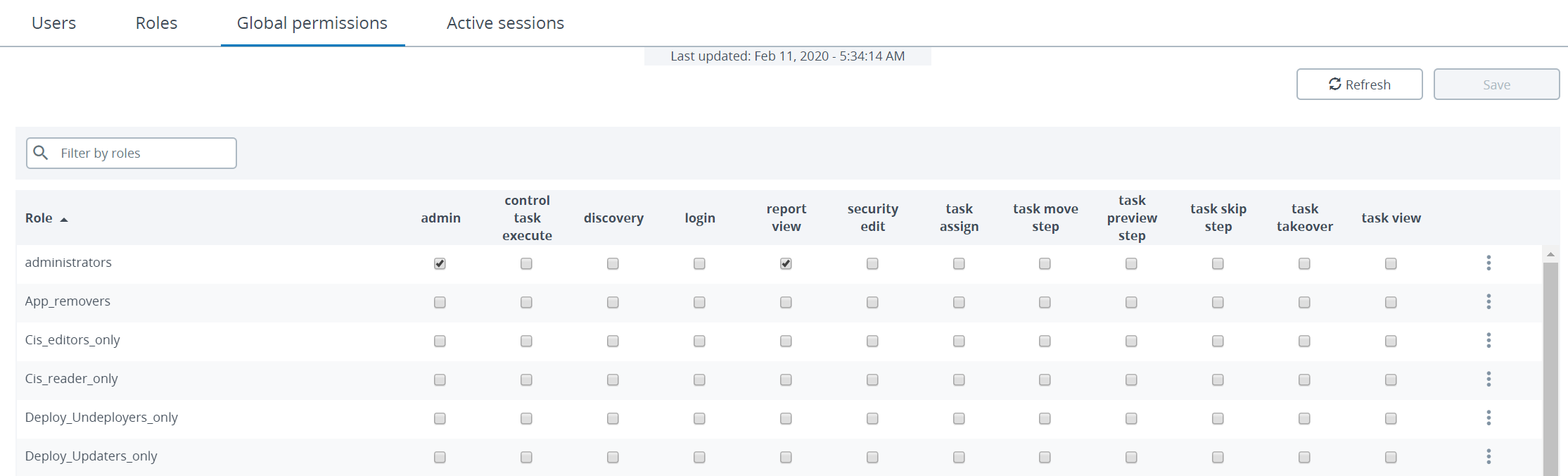
To clear or select all the permissions for a role, click and select Select all or Clear all.
Assign local permissions to roles
To assign or edit permissions:
-
In the Library menu, hover over a root node or a directory and click
.
-
Select Edit permissions.
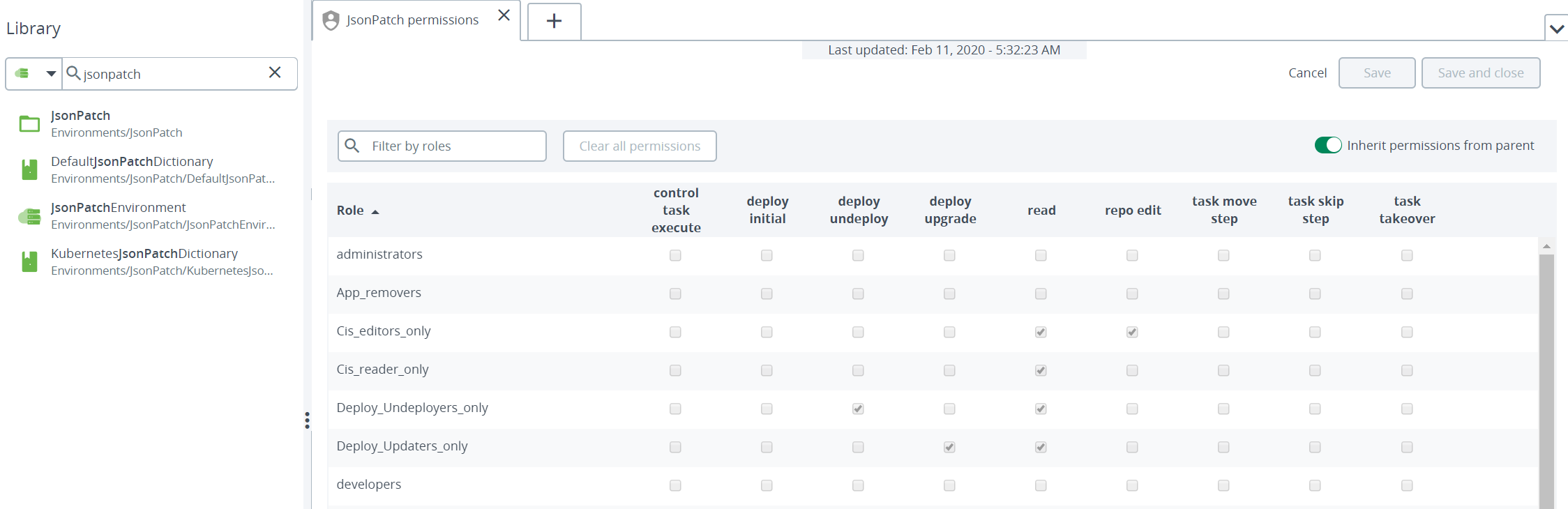
-
To make the local permissions of a role editable, turn off the Inherit permissions from parent toggle.
-
To add local permissions to a role, select the boxes next to it.
Info: To clear or select all the permissions for a role, click
and select Select all or Clear all.
To add or edit local permissions, you must have the admin or security#edit global permission.
Using the CLI
For information about using the command-line interface (CLI) to set up roles and permissions refer to Set up roles and permissions using the Deploy CLI.