Feature settings
The Feature Settings page allows you to toggle or configure the optional features Digital.ai Deploy.
To configure the feature settings, do the followings steps:
- Click cog icon at the top right of the screen
.
- Click Settings.
- Click Features.
The Feature settings page is only available to users who have the Admin global permission.
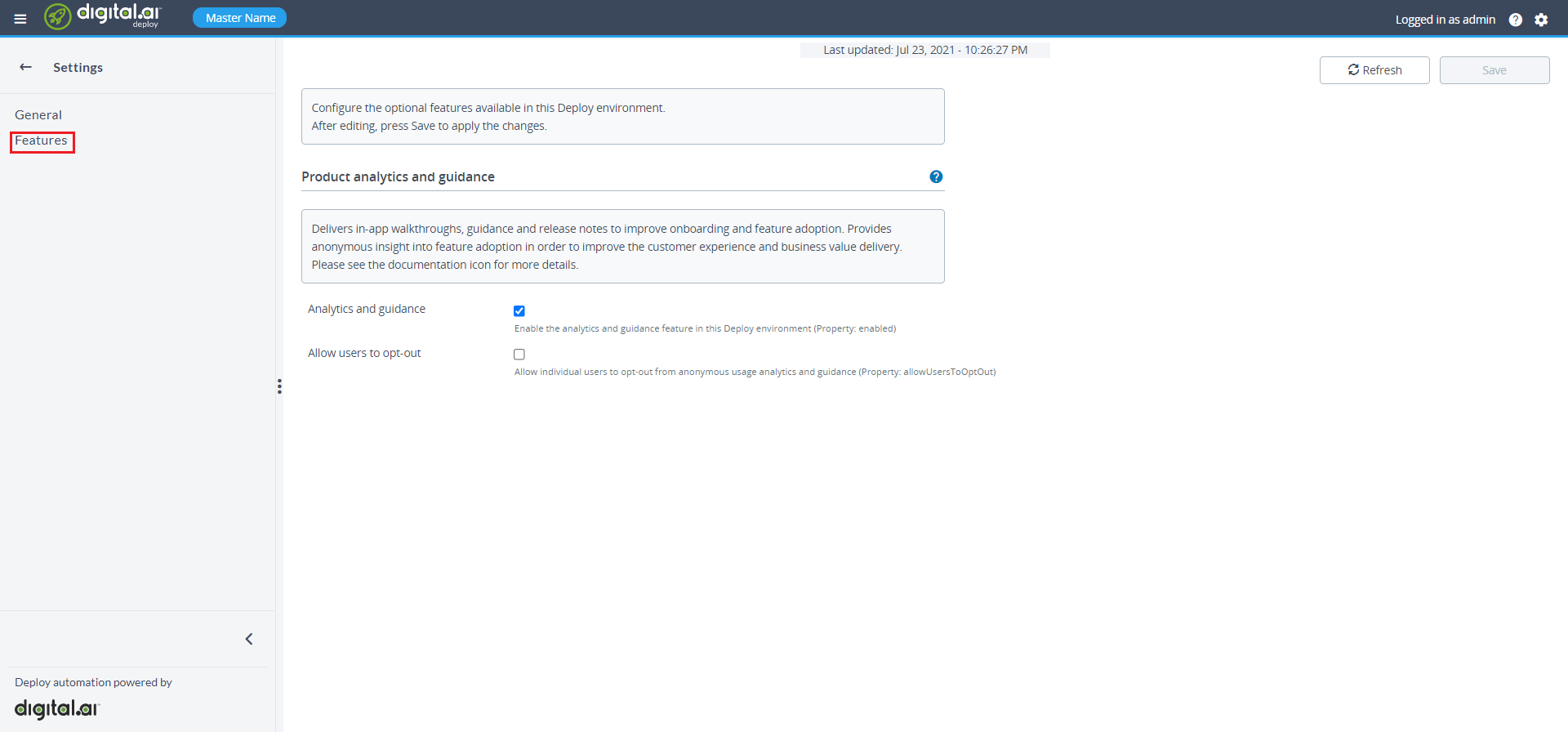
Product Analytics and Guidance Feature
This feature delivers in-app walkthroughs, guidance and release notes in Deploy using the Pendo.io platform. Anonymous usage analytics are collected in order to improve the customer experience and business value delivery.
Please see the Pendo analytics and guidance topic on more information about this integration.
Feature Toggle
You can enable or disable the Product Analytics and Guidance feature from the Product analytics and guidance group by selecting or clearing the Analytics and guidance checkbox. The feature is enabled by default.
Allow Users to Opt-out
By default, the feature is active for all users in the Deploy instance. To allow individual users to opt out from the usage analytics and guidance from their User profile page, select the Allow users to opt-out checkbox.