Plugin synchronization
This topic covers plugin synchronization, which involves aligning the filesystem and database during system startup to streamline the plugin management process.
Once you upgrade your Digital.ai Deploy to 10.2.0 or higher version there is no more manually copying of plugin files. Everything is handled by Digital.ai Deploy GUI and internal API. Plugins are now being stored in the database as a central location to remove manual manipulation of files across the cluster.
How Synchronization Works
From Deploy 22.0 and later versions, you can add a new option -plugin-source when starting the distribution. You can configure value of the option as database or filesystem. If you do not configure the option, database is set as the default value.
The -plugin-source startup parameter defines the source location for the plugins. It helps in synchronizing the contents of the database and filesystem.
If the plugin source is defined as database or -plugin-source option is not defined:
- All plugins on the filesystem that are not in the database will be deleted
- All plugins from the database that do not exist on the filesystem will be written on the filesystem
If the plugin source is filesystem:
- All plugins from the database that do not exist on the filesystem will be deleted
- All plugins on the filesystem that are not inserted into the database will be inserted into the database
Plugin synchronization is skipped in certain cases (even if the -plugin-source option is defined) in the following scenarios:
- When you start a fresh installation for the first time
- When you start the system the first time after upgrading to a new version
If there are different versions of a plugin in the database and filesystem the one from -plugin-source will override the one on the other location. This will happen irrespective of the version and source, thereby allowing version upgrades and downgrades.
The default value of the -plugin-source is database when Digital.ai Deploy is run as a service.
To modify the -plugin-source value, configure the following parameters:
# In conf/xld-wrapper-server.conf
wrapper.app.parameter.1=-plugin-source=filesystem
# In conf/xld-wrapper-worker.conf
wrapper.app.parameter.5=-plugin-source=filesystem
Examples
-
If plugin source is
filesystemand a plugin that is inserted into the database does not exist on the filesystem, the plugin will be deleted from the database.Log output:
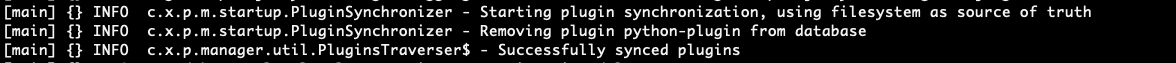
-
If plugin source is
databaseand a plugin that is inserted into the database does not exist on the filesystem, the plugin will be written to the filesystem.Log output:
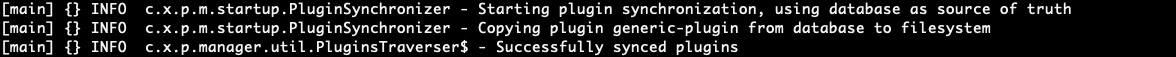
-
If plugin source is
databaseand a plugin that is inserted into the database exists on the filesystem, but a different version, the plugin on the filesystem will be removed and the plugin from the database will be written to the filesystem.Log output:
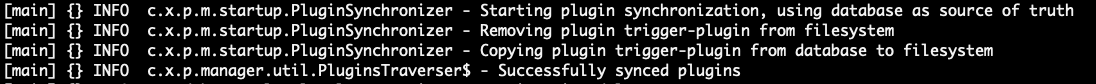
Plugins
Bundled Plugins
Plugins that come with the distribution are called bundled plugins. They are automatically placed on your filesystem.
When you start your distribution of Digital.ai Deploy 10.2 and later versions for the first time, you will see a message that these plugins are being inserted into the database and synchronized with the message below:
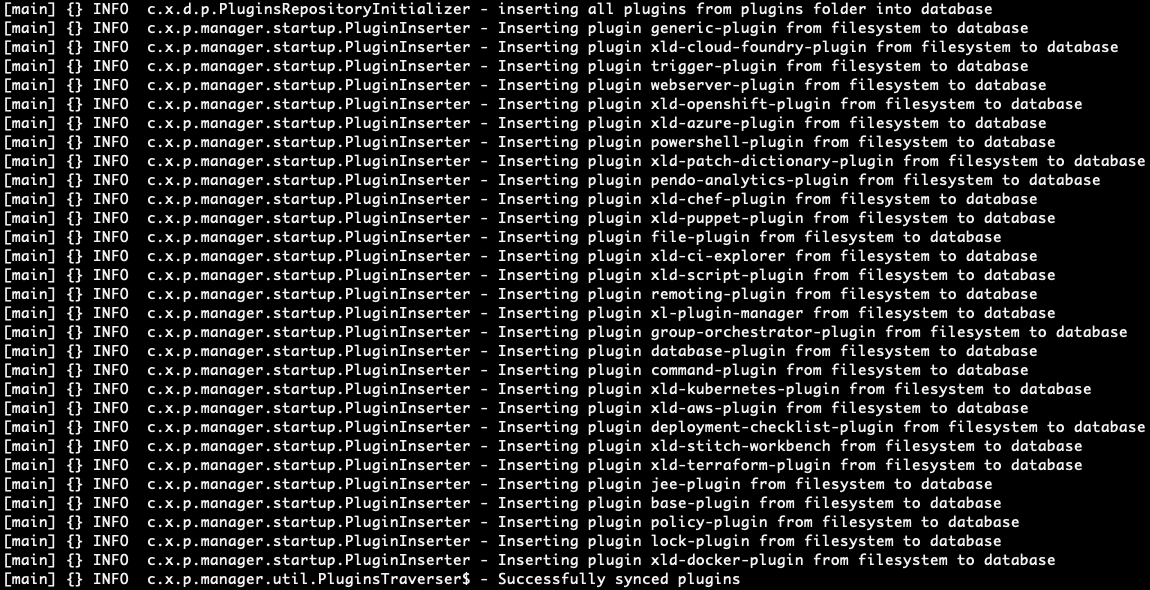
Enhanced Bundled Plugin Tracking
Starting with version 25.3, bundled plugins are tracked using a dedicated plugin metadata JSON file and are displayed in the Installed section of the Plugin Manager UI. This allows customers to view and upgrade bundled plugins directly from the UI. The same metadata file is also used by the Plugin Manager CLI to ensure consistent behavior across interfaces.
-
Bundled plugins such as
base-plugin,command-plugin, anddatabase-pluginare automatically placed in the xld_official folder. -
Plugin metadata is used to identify whether a plugin is official or custom and determine its appropriate folder
xld_officialor_local_. -
By default, all plugins installed via the UI or CLI are placed in the local folder unless plugin metadata identifies them as official.
-
You can explicitly install a plugin as official using the CLI with the official parameter.
When operating without network access or in an air-gapped environment:
-
The UI will treat all uploaded plugins as local and place them in the local folder.
-
The CLI will use the folder specified via the
officialorlocalargument, even without access to plugin metadata.
To install a plugin as official in such environments, use the Plugin Manager CLI with the official argument.
For more information, see Plugin Manager and Plugin Manager CLI.
Official Plugins
Official plugins are plugins that you can find under the Browse tab in the Plugins menu. If you install a new official plugin it means it is being added into the database. You will get a message that the plugin is ready for installation. After you restart the system, the synchronization begins and the new plugin is written to the filesystem and the new plugin is ready for use.
Log output:
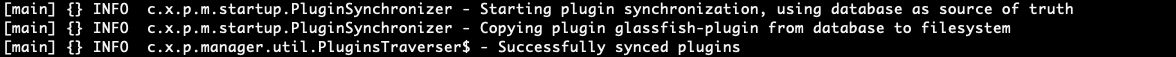
Local Plugins
- Local plugins are plugins that you can manually upload by clicking the Installed tab under the Plugins menu. Once you upload a new local plugin it means it is being inserted to the database. You will get a message that the plugin is ready for installation. Once you restart the system, synchronization will happen and the new plugin gets written to the filesystem after which it is ready for usage.
- If plugin exists both on filesystem and database (which means plugin with the same name was already uploaded before), only plugins from plugin source will get materialized
- Type validation is introduced as of Digital.ai Deploy 22.0.0, so there cannot be duplicated types.