Create a Manual Task
Manual tasks are steps in a Release that are to be completed manually by the assigned user. These tasks are either assigned to a single user or to a team and are displayed with a gray border in the Release flow editor. For more information on how Manual tasks are assigned, see Configure teams for a release.
You can add a manual task to a template or release.
Create Manual Tasks
-
Click a template or release where you want to add a manual task.
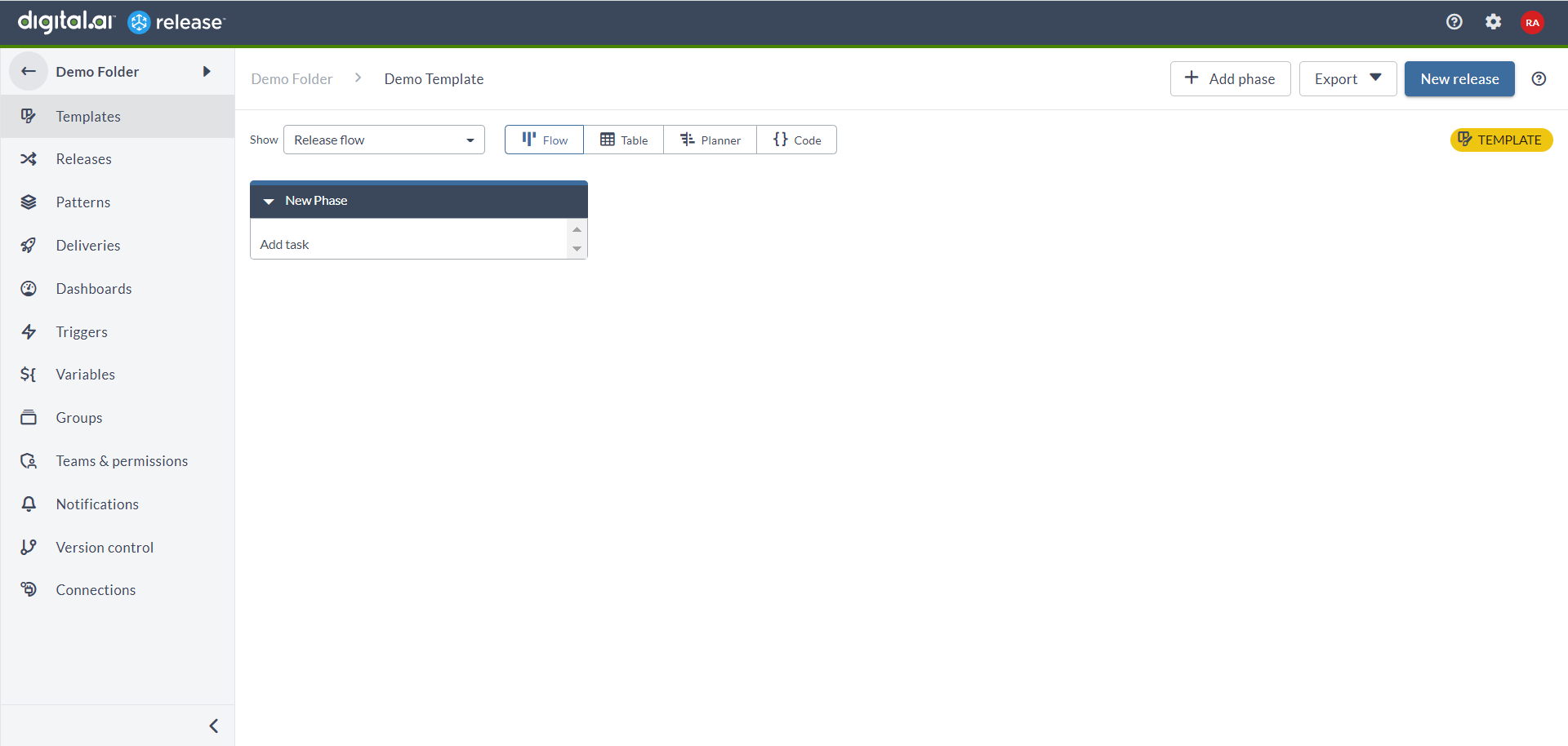
-
Click Add Task.
-
type the task title and click Add.
A Manual task is created.
-
Click the Manual task to view the Task Modal to update its properties.
Note: Instead of the Task Modal, you can use the new Task Drawer for manual tasks to update the manual task properties.
For more information, see Working with tasks.