Create a Manual task
Manual tasks are steps in a Release that are to be completed manually by the assigned user. These tasks are either assigned to a single user or to a team and are displayed with a gray border in the Release flow editor. For more information on how Manual tasks are assigned, see Configure teams for a release.
You can add a manual task to a template or release.
Create Manual Tasks
-
Click a template or release where you want to add a manual task.
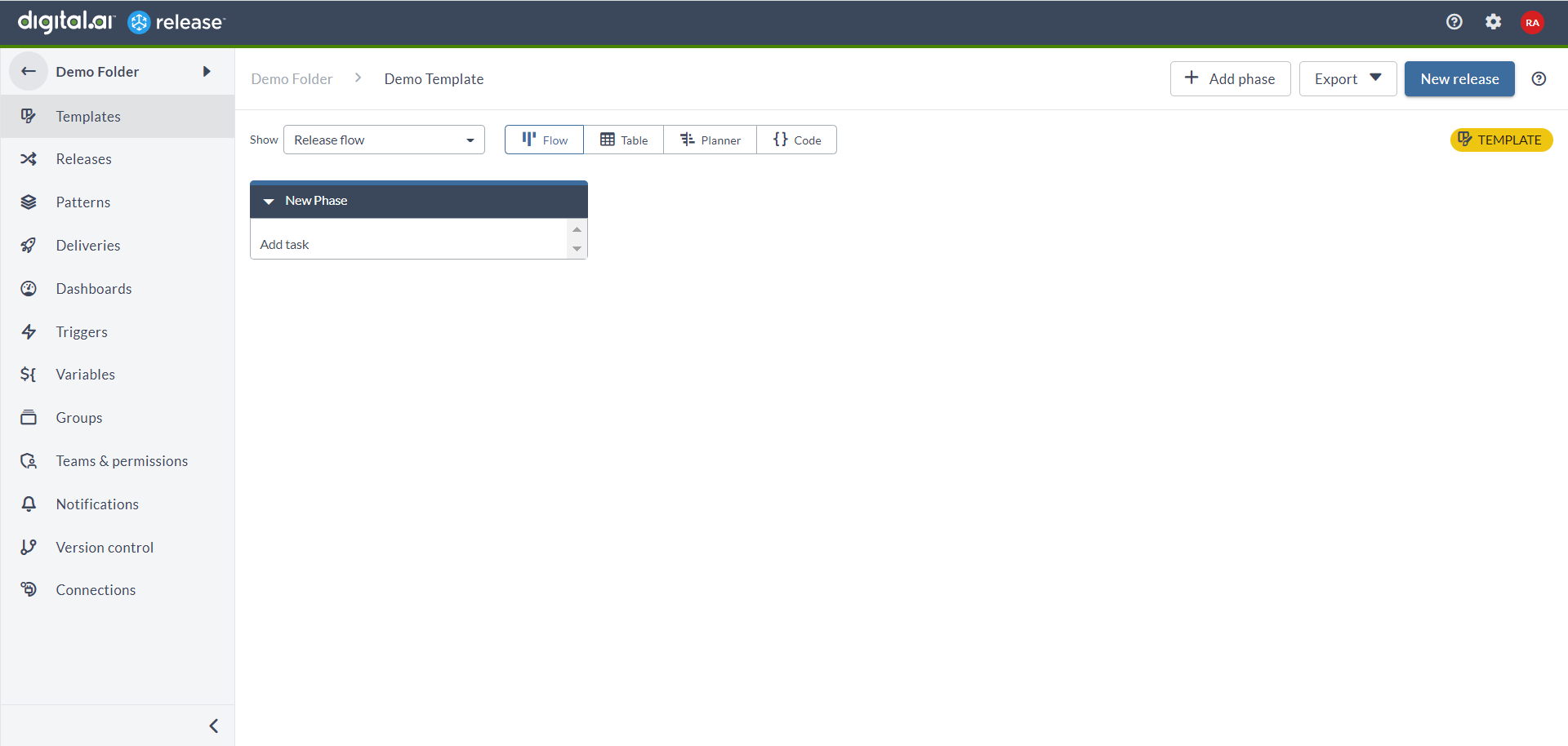
-
Click Add Task. By default, the Manual task is always selected.
-
Type the Task title and click Add.
A Manual task is created.
-
Click the Manual task to view the Task Drawer.
noteThe Task Drawer is now the default view for manual tasks. You can use it to edit task properties directly.
For more information, see Working with tasks.