Open a Virtual Mobile Device
Open a manual Mobile Studio session for an emulator / simulator
-
Navigate to Mobile Devices → Virtual Devices:
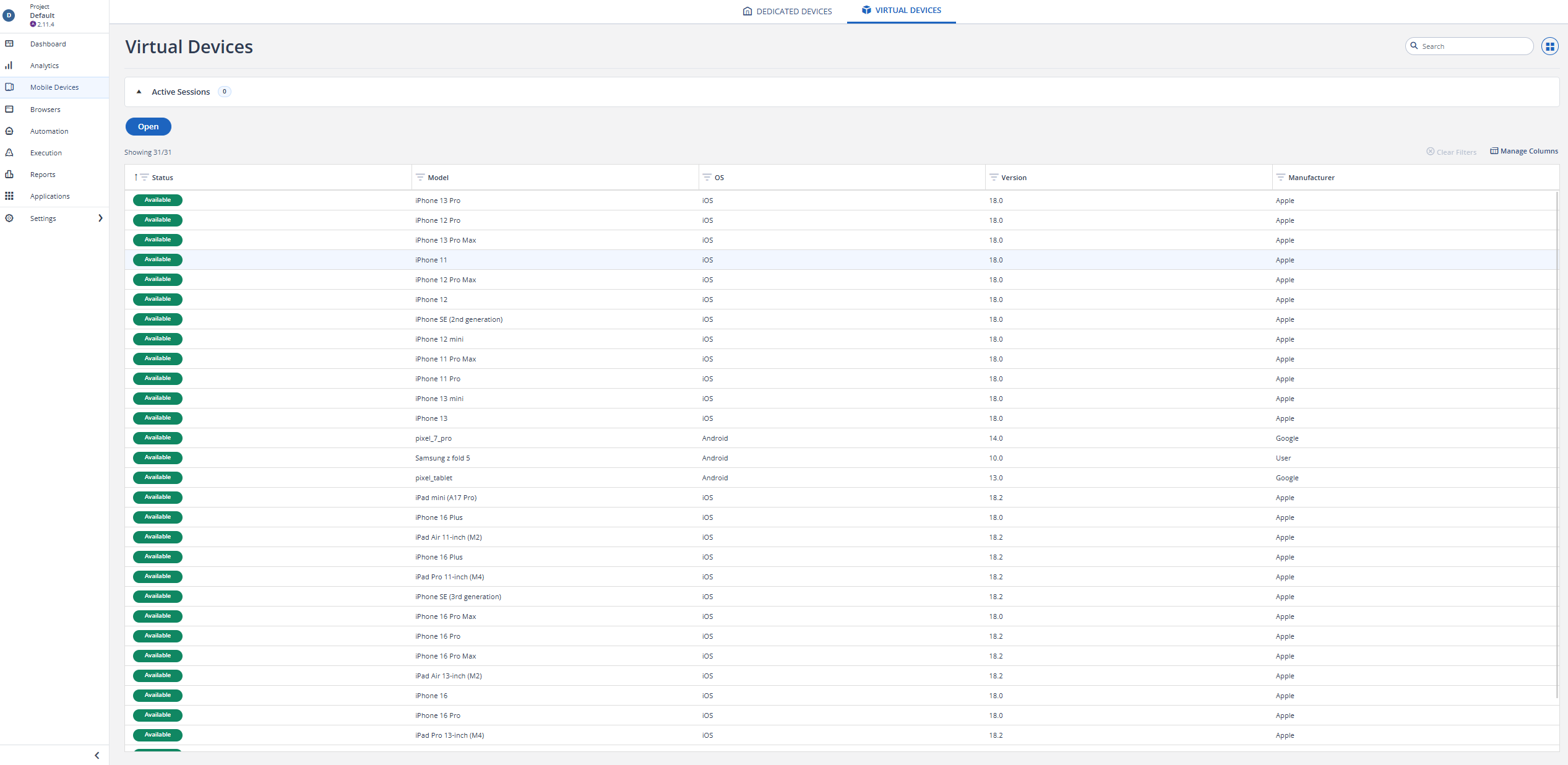
-
Select an emulator/simulator:
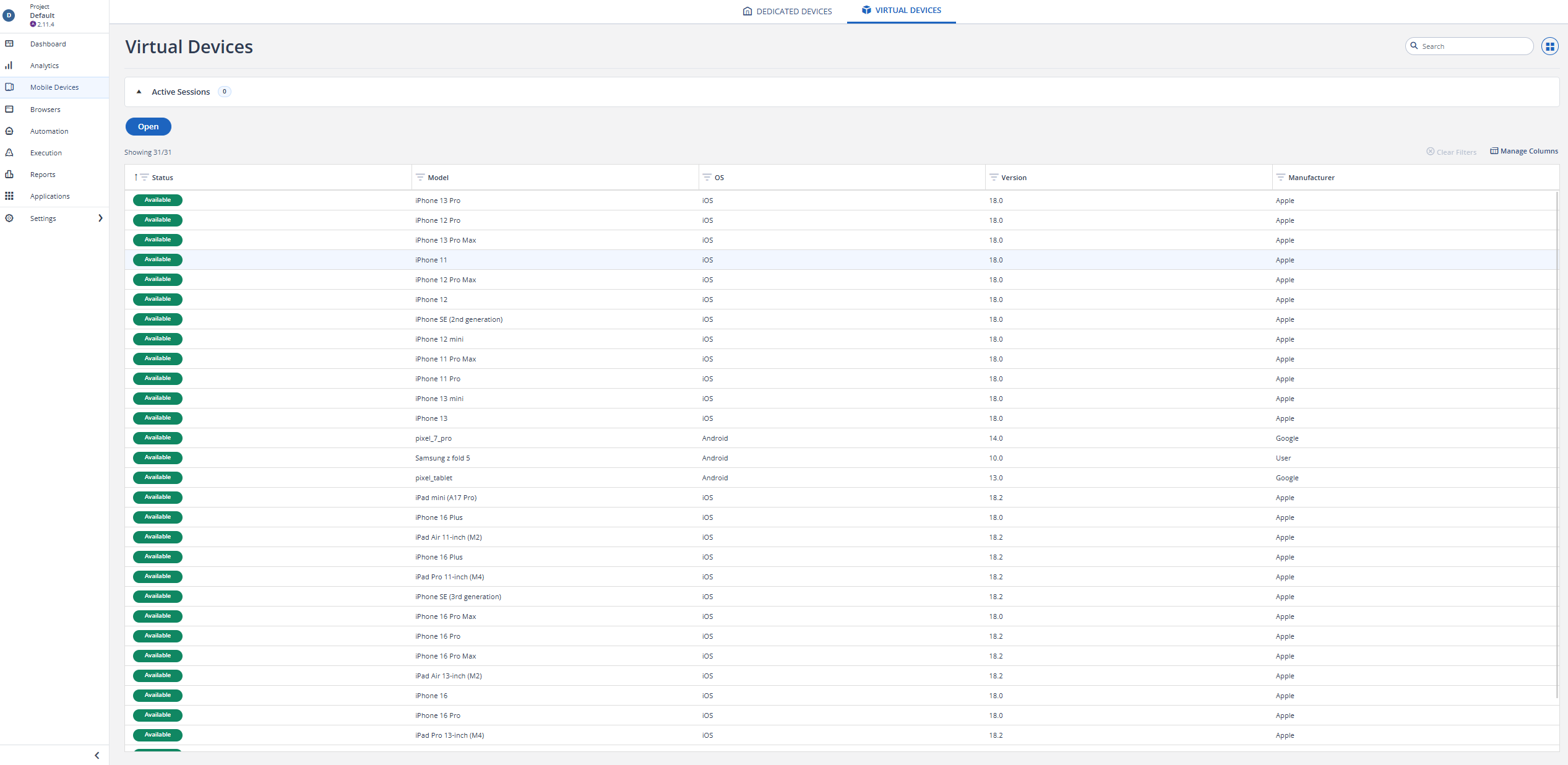
-
Once an emulator/simulator is selected, click Open.
Running an Appium Test with a Virtual Device
To point an Appium Test to run against a virtual device, add @emulator='true' to deviceQuery. Whether it picks an iOS or Android will be dependent on how the rest of your query is built.
Here are a few examples:
Select any available iOS Simulator:
setCapability("deviceQuery", "@os='ios' and @emulator='true'")
Select any available Android Emulator:
setCapability("deviceQuery", "@os='android' and @emulator='true'")
See our Device Queries page to learn more about constructing your own Device Queries.
info
By default, @emulator is set to false