Manual Testing - Screen Settings
To achieve a better experience while interacting with devices in manual mode, Auto Frame Rate automatically adjusts the frame rate according to network conditions. However, you can manually adjust the device reflection refresh rate and the quality.
To set the screen settings:
-
Open the device.
-
Under Tools click Screen Settings.
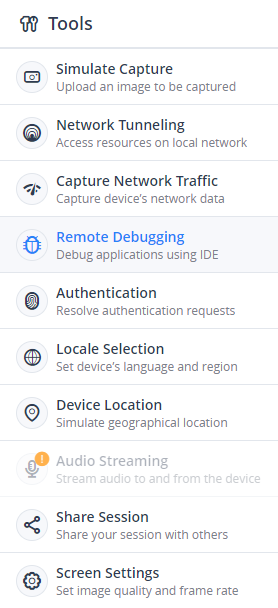
-
Either set Auto Frame Rate on (recommended), or manually set the desired quality and refresh rate.
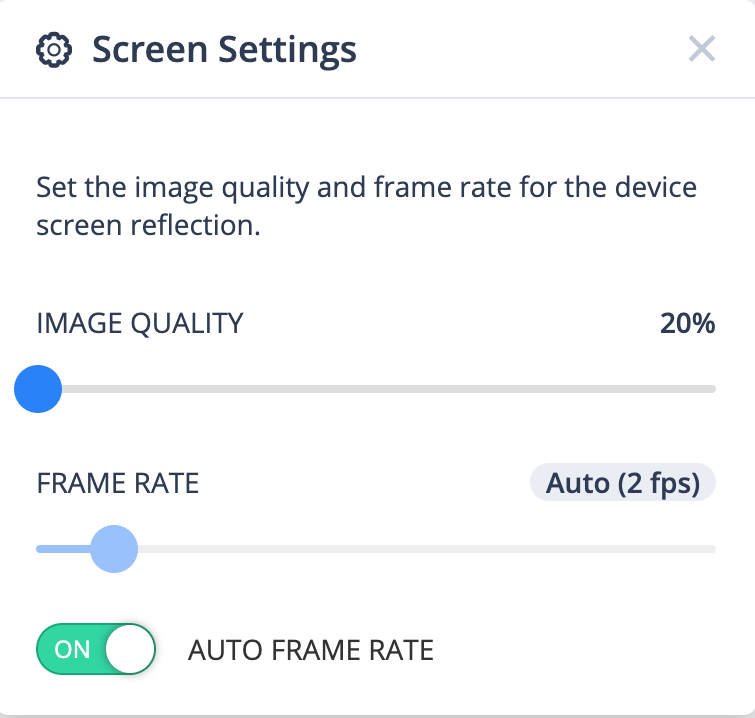
The goal is to achieve better responsiveness while giving an experience as close as possible to having the device in your own hands.
The default values are:
-
Quality - 20%
-
Refresh rate - 2 fps (frames per second)
-
Auto Frame Rate - enabled