Introduction
App Management is Digital.ai's mobile application management (MAM) platform that uses cloud-based software to support the complete mobile app lifecycle by interconnecting backend modules with a unified administrative portal.
To get up and running quickly, see Quick Start. For white papers, demo videos, and more, see Digital.ai - App Management.
How Digital.ai App Management Works
Modules contain services and capabilities provided by Digital.ai and third-party partners; Digital.ai App Management is the “glue” that pulls it all together into a coherent management framework. Its modular architecture makes Digital.ai App Management highly scalable and customizable, allowing organizations to use only those modules that make sense in their mobile environment.
The following diagram illustrates the primary components:
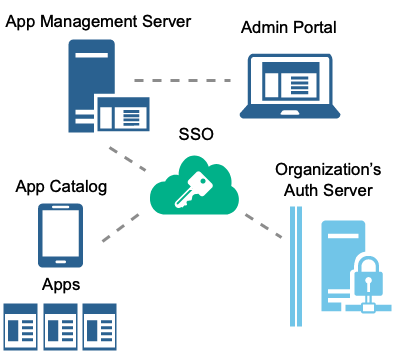
App Management Server
The App Management Server is a SaaS (Software as a Service) configuration hosted in the cloud. It manages each stage in the MAM lifecycle with a cohesive set of functions that support an enterprise's best practices to ensure a robust and secure deployment.

| Digital.ai App Management throughout the MAM Lifecycle | ||
|---|---|---|
| On-board | During this stage, you define the content of your enterprise app store ("App Catalog"). An App Catalog can include many types of apps: native apps, links to public apps and web apps, device profiles and email configuration profiles, and "hybrid apps" (web apps packaged as native apps). In addition to the app, Digital.ai App Management can manage associated content, such as screenshots and training videos, to enrich the mobile users' experience. You can upload native apps via the Admin Portal web interface or through the Digital.ai App Management publishing API. Using plugins to partner platforms, developers can publish apps directly to Digital.ai App Management from a development environment. | - Add an Application - Hybrid Apps (Delivering a Web App as a Native App) - Media File Types - Managing App Catalogs - Customize the App Catalog |
| Inspect | Before making apps available to your users, you want to know they are safe. App Inspection is like a code x-ray that screens an app for risky behavior and vulnerabilities, such as malware and Trojans, and generates a detailed report along with remediation recommendations. | - Inspect an Application - Application Inspection Report |
| Protect | You can use policies to provide added layers of security, management, and measurement capabilities to support corporate requirements and enhance your users' mobile experience. Policies are applied post-development, so there is no change to the original source code, no need for an SDK, and no extra work for you. And because the protection is provided as a layer around the app, it does not alter the functionality or performance of the app, nor does it compromise the user experience in any way. | - Managing Application Policies - About Policies - Apply Policies to an App |
| Sign | Signing is a packaging process by which an app is sealed and identified as yours. Most apps need to be signed before they can be distributed to your mobile users. For more information, see About Signing. | - About Signing - Signing Prerequisites - Sign an App (Admin Portal) - Sign an App (Signing Package) |
| Deploy | Once an app has been inspected, protected, and packaged, it is ready for distribution. Using role-based user groups, you specify which apps users see in their App Catalog. You can also use a Direct Download URL to distribute a single app to someone who is not an Digital.ai App Management user and does not have access to the App Catalog. Whenever you upload a new version of an app, Digital.ai App Management sends a push notification to App Catalog users' devices so they know the update is available for download. | - Manage Users - Manage Groups) - Edit or Update an Application - Managing Application Updates - Delivering Applications via a Direct Install URL - Push Notification for an App Catalog |
The App Management Server ensures that a large number of simultaneous users can download and update apps quickly. Commonly downloaded files are situated on a content delivery network to ensure fast delivery at peak demand times.
The App Management Server supports a variety of authentication options. An account can authenticate its Digital.ai App Management users with a built-in “white list” invitation system, or implement an SSO (Single Sign-On) solution to integrate with Digital.ai App Management as well as other service providers. SSO leverages industry standards, such as SAML 2.0, and your enterprise’s existing authentication method.
App Catalog (The Mobile User's View)
An App Catalog enables users to see all the apps that they are authorized to access. From an App Catalog, users can install an app and view detailed information for each app, including screenshots and related media such as PDF files and videos. Users can also search for apps, like, dislike, and review apps, and install updates. Digital.ai App Management supports a native App Catalogs for a variety of devices, as well as a web App Catalog that can run in a browser on any device. For a list of specific devices, see Supported Platforms.
Admin Portal (The Administrator's View)
The Admin Portal is a web-based console that makes it easy for IT administrators to manage their enterprise mobile environment. In the Admin Portal, administrators can:
- Manage the apps available in the App Catalog
- Provide role-based access
- Inspect apps
- Apply policies
- Remove apps from devices
- Add and manage users, groups, and app categories
- View app data in reports
- And much more
App Management API
Through web services APIs, customers and partners have the ability to integrate Digital.ai App Management with existing IT solutions, as well as extend new capabilities on top of the platform.
For a complete REST API reference, see Index of APIs.
To add and update applications through the API, see Publishing API Guide.
Digital.ai App Management Workflow
The following table lists activities in a typical workflow. You may not choose or need to perform all of these activities.
| Step | Activities | More Info |
|---|---|---|
| Brand App Catalogs | - Customize user interface components of your App Catalog to incorporate corporate branding and enhance your users' experience. Customization options depend on the type of App Catalog (Web, iOS, Android). - Work with Customer Support to customize the EULA displayed to App Catalog users. | - Customize the App Catalog |
| Create Groups and Categories | - Create user groups to control access to apps in the App Catalog. When you add an app, you specify which groups of users can access the app. When you create a user, you place the user in groups. - Create categories to group and classify apps. Users can display apps by category. | - Managing Groups - Managing Categories |
| Add and Organize Applications | - Add the mobile apps that you want to make available to users in your enterprise App Catalog. Along with an app, you can upload associated files, such as screenshots and training videos. When you first add an app, you may wish to disable it in the App Catalog until you have inspected and applied usage and security policies to it. - Create a hybrid app to deliver a web app packaged as a native app. - Associate apps with one or more groups to control user access. - Associate apps with one or more categories to organize apps in a user's App Catalog. - Select applications to feature in the Featured Apps section of the iOS App Catalog. | - Add an Application - Hybrid Apps (Delivering a Web App as a Native App) - Select Featured Apps for the App Catalog |
| Protect, Inspect, and Approve Applications | - Apply security and usage policies to individual apps in your organization to apply multiple layers of protection around any app that needs more security. Depending on which policies you apply, you may need to re-sign the app after wrapping it. You can do this directly through the Admin Portal. - Inspect apps to screen for risky behavior and vulnerabilities, such as malware, trojans, and intellectual property exposure. When you request an inspection, you'll receive an Inspection Report that serves as a powerful mobile app risk management tool. - Distribute a test version of an app to specific reviewers to ensure that the app meets quality and security standards. - After an app has been protected, inspected, and approved and you are ready to make it available to your end users, enable it in the App Catalog. | - Apply Policies to an App - Sign an Application - Inspect an Application - Application Versions - Disable or Enable an Application |
| Add and Organize Users | - Choose the method for authenticating users. You can use a built-in "white list" invitation system, or you can leverage your existing infrastructure with Single-Sign On. - Add users to the Digital.ai App Management platform. You can add one user at a time or you can add multiple users at once by uploading a Comma-Separated Values (CSV) file. If you implement Single-Sign On (SSO) for authentication, Digital.ai App Management automatically provisions users. - Place users in groups to control access to apps. - Delete users that should no longer have access to the App Catalog. | - Specify the User Authentication Method - Single Sign-On - Managing Users - Managing Groups - Delete a User |
| Secure and manage Apps and App Data | - Update apps when new versions become available. - Enforce mandatory update compliance. - Delete an obsolete app so it no longer appears in the App Catalog. - Enable/disable a device. | - Edit or Update an Application - Managing Application Updates - Delete an Application - Delete Application Data from a Device |
| Monitor Apps and Send Messages to Users | - Check inventory of all apps installed on a device, as well as list apps that were installed from the App Catalog. - Track the number of downloads and usage of an app. - Run reports to track and monitor information about App Catalog users and access. - Send messages (notifications) to all members of a particular group or all users of a particular app. | - View User Details - Track Application Usage - Running Reports - Sending Notifications to Users |
| Manage User Reviews | - View app rating details and manage user reviews | - App Ratings and Reviews |